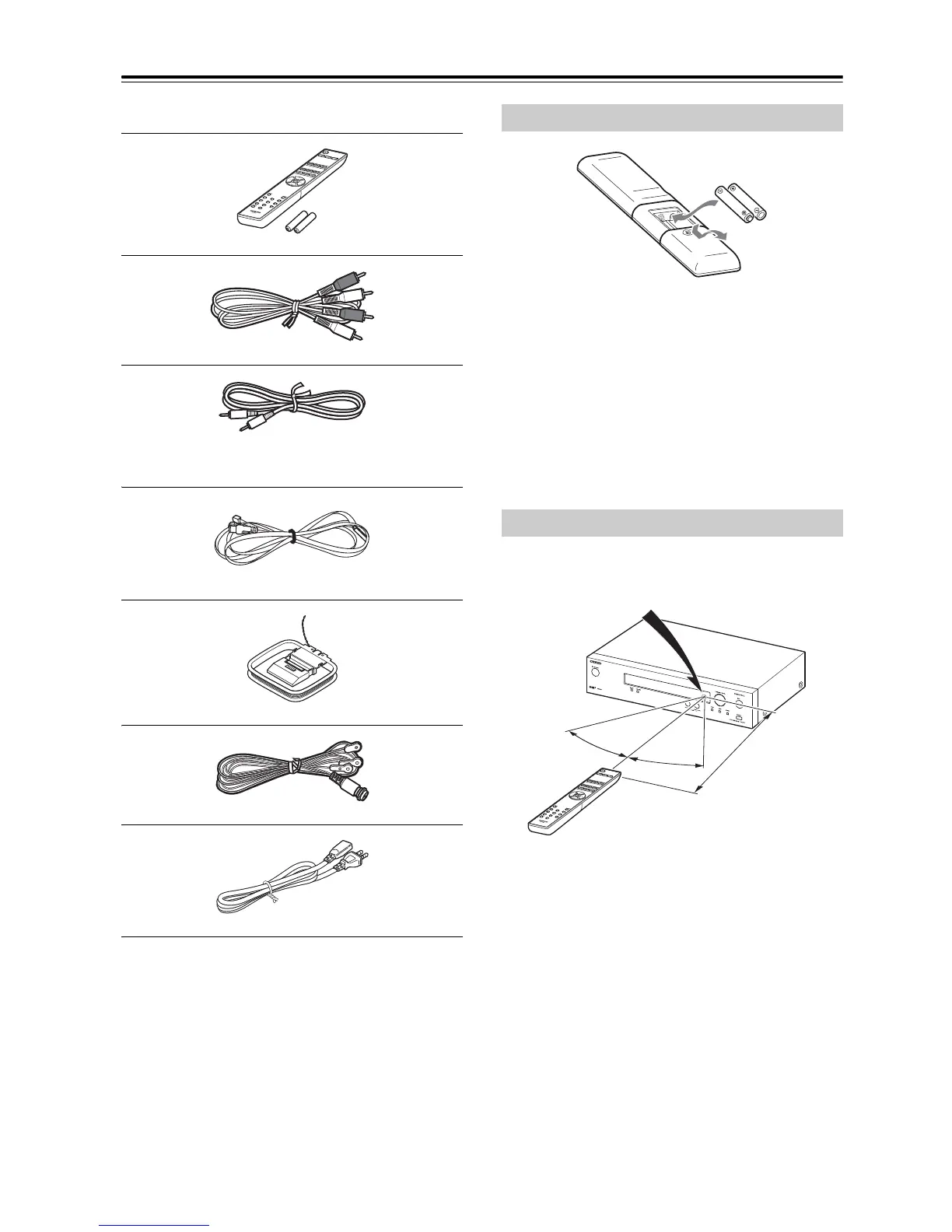En-6
Supplied Accessories
Make sure you have the following accessories:
Remote controller (RC-831T) and two batteries (AAA/R03)
Audio cable
cable
To use , T-4070 must be connected with an cable.
Indoor FM antenna
AM loop antenna
DAB antenna
Power cord
* In catalogs and on packaging, the letter at the end of the
product name indicates the color. Specifications and
operation are the same regardless of color.
Notes:
• If the remote controller doesn’t work reliably, try
replacing the batteries.
• Don’t mix new and old batteries or different types of
batteries.
• If you intend not to use the remote controller for a long
time, remove the batteries to prevent damage from
leakage or corrosion.
• Expired batteries should be removed as soon as
possible to prevent damage from leakage or corrosion.
When using the remote controller, point it toward the
tuner’s remote control sensor, as shown below.
Installing the Batteries
Aiming the Remote Controller