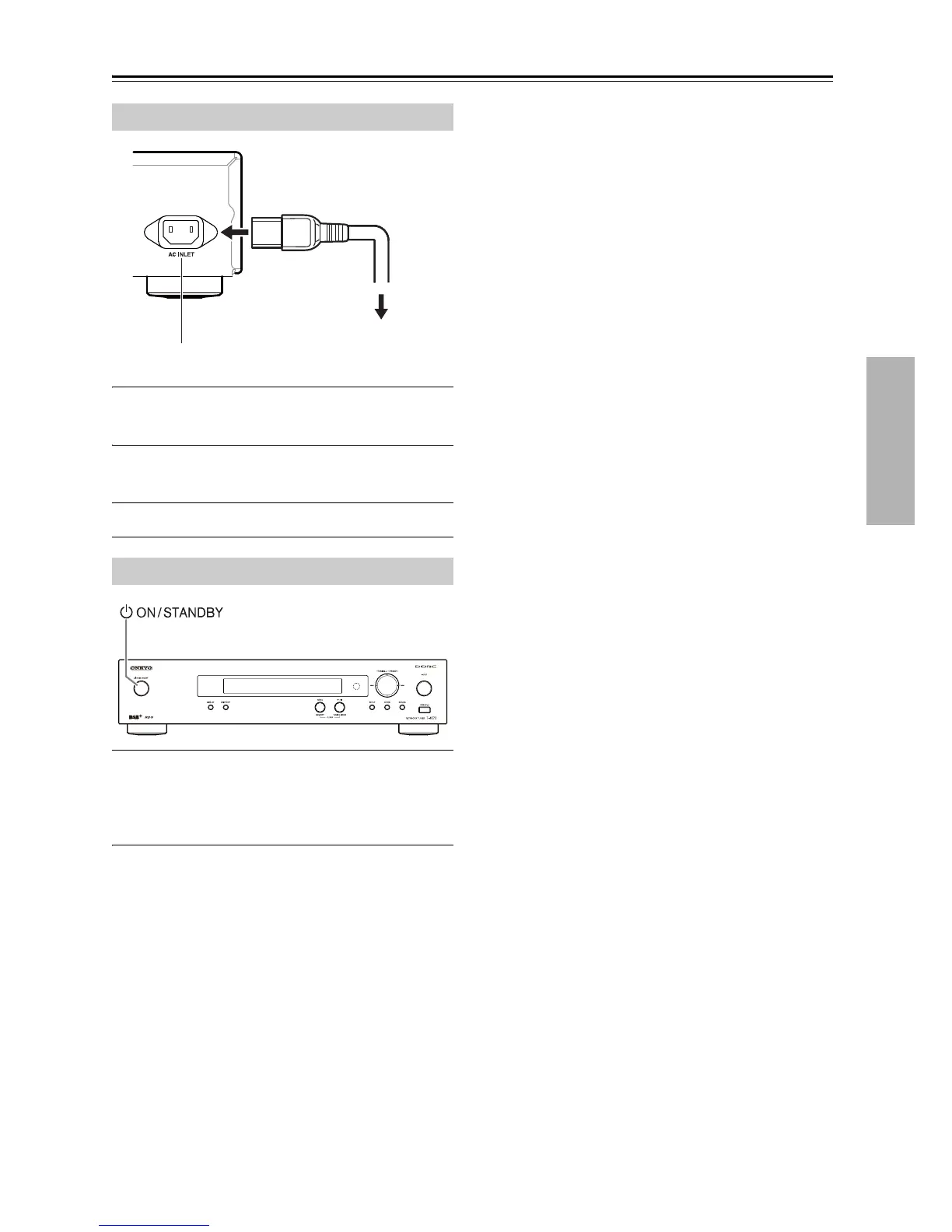En-15
Connecting Your Components—Continued
1
Connect all of your speakers and AV
components.
2
Connect the supplied power cord to the
network tuner’s AC INLET.
3
Plug the power cord into an AC wall outlet.
1
Press the [ON/STANDBY] button.
Alternatively, press the remote controller’s
[
] button.
The tuner comes on, and the display lights up.
To turn the tuner off, press the [ ON/STANDBY]
button, or press the remote controller’s [
] button. The
tuner will enter Standby mode.
Connecting the Power Cord
Turning On and Standby