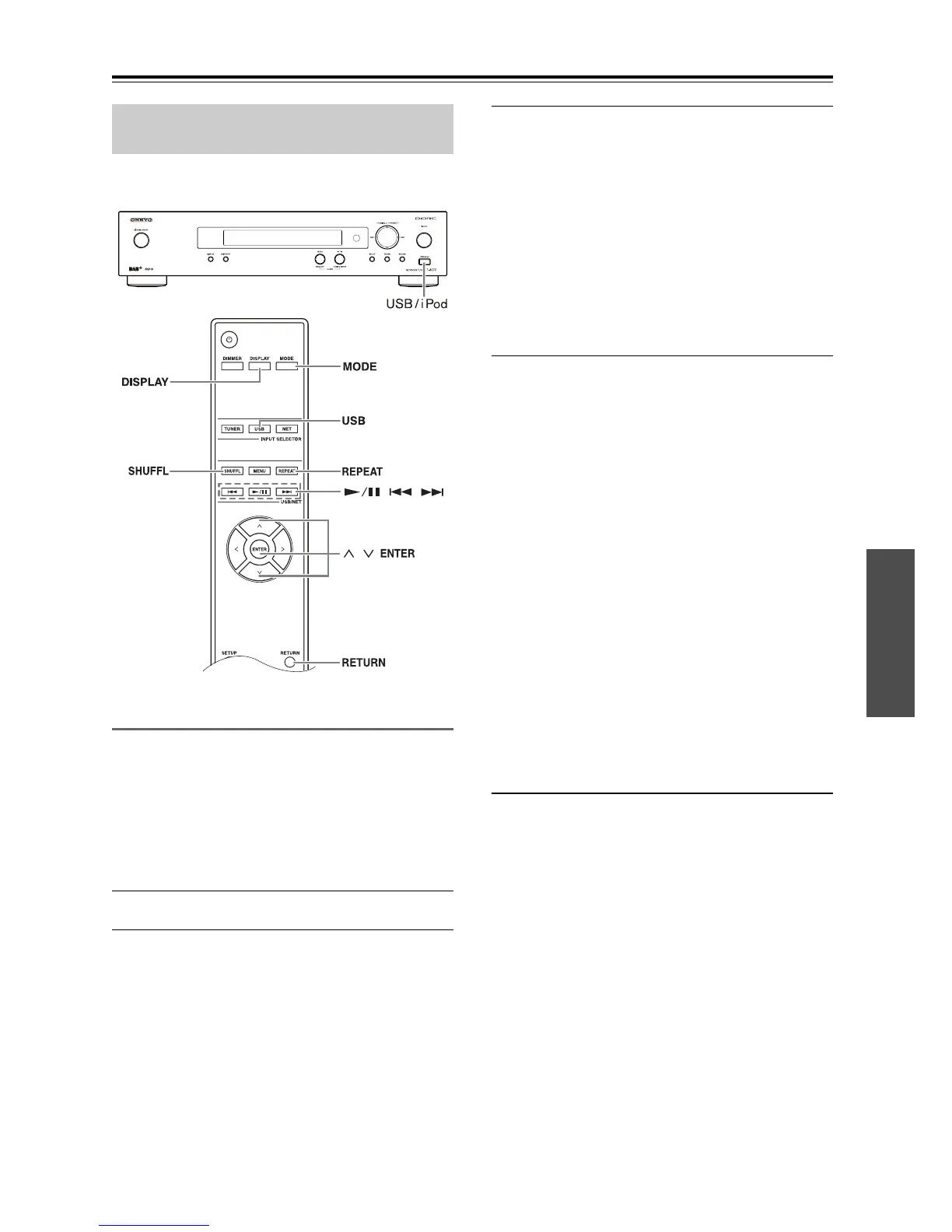En-23
Using the USB/Network Device
USB can be used to play music files stored on iPod/
iPhone, which can be plugged into the tuner’s USB port.
Playing Music Files on the iPod/iPhone
This section explains how to play music files on the
iPod/iPhone.
Compatible iPod/iPhone models
Made for:
iPod touch (1st, 2nd, 3rd and 4th generation),
iPod classic,
iPod nano (2nd, 3rd, 4th, 5th and 6th generation),
iPhone 4, iPhone 3GS, iPhone 3G, iPhone
1
Press [USB] button to select the USB input.
2
Connect the USB cable that comes with the
iPod/iPhone to the USB port at the front of
the tuner.
• The USB appears in the display if the tuner is able
to read the iPod/iPhone.
• The USB flashes if the tuner cannot read the iPod/
iPhone.
3
Press [MODE] to switch to Extended
Mode
*1
.
You can also switch modes by pressing and
holding down the tuner’s [TUNING MODE]
button.
A list of your iPod model’s contents appears. To
open a folder, use []/[] to select it, and then
press [ENTER].
• With the default settings, the iPod/iPhone can be
manipulated as Standard Mode.
• Pressing [MODE] again switches back to
Standard Mode.
4
Use []/[]to select a music file, and
press [ENTER] or [/] to start playback.
• To return to the previous menu during playback,
press [RETURN].
• To stop or pause playback, press [/],
respectively.
• To select the next song, press []. To select
the beginning of the current song, press [].
To select the previous song, press [] twice.
•
To fast forward the current song, hold down
[
].
To fast reverse the current song, hold down
[].
• To switch the repeat mode, press [REPEAT].
To switch the shuffle mode, press [SHUFFL].
If you reconnect the iPod/iPhone, it returns to the
iPod/iPhone setting.
• You cannot use repeat mode and random mode at
the same time.
• To switch displays, press the [DISPLAY] button.
Press the button repeatedly to display in turn
strings of information for the currently-playing
song (such as, artist name, album title, playback
elapsed time, song duration, etc.).
■ Standard Mode control
The content information is not displayed on the tuner’s
display, but can be manipulated using the iPod/iPhone or
the Remote Controller.
Note:
For video, only the audio will be output.
■ Extended Mode control
The content information is displayed (lists are displayed)
on the tuner’s display, and you can select and manipulate
the content while looking at the tuner’s display.
Use the []/[] buttons to display one of the following
pieces of information about the content:
Playlists, Artists, Albums, Genres, Songs, Composers,
Shuffle Songs, Now Playing
*1 When you disconnect the iPod/iPhone, the tuner
stores the mode. This means that if you disconnect
when in Extended Mode, the tuner will start in
Extended Mode when you next connect the iPod/
iPhone.
Connecting the iPod/iPhone Directly
to the USB Port