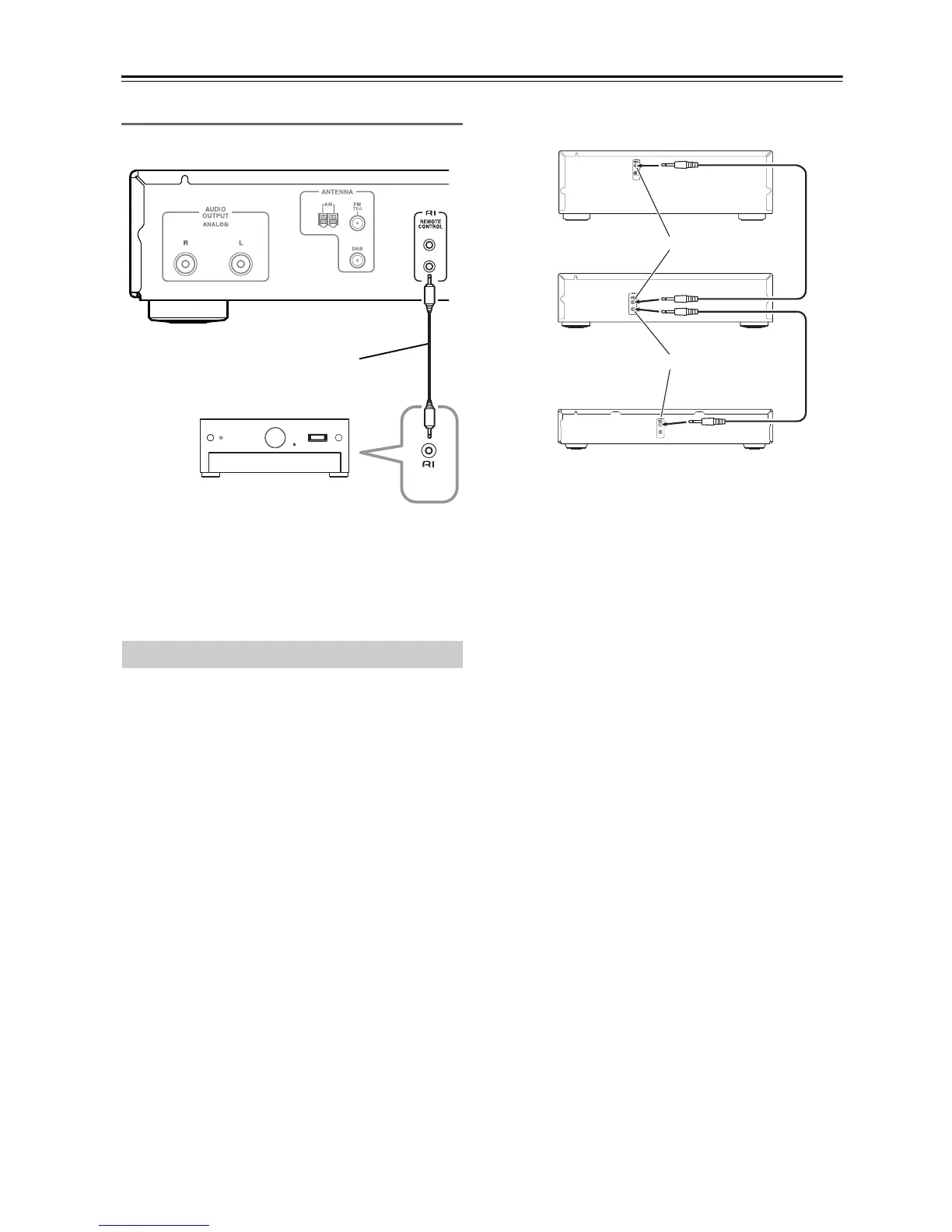En-14
Connecting Your Components—Continued
Connection
To use the system functions, use the supplied
cable to make an connection (see the next column).
Note:
• If the T-4070 is used with another Onkyo component,
such as the A-9070, refer to its instruction manual as
well.
If you connect the T-4070 to another Onkyo -capable
component with the supplied cable and audio cable,
you can use the following system functions.
cables
are special cables solely for use with Onkyo products.
Auto Power On
When you turn on the T-4070, your Onkyo amplifier will
turn on automatically. (The amplifier’s POWER switch
must be set to ON for this to work.)
Direct Change
When you select a radio preset or change the band (AM,
FM, DAB), your Onkyo amplifier will automatically
select the T-4070 as the input source.
Remote Control Operation
You can control the T-4070 by using your Onkyo
amplifier’s remote controller. See the amplifier’s
instruction manual for details.
With (Remote Interactive), you can control your
-capable Onkyo CD player, T-4070, and so on with
your amp’s remote controller.
Notes:
• Push each plug in all the way to make a good
connection.
• Use only dedicated cables for connections.
cables are supplied with Onkyo tuners and players
(DVD, CD, etc.).
• Some components, including the T-4070, have two
jacks. They’re both the same, so use either one.
• jacks should be connected only to Onkyo
components.
• Connecting them to another manufacturer’s
component may cause a malfunction.
• Some components may not support all functions.
See the manuals supplied with your other Onkyo
components for more information.
Connecting Onkyo Components