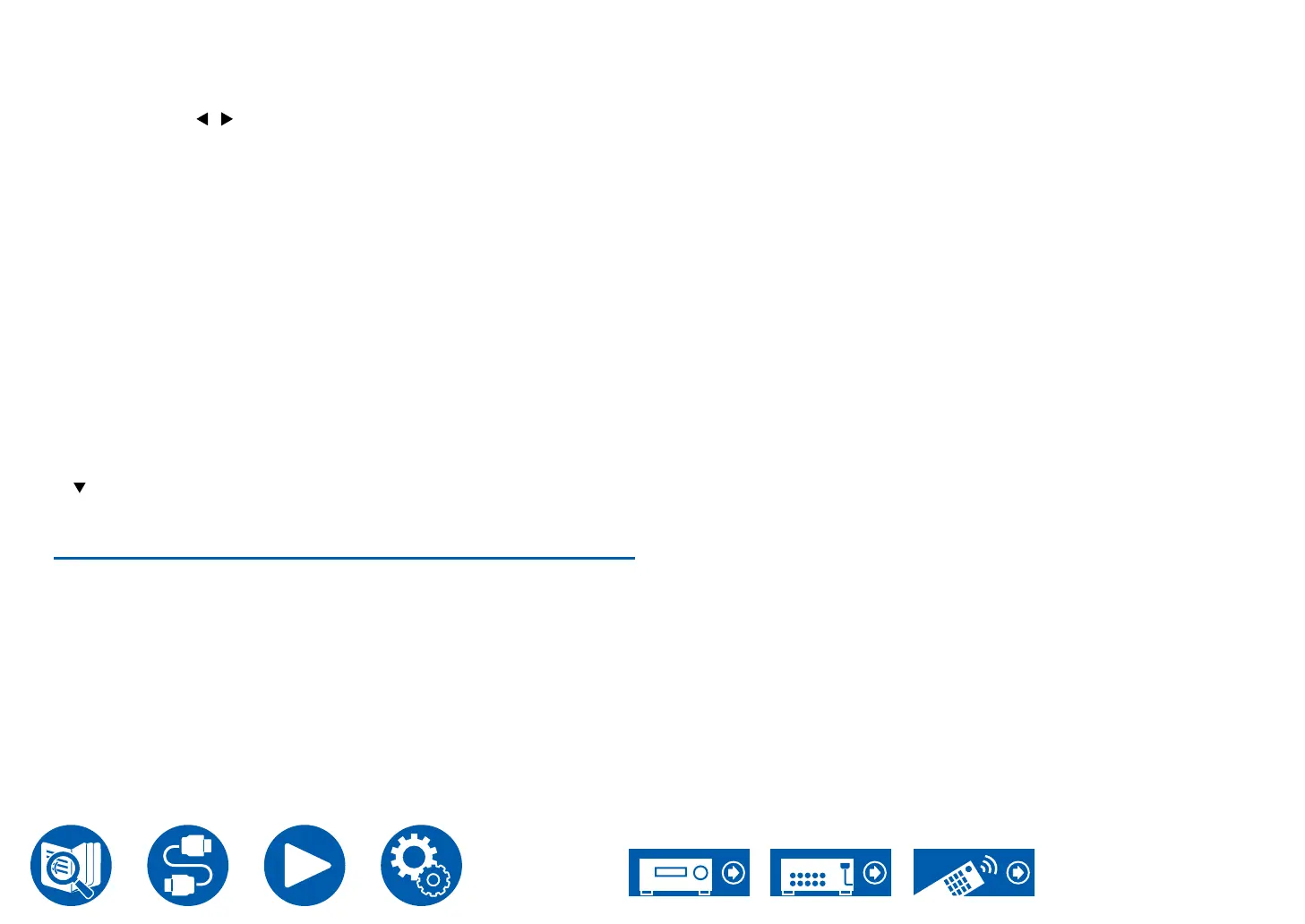104
Playback
cannot nd the Sonos Connect to be interlocked, return to the previous
screen, turn off the product you do not want to interlock, and try again.
Output Zone:
With the cursors / , select the ZONE where you want to listen to the
music.
"Main": Outputs audio only to the main room (where this unit is located).
"Zone 2": Outputs audio only to the separate room (ZONE 2).
"Main/Zone 2": Outputs audio to both the main room and separate room
(ZONE 2).
"Zone 3": Outputs audio only to the separate room (ZONE 3).
"Main/Zone 3": Outputs audio to both the main room and separate room
(ZONE 3).
"Zone 2/Zone 3": Outputs audio to both the separate rooms (ZONE 2 and
ZONE 3).
"Main/Zone 2/Zone 3": Outputs audio to the main room and both separate
rooms (ZONE 2 and ZONE 3).
Preset Volume:
You can set the volume that Sonos Connect will be played at beforehand.
Select a value from "Last" (Volume level before entering standby mode),
"Min", "0.5" to "99.5" and "Max".
• When making the setting for the second and third unit, press the cursor
several times to move to the next page, and change the menu from
"SONOS-1" to "SONOS-2" or "SONOS-3".
Playing Sonos on This Unit
1. Select desired tracks using Sonos App and send the tracks to the room
where this unit is located (or to the group). It is recommended to give an easy-
to-remember name to the combination of this unit and Sonos Connect, such
as TV Room or Living Room where this unit is located.
• If the input selector of this unit is not automatically switched even after the
start of music playback, stop the playback once and start again.
• When the "Volume Pass Through" mode has been selected with the Sonos
App settings, you can use the Sonos App to control the volume of this unit.
* You cannot use the "Preset Volume" function when the "Volume Pass
Through" mode has been selected.