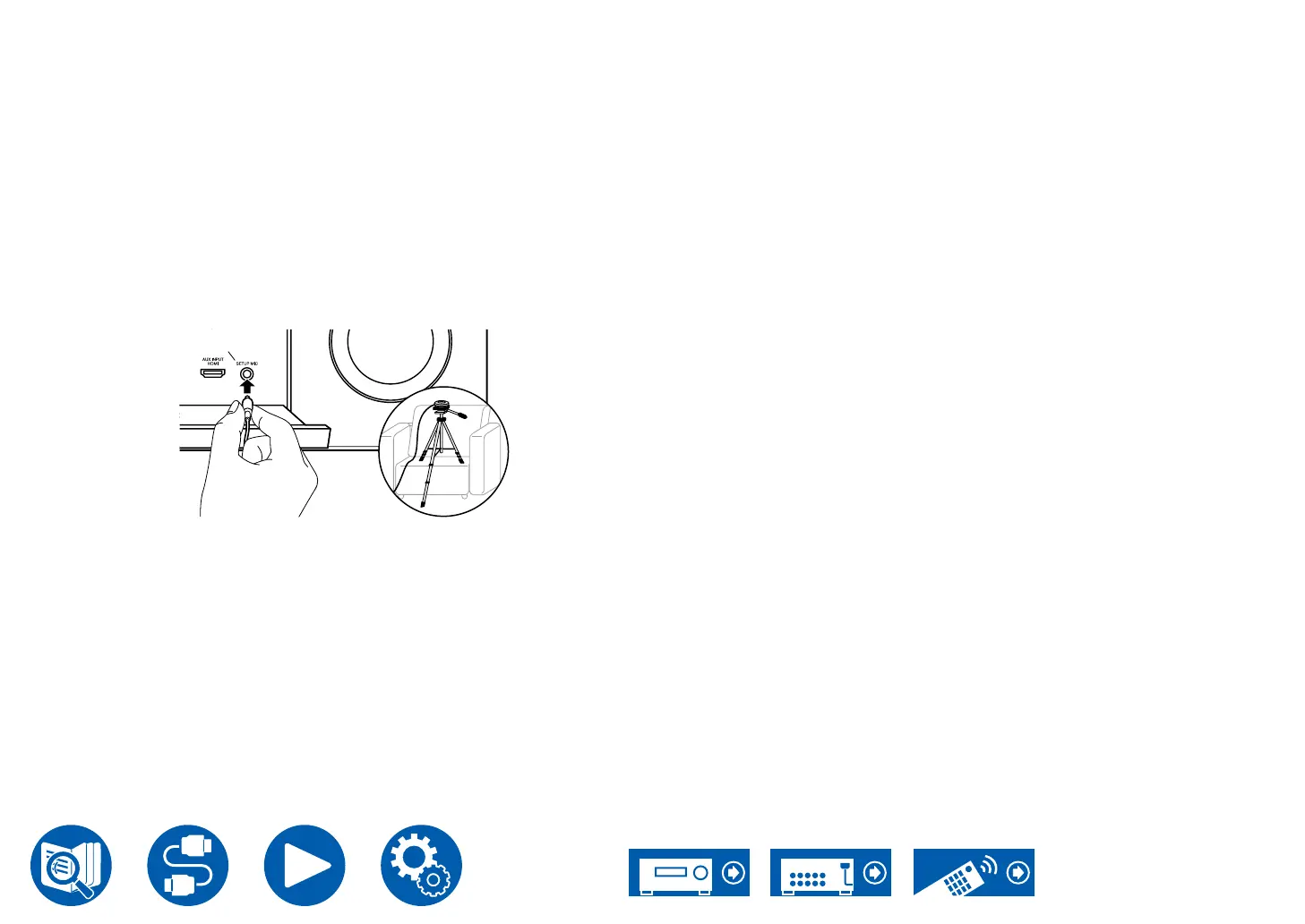163
Setup
Measuring with AccuEQ Room Calibration
Place the supplied speaker setup microphone at the listening position. The unit
automatically measures the test tones output from each speaker, and sets the
optimum volume level for each speaker, the crossover frequencies, and the
distance from the listening position. This also reduces the effect of the standing
wave in accordance with the viewing environment and automatically adjusts the
equalizers for the speakers, and enables correction of sound distortion caused
by the acoustic environment of the room.
• It takes between 3 and 12 minutes for calibration to be completed.
1. Select "Exit Dirac Live & use AccuEQ" in the "Dirac Live" screen, then press
ENTER.
2. Connect the supplied Speaker Setup microphone to the SETUP MIC jack on
the main unit.
When placing the speaker setup microphone on a tripod, refer to the
illustration.
3. Conrm a test tone is output from the subwoofer and press ENTER.
4. Press ENTER to output test tones from each speaker, and the connected
speakers and the noise in the surrounding environment are automatically
measured.
5. The measurement results in step 4 are displayed. If there is no problem in
the detection result of the speaker, select "Next" and press ENTER to output
the test tone again to automatically set the settings such as volume level,
crossover frequency, etc., to their optimum. (The test tone is automatically
output when 10 seconds has elapsed without any operation.)
• When an error message is displayed or when the connected speakers
cannot be detected, perform re-measurement by selecting "Retry" and
pressing ENTER.
• When it cannot be resolved by performing the re-measurement, conrm
if the speakers are connected correctly. If there is any problem with the
speaker connection, perform the connection after disconnecting the power
cord.
6. Once the measurement is completed, it is possible to perform the
measurement in 8 additional listening positions. To perform the measurement,
select "Next" and press ENTER, then follow the instructions. To not perform
the measurement, select "Finish (Calculate)" and press ENTER.
• After each listening position is detected, select "Finish (Calculate)" and
press ENTER to complete the detection process.
7. Disconnect the speaker setup microphone.