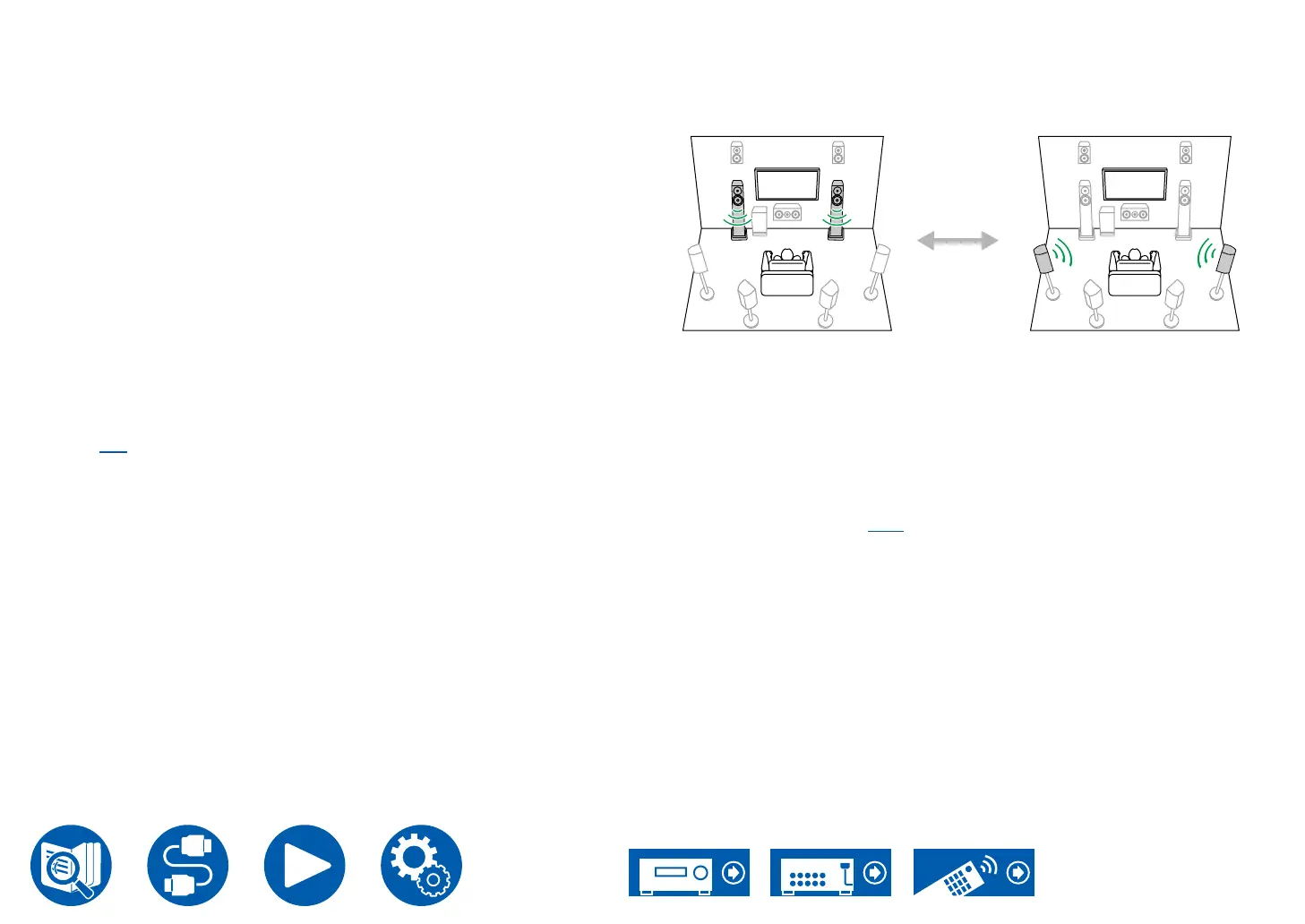92
Playback
HDMI
HDMI Out: Select the HDMI OUT jack to output video signals from "MAIN",
"SUB", and "MAIN+SUB".
A/V Sync: If the video is behind the audio, you can delay the audio to offset the
gap. The setting can be set for each input.
• It cannot be set if the listening mode is Pure Audio or Direct.
Audio Return Channel: You can enjoy the sound of the HDMI-connected ARC-
compatible TV through the speakers connected to the unit. Select "On" when
listening to the audio of TV using the speakers of this unit. Select "Off" when the
ARC function is not used.
Audio
Music Optimizer: Improve the quality of the compressed audio. Playback sound
of lossy compressed les such as MP3 will be improved. The setting can be set
for each input. This works in signals whose sampling frequencies are 48 kHz or
less. The setting is not effective in the bitstream signals.
• It cannot be set if the listening mode is Pure Audio or Direct.
• This cannot be selected when either of the slots is selected with "Dirac Live"
( →p93).
Late Night: Enable small sounds to be easily heard in detail. It is useful when
you need to reduce the volume while watching a movie late night.
• This function cannot be used in the following cases.
– When playing Dolby Digital Plus or Dolby TrueHD with "Loudness
Management" set to "Off"
– When the input signal is DTS:X, and "Dialog Control" is not 0 dB
– When the input signal is Analog/DSD and the listening mode is Pure Audio
or Direct
Stereo Assign: This function enables you to select a pair of speakers to output
stereo sound. Apart from the front speakers (Front), you can select the Surround
speakers (Surround), Surround Back speakers (Surround Back), Height 1
speakers (Height 1) and Height 2 speakers (Height 2).
Selectable
• The listening mode switches to "Stereo" if the audio output destination is
changed.
Zone B: Select a method of outputting audio to ZONE B from among "Off",
"On (A+B)" and "On (B)".
• In the following cases, "Zone B" cannot be selected.
– When ZONE 2 is On
– When "2. Speaker" - "Conguration" - "Zone 2 Preout" on the Setup menu
is set to "Zone 2". ( →p132)
Digital Filter: You can switch the type of digital lter in the AUDIO DAC (digital
analog converter). You can choose "Slow" (gives the sound a soft and uid feel),
"Sharp" (gives the sound more structure and rmer feel) or "Auto" (auto). The
setting can be separately set to each input selector. This can be set when the
sampling frequency is 44.1 kHz or more.