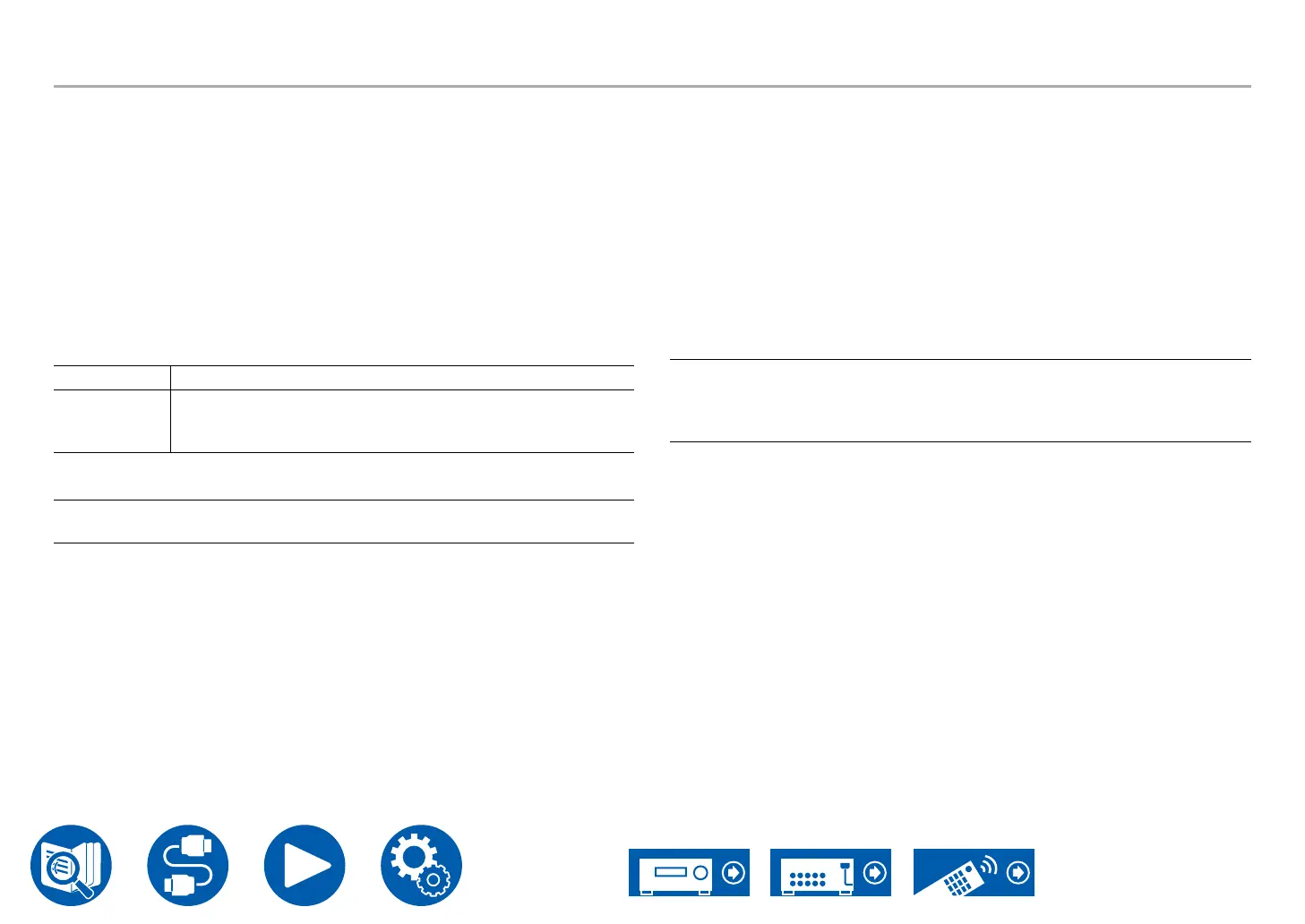128
SetupSetup
1. Input/Output Assign
Mini Player OSD (Default Value: Always On)
You can display on the TV the images from another input selected last while
playing the audio from NET or BLUETOOTH input. After switching the input to
NET or BLUETOOTH, play the images and audio. And then when you press
MODE on the remote controller, the image is displayed in full-screen mode, and
the audio information (Mini Player) for NET or BLUETOOTH is displayed in the
corner of the screen. You can set whether to always display this Mini Player on
the screen.
• Each time the MODE button is pressed, the image display/non-display can be
switched.
• This setting cannot be selected if "Impose OSD" is set to "Off".
• This function cannot be used when "OSD Language" is set to Chinese.
(European, Australian and Asian models)
Always On The Mini Player is always displayed.
Auto Off The Mini Player turns off automatically in 30 seconds after
displayed. If operation such as changing the volume is
performed, it is displayed again for 30 seconds.
Screen Saver (Default Value: 3 minutes)
Set the time to start the screen saver.
Select a value from "3 minutes", "5 minutes", "10 minutes" and "Off".
2. HDMI Input
You can change input assignment between the input selectors and HDMI IN
jacks.
BD/DVD (Default Value: HDMI 1 (HDCP 2.3))
GAME (Default Value: HDMI 2 (HDCP 2.3))
CBL/SAT (Default Value: HDMI 3 (HDCP 2.3))
STRM BOX (Default Value: HDMI 4 (HDCP 2.3))
PC (Default Value: HDMI 5 (HDCP 2.3))
CD (Default Value: ---)
TV (Default Value: ---)
PHONO (Default Value: ---)
"HDMI 1 (HDCP 2.3)" to "HDMI 6 (HDCP 2.3)":
Assign any HDMI IN jack to each of the input selectors. If you do not assign a
jack, select "---". To select an HDMI IN jack already assigned to another input
selector, change its setting to "---" rst.