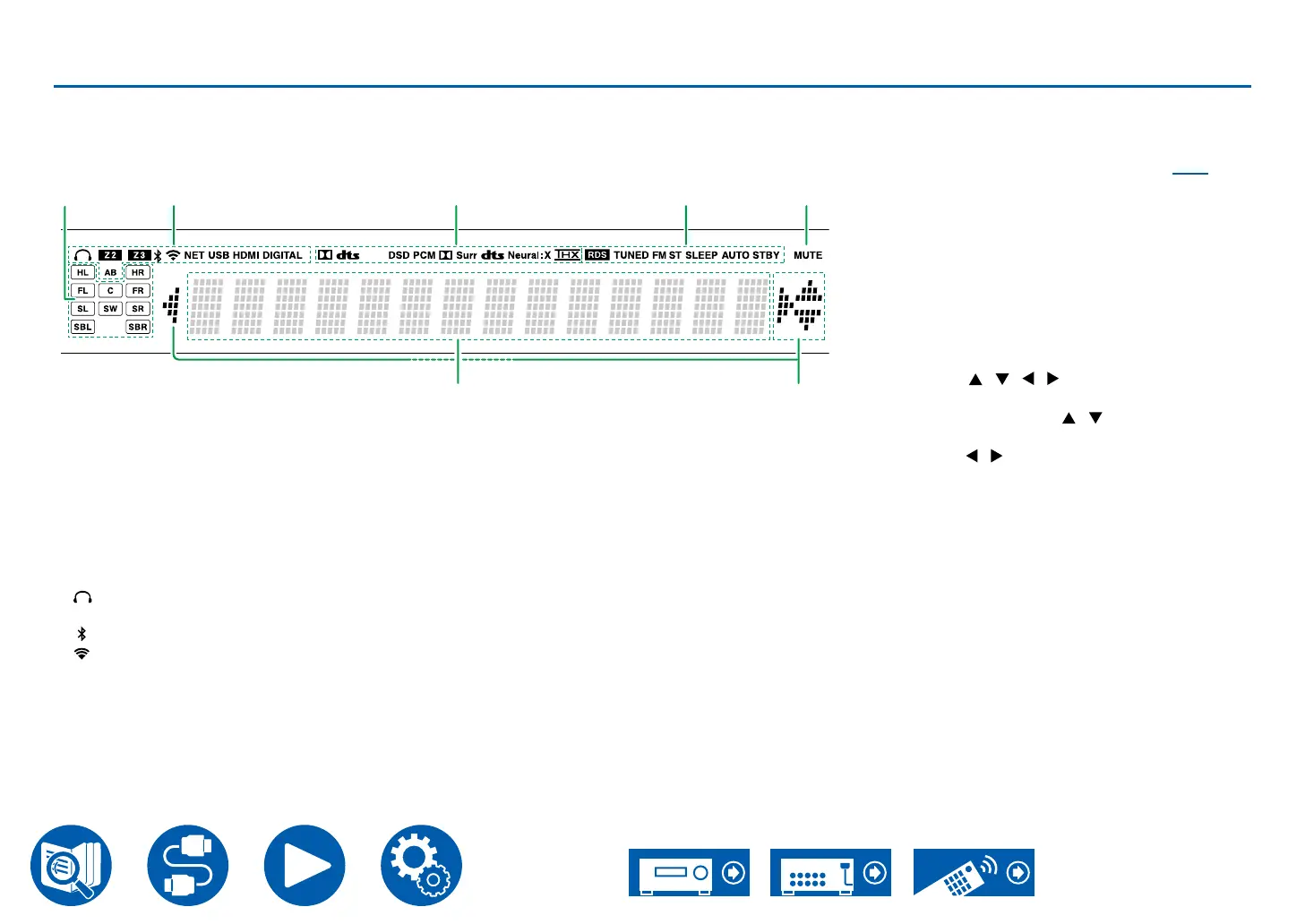13
Display
5
7
2 3 4
6
A Speaker/Channel display: Displays the output
channel that corresponds to the selected
listening mode.
B Lights in the following conditions.
: Headphones are connected.
Z2/Z3: ZONE 2/ZONE 3 is on.
: Connected by BLUETOOTH.
: Connected by Wi-Fi.
NET: Lights when connected to the network with
the "NET" input selector. It will blink if incorrectly
connected to the network.
USB: Lights when the "NET" input selector is
selected, a USB device is connected and the
USB input is selected. It will blink if the USB
device is not properly connected.
HDMI: HDMI signals are input and the HDMI
input is selected.
DIGITAL: Digital signals are input and the digital
input is selected.
A: Audio is output only to ZONE A.
B: Audio is output only to ZONE B.
AB: Audio is output to both ZONE A and ZONE
B.
C Lights according to the type of input digital audio
signal and the listening mode.
D Lights in the following conditions.
RDS (European, Australian and Asian models):
Receiving RDS broadcasting.
TUNED: Receiving DAB (European models)/AM
(North American, Australian and Asian models)/
FM radio
FM ST: Receiving FM stereo.
SLEEP: Sleep timer is set.
AUTO STBY: Auto Standby is set. ( →p150)
E Blinks when muting is on.
F Displays various information of the input signals.
• "DialogNorm: X dB" ("X" is a numerical value)
may be displayed when software recorded in
Dolby lineage or DTS lineage audio formats
is played. For example, if "DialogNorm: +4
dB" is displayed, the source being played is
recorded with 4 dB plus the THX standard
level. If you play it with the THX standard
level, lower the volume by 4 dB.
G Cursors ( / / / ): These may light when
performing operations while “NET” is selected
with the input selector. / light when there are
multiple folders or les that are available to be
selected. / light when text information does
not t with the range provided by “6”.