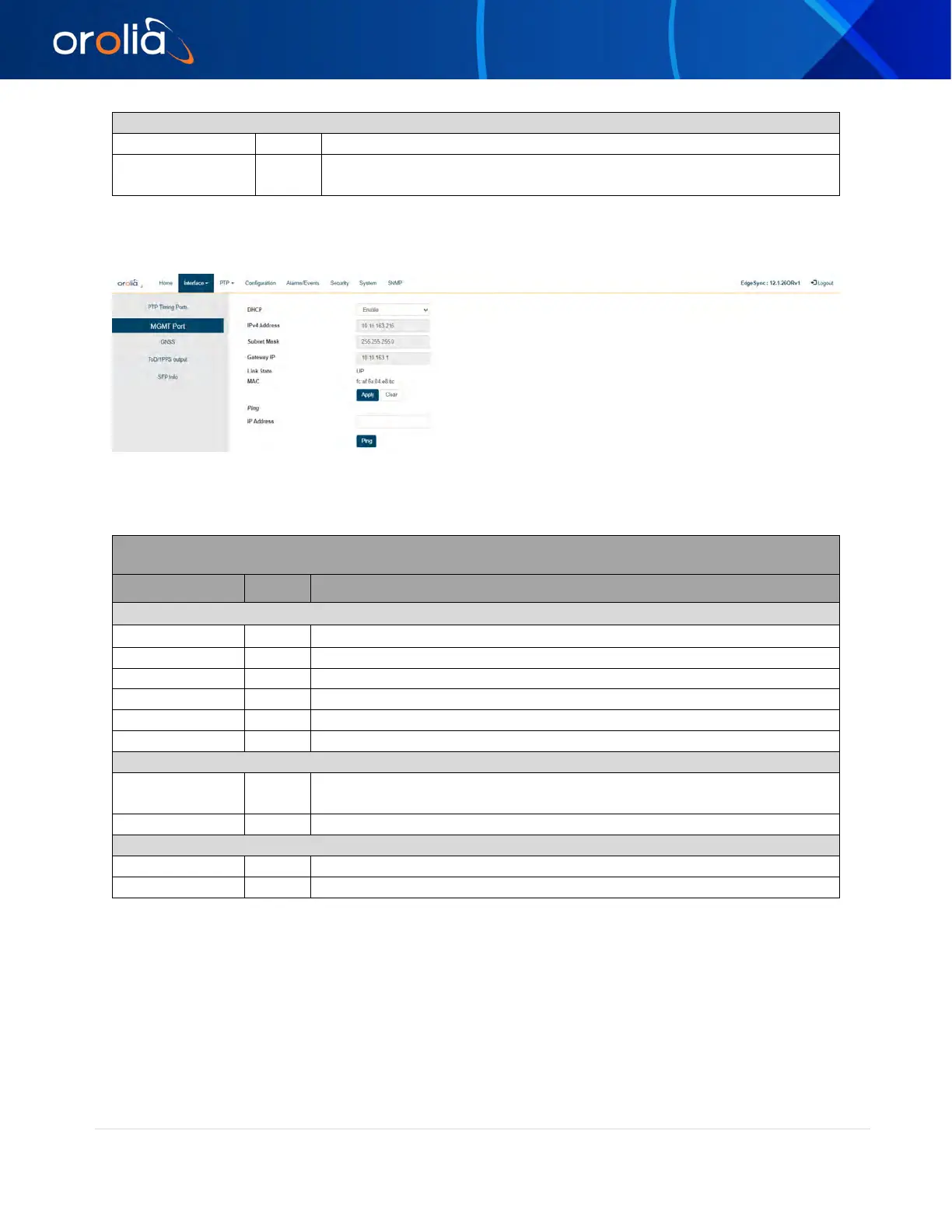20 | EdgeSync Manual rev 1 orolia.com
Four dot separated octets (0 – 255) IP to ping
Click to ping to the entered IPv4 address (support for IPv6 in a future
release)
Table 2 PTP Timing Ports Options
Interface :: MGMT Port
Figure 9 MGMT Port Webpage
The MGMT Port webpage contains the following displays, selections, entries, and buttons:
Interface :: MGMT Port
Legend: RO = Read Only, RW = Read/Write, WO = Write Only
Enable / Disable DHCP for dynamic IP assignment
Four dot separated octets (0 – 255) for static IP assignment
Four dot separated octets (0 – 255) for static IP assignment
Four dot separated octets (0 – 255) for static IP assignment
Link UP / Link DOWN Status
Six colon separated hexadecimal MAC address display
Click for selection and settings to be applied to the EdgeSync MGMT
port
Click to clear the latest changes
Four dot separated octets (0 – 255) IP to ping
Click to Ping to the entered IP address
Table 3 Management Port Options