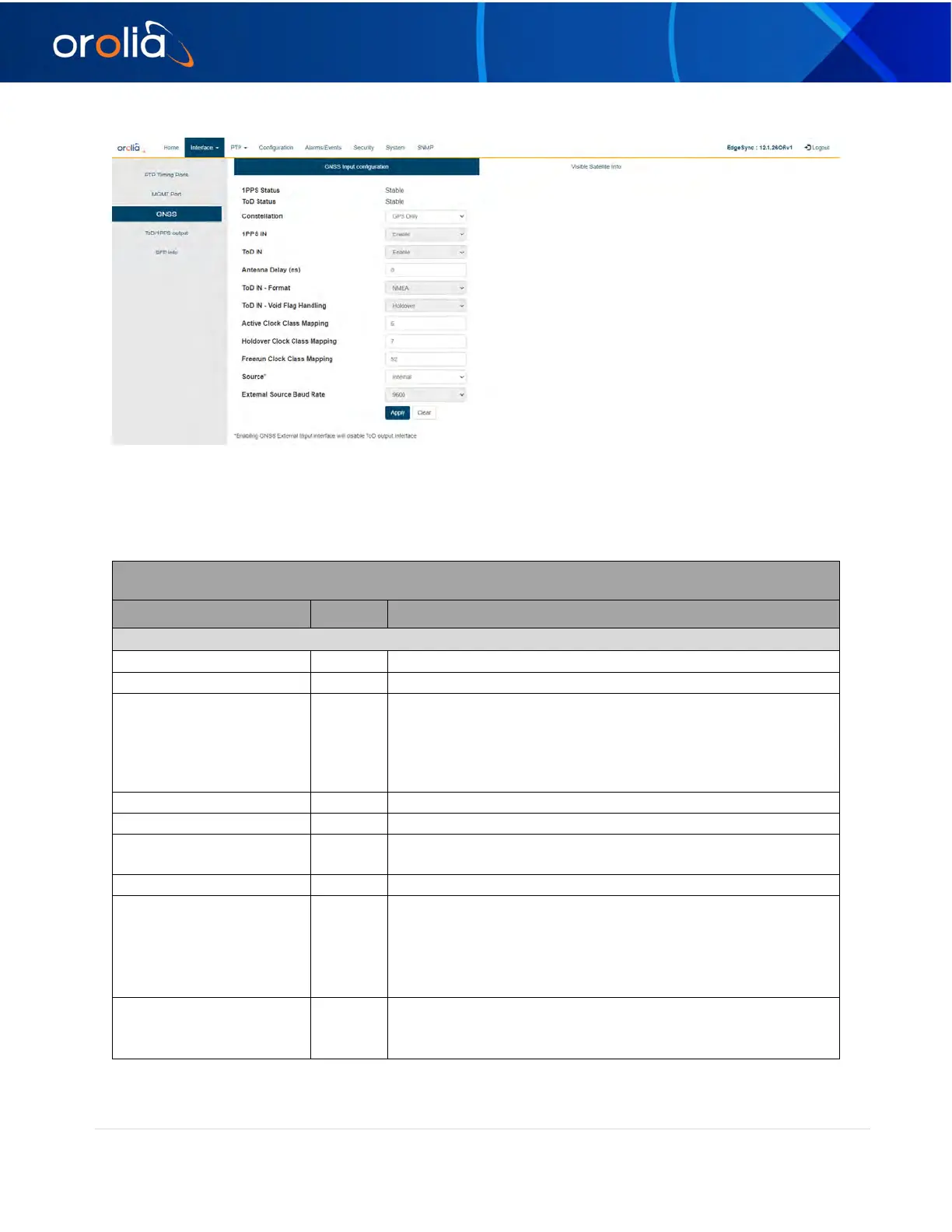orolia.com EdgeSync Manual rev 1 | 21
Interface :: GNSS
Figure 10 Interface :: GNSS :: GNSS Input Configuration
The GNSS webpage contains the following displays, selections, entries, and buttons:
Interface :: GNSS
Legend: RO = Read Only, RW = Read/Write, WO = Write Only
1 pulse per second (1PPS) Stable or Unstable
Time of Day (ToD) Stable or Unstable
Selection of one GNSS constellation option:
• GPS-only
• GPS + Glonass
• GPS + Beidou
Enable/Disable of 1PPS from external GNSS Receiver
Enable/Disable of ToD from external GNSS Receiver
Calibration for cable delay in nano-seconds. Range [0 –
2147483647]
Format of ToD message – NMEA, ASCII, or China Mobile
Handling
Option for handling Void (V) flag in RMC data in GNSS
message. Options are
Ignore: Ignore the Void flag in RMC and treat as Active (A)
Syntonize: Do not ignore but accept 1PPS only as valid
Holdover: Do not ignore Void flag and treat as not Active
Mapping
GNSS Active (A) clock class. The allowed Clock Class settings
are defined in IEEE Std 1588-2008, section 7.6.2.4 and Table