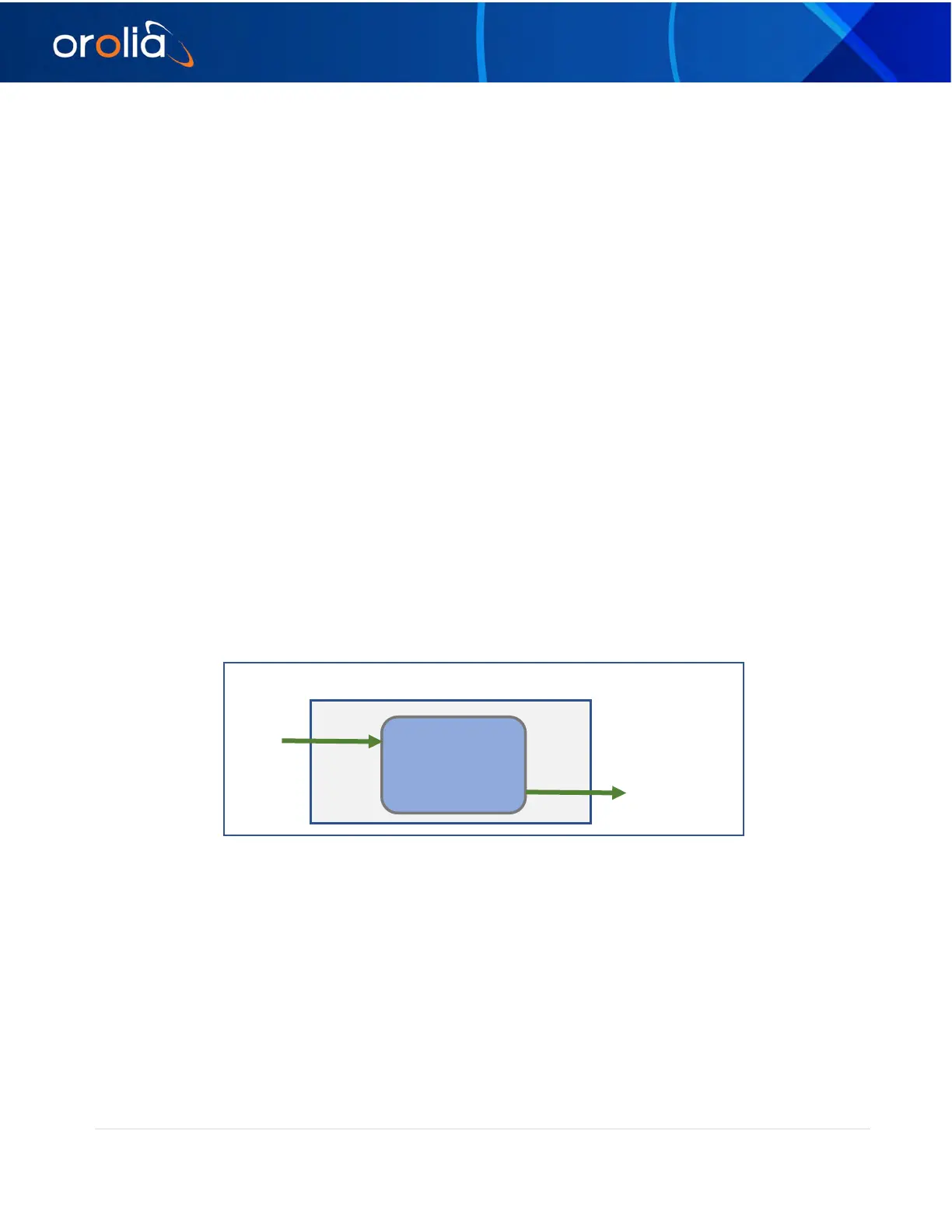orolia.com EdgeSync Manual rev 1 | 65
In this mode of operation, EdgeSync is in GNSS-only operating mode where it gets 1pps and ToD
signals from a GNSS receiver (internal or external to EdgeSync), which was originally extracted from
GNSS L1 signal. In this mode, the frequency, phase and time references are extracted from GNSS signal,
and SyncE is output on both ports for frequency with ESMC/QL message distribution to next
downstream L2 network node. The outgoing QL enumeration is PRC (for EEC Option-1) or PRS (for
EEC Option-2) when locked to GNSS.
SyncE in Boundary Clock Mode
In Boundary Clock mode, SyncE feature can be enabled when engine is operating in PTP-only mode. In
this mode, one of the PTP ports operates as a PTP-slave synchronizing to a PTP master upstream,
while the other PTP port operates as a PTP-master distributing time and sync downstream to other
PTP slaves.
There are some differences that should be noted when using L2 (Ethernet multicast) based PTP profile
like G8275.1 and L3 based PTP profile like G8275.2. More details to follow in the sections below.
SyncE in Boundary Clock Mode for G8275.1 Telecom Profile
G8275.1 profile is specified for PTP clock distribution in a Layer-2 Ethernet multicast network. This
network is expected to have full on-path support, i.e.. every node is PTP-aware and participates in the
PTP protocol. When EdgeSync is put in Boundary Clock mode in this network, the input SyncE from
upstream is used as frequency reference and used directly for SyncE distribution on downstream port,
after getting cleaned up by the internal PLL in the clock engine.
On EdgeSync Home webpage, the SyncE selection provides the flexibility of specifying upstream port
(PTP slave + SyncE reference input) and downstream port (PTP slave +SyncE output) and as shown in
the figures below.
Figure 42 SyncE in BC mode for G8275.1, ref input on Port-1
Managed
ENABLED
ENABLED