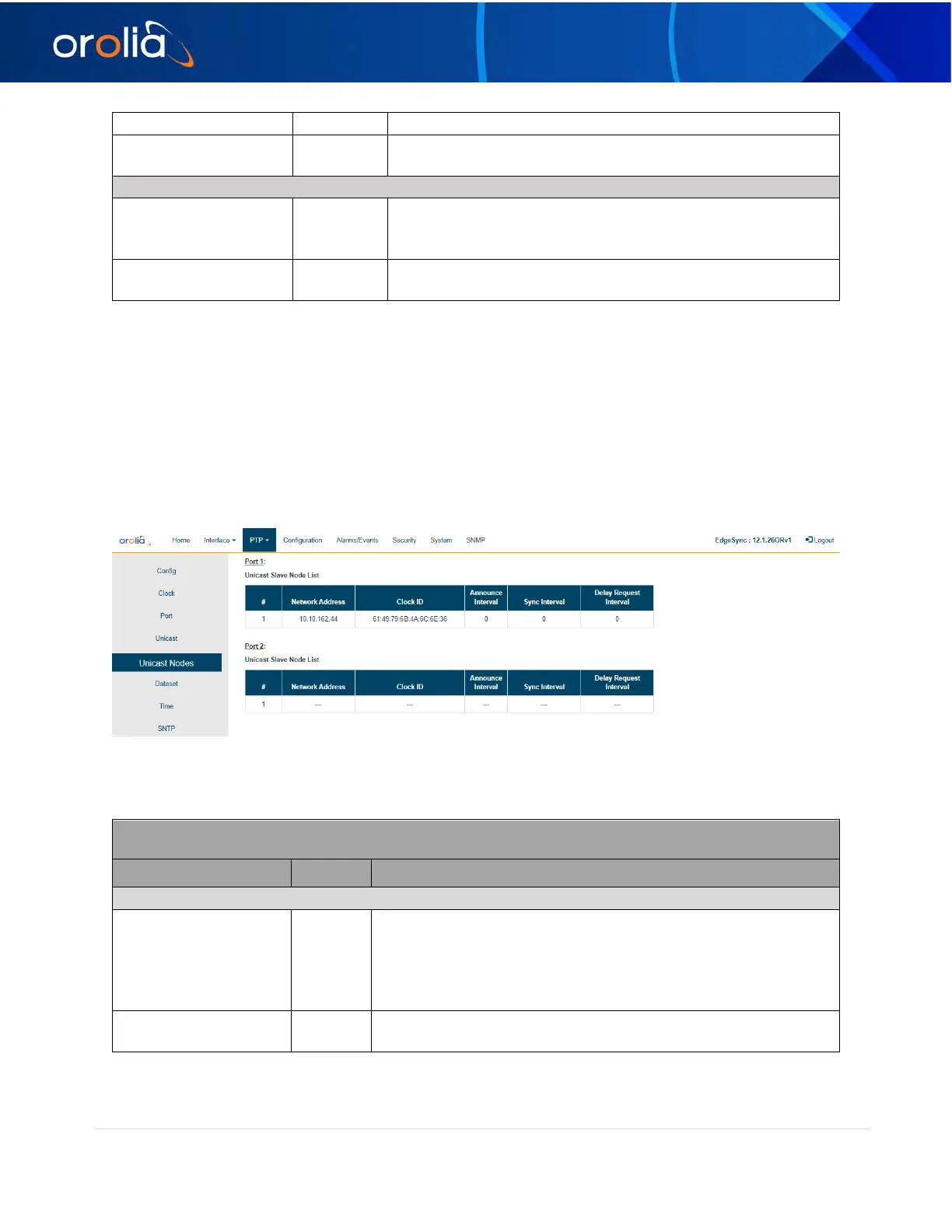orolia.com EdgeSync Manual rev 1 | 31
Click for selection and settings to be applied to the EdgeSync
IPv4 address of Master node to be deleted, four dot separate
octets (0- 255) or Ethernet address, six dash separated
double hexadecimal numbers (NN-NN-NN-NN-NN-NN)
Delete Master Node
Button
Click for selection and settings to be applied to the EdgeSync
Table 9 PTP Unicast Options
Note: The Sync Interval and Delay Request Interval are expressed in exponents of 2, with the Webpage
entries being converted to intervals between messages in seconds or fractions of seconds.
Examples:
1. an entry of 0 represents an interval of 1 second between messages
2. an entry of -5 represents an interval of 1/32 seconds between messages or 32 messages per
second.
PTP :: Unicast Nodes
Figure 18 PTP :: Unicast Nodes Webpage
The Unicast Nodes Webpage contains the following selections, entries, and buttons:
PTP :: Unicast Nodes
Legend: RO = Read Only, RW = Read/Write, WO = Write Only
List
Display Master Node List in a table format with the following
information:
Table Entry Number, Network Address, Clock ID, Priority, Sync
Interval, Delay Request Interval, Announce granted state, Sync
granted state, Delay response granted state.
Display Slave Node List in a table format with the following
information: