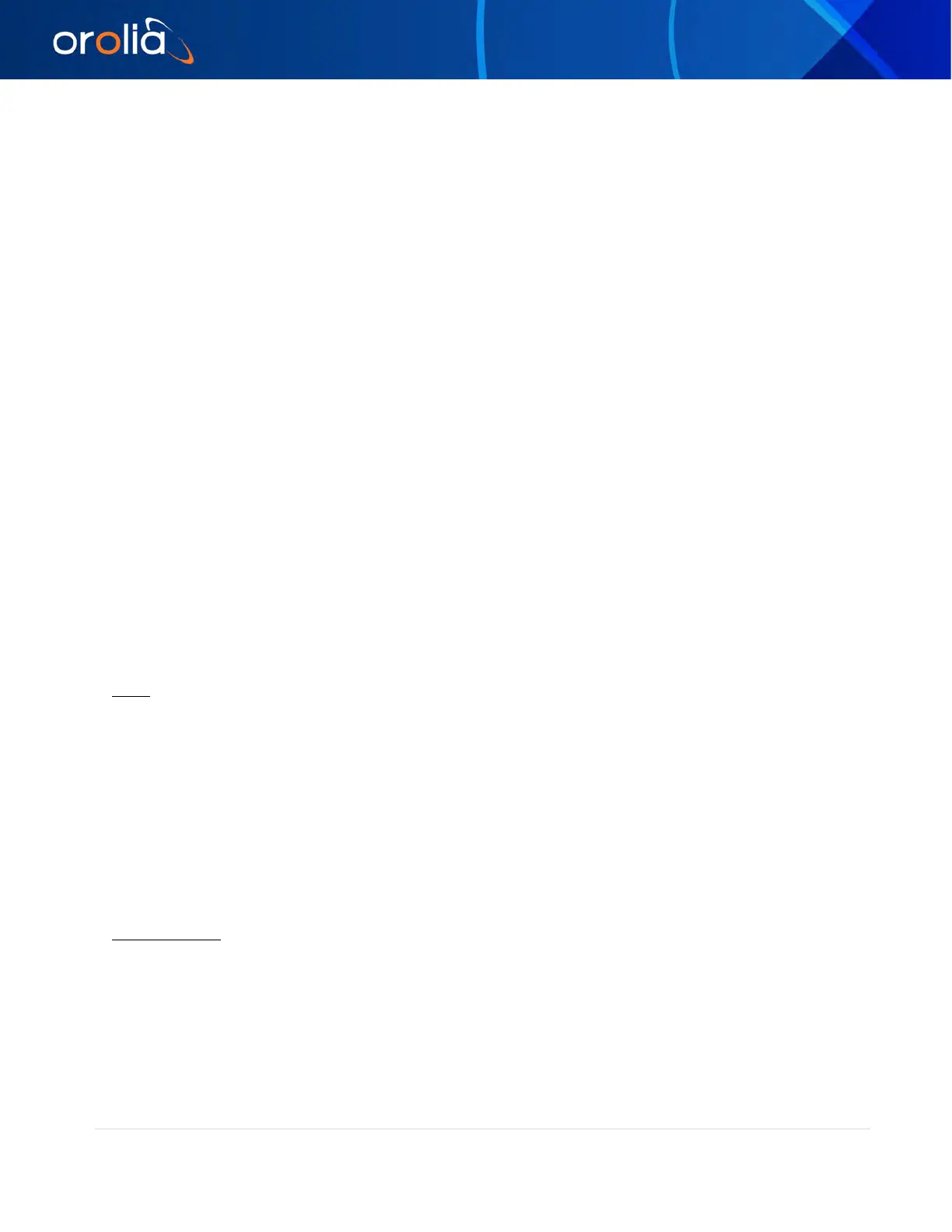72 | EdgeSync Manual rev 1 orolia.com
9. Physical Interfaces
Antenna input
SMA 50 ohm. Protected for shorted antenna. The EdgeSync provides 5.0 VDC bias to power remote
active antennas that provide 40 dB gain. The antenna system supports cable length up to 50 meters
with RG59/RG58 and 50 to 100 meters with LMR500/LMR600.
Console
The console port uses mini-USB serial terminal protocol. The connector is on the front panel and the default
settings are as follows:
• Baud = 115.2K
• Data Bits = 8 bits
• Parity = None
• Stop Bits = 1
• Flow Control = None
Hard Reset Button
When Hard Reset Button is pushed and held for a longer duration (at least 10 seconds), it will do a
factory reset of the unit followed by a reboot. The current configuration of EdgeSync will NOT be
preserved and the user should save and restore their configuration as needed.
Note: It should be noted that using the Hard Reset Button should be a last resort consideration as it is
abrupt and not a graceful way.
Hard Reset Button – Quick Push for Reboot
When Hard Reset Button is pushed and held for a short duration (approx. 1 or 2 seconds), it will reboot
the unit. The current configuration of EdgeSync is preserved.
Hard Reset Button – Long Push for Factory Reset
When Hard Reset Button is pushed and held for a longer duration (approx. 10 seconds), it will do a
factory reset of the unit followed by a reboot. The current configuration of EdgeSync will NOT be
preserved and the user should save and restore their configuration as needed.
Important Note: Do NOT power cycle the EdgeSync until the long push button reset is finished and the
system comes back in normal operation mode. This is indicated by the power LED turning green or
EdgeSync log on Alarms/Events page indicates that it is ready for operation. Prematurely cutting off
power after a long push button reset could potentially make the unit non-operational permanently and
cannot be fixed in the field or customer site.