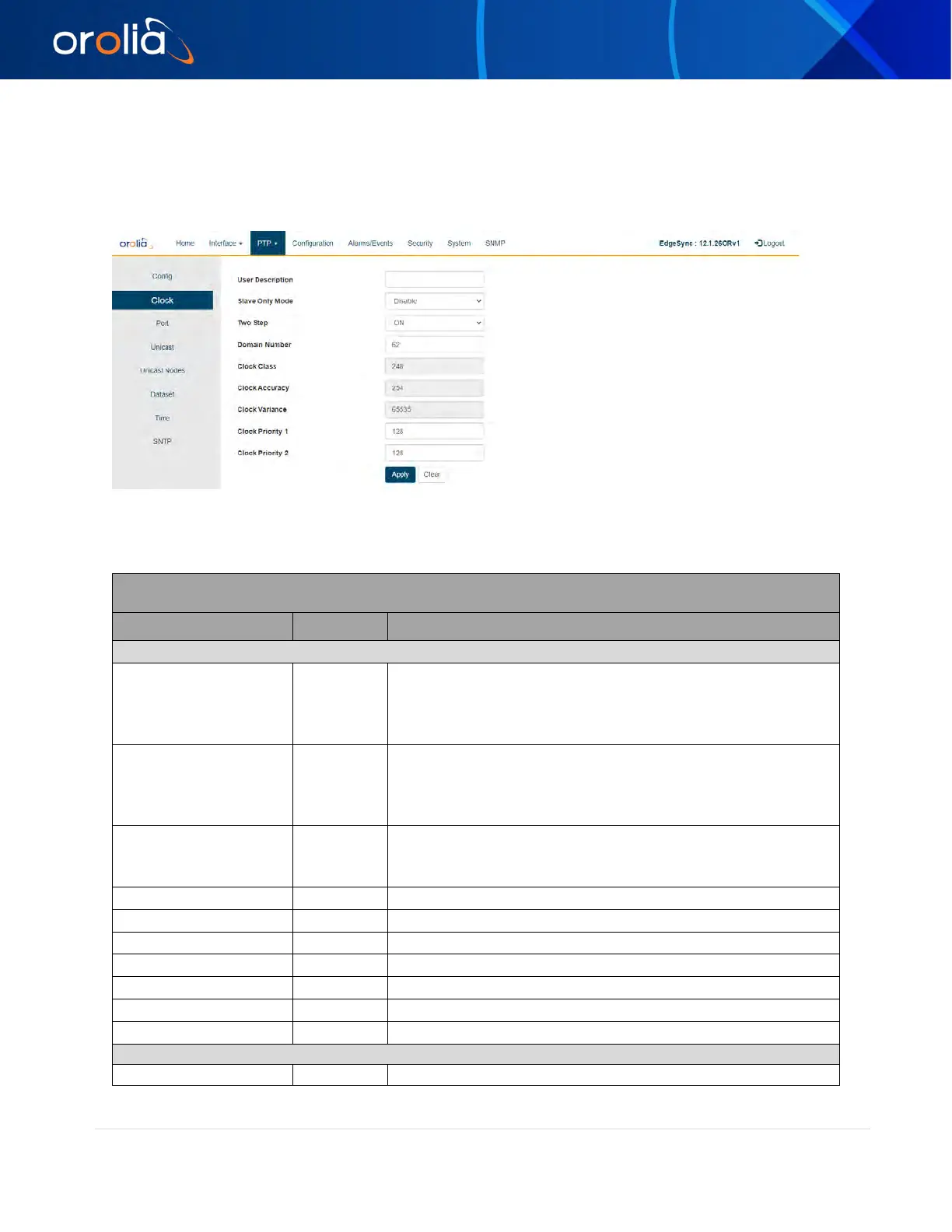26 | EdgeSync Manual rev 1 orolia.com
Table 6 PTP Configuration Options
A description of the selections and settings for each entry on the PTP::Config web page is presented in
the PTP (Slave) Servo Configuration Parameters Section of this User Guide.
PTP :: Clock
Figure 15 PTP :: Clock Webpage
The Clock Webpage contains the following selections, entries, and buttons:
PTP :: Clock
Legend: RO = Read Only, RW = Read/Write, WO = Write Only
Optionally the user can provide a user description to identify
this EdgeSync’s clock. Normal ASCII characters can be used –
letters, numbers, and special characters. Note, the following
characters are not allowed: ; (semi-colon), (space), and $.
Selection of PTP clock for this EdgeSync device. The options
are:
Ordinary Clock,
Disable/Enable control for PTP Slave-only mode. In this
mode, the PTP ports will always remain in Slave or Listening
ON/OFF control of PTP two-step mode.
Configure the PTP Clock domain number
Click for selection and settings to be applied to the EdgeSync