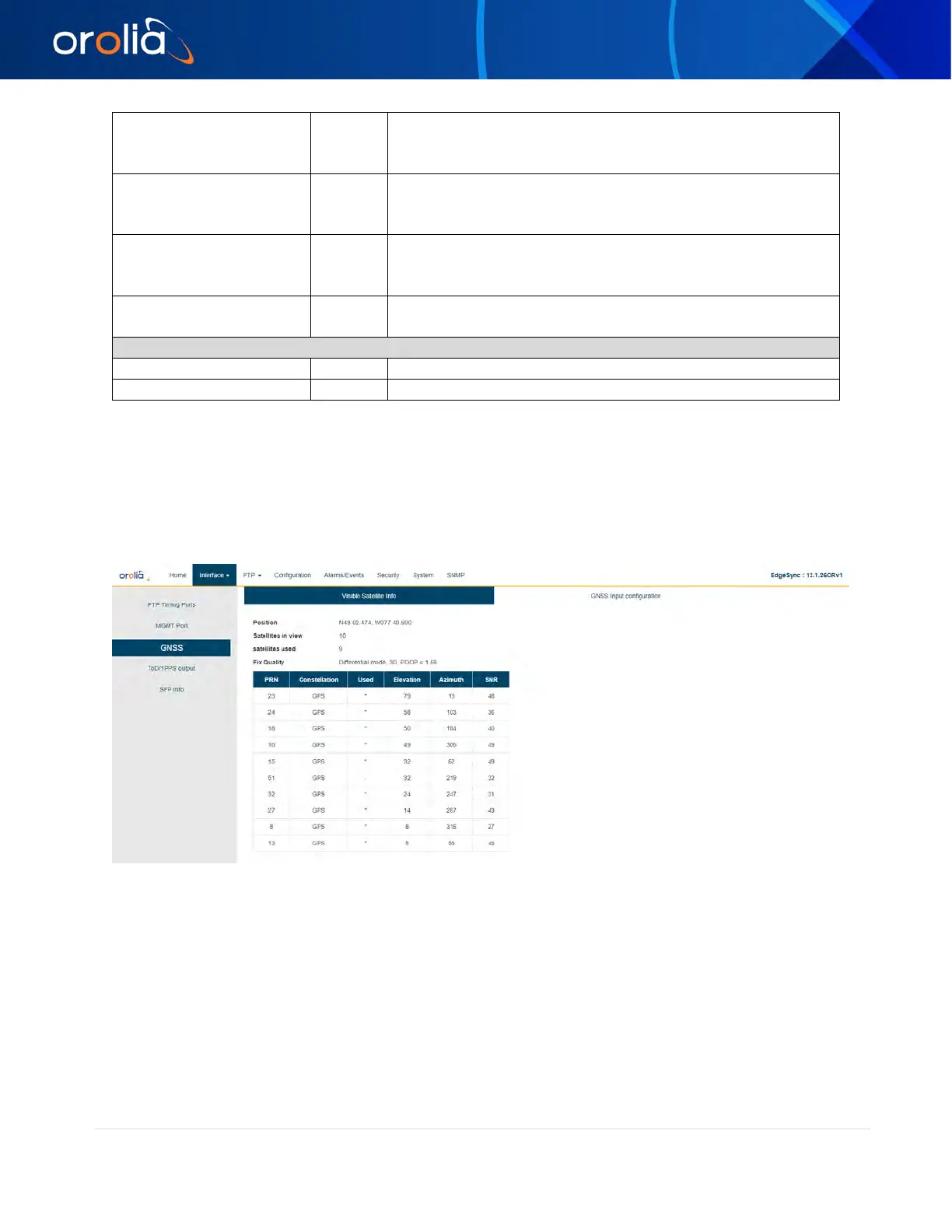22 | EdgeSync Manual rev 1 orolia.com
Mapping
GNSS Holdover clock class. The allowed Clock Class settings
are defined in IEEE Std 1588-2008, section 7.6.2.4 and Table
Mapping
GNSS Freerun clock class. The allowed Clock Class settings
are defined in IEEE Std 1588-2008, section 7.6.2.4 and Table
GNSS ToD/1PPS source: Internal or External
Note: Selecting External will disable ToD and 1pps outputs as
the same interface is used for both, input and output.
External Source Baud
Rate
GNSS ToD Baud Rate: 4800 or 9600
Click for selection and settings to be applied to the EdgeSync
Click to clear the latest changes
Table 4 GNSS Options
Interface: GNSS Visible Satellite Info
Informational parameters of all the visible satellites are displayed on selecting this tab. Also, the
physical geographical location & fix quality is displayed.
Figure 11 Interface :: GNSS :: Visible Satellite Info
NOTE :
• The Visible Satellite Info field will get updated as constellations/satellites come into view. If
user configures a different new constellation at run-time, some of the old stale information may
still be displayed. This will be cleared on a reboot.