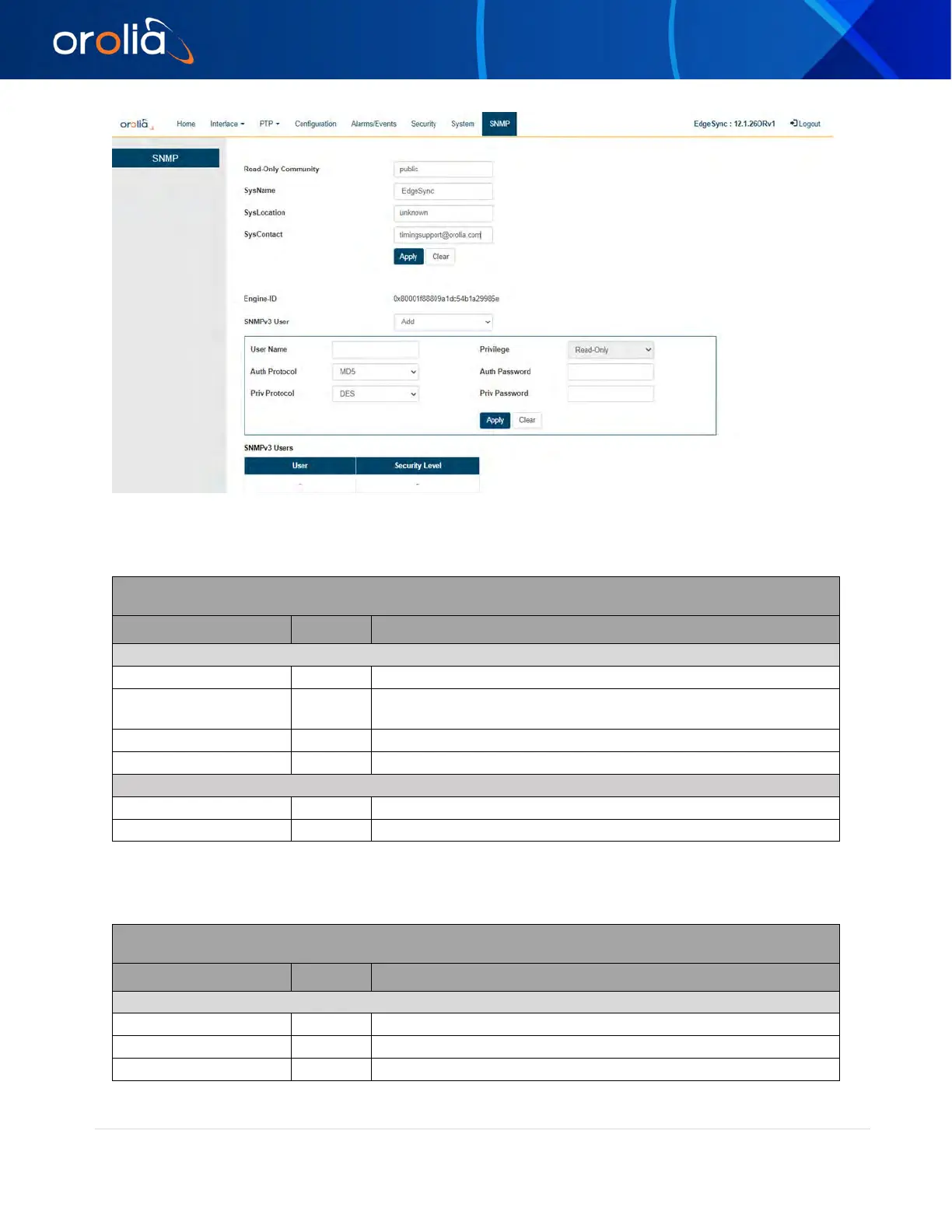40 | EdgeSync Manual rev 1 orolia.com
Figure 27 SNMP Webpage
The SNMP Webpage for the SNMP configuration contains the following entries, and buttons:
SNMPv2
Legend: RO = Read Only, RW = Read/Write, WO = Write Only
Community string – usually ‘public’ or ‘private’
Administratively assigned name for this EdgeSync node in the
network
Location of this EdgeSync node
Contact information for support for this EdgeSync node
Click for selection and settings to be applied to the EdgeSync
Click to clear the latest changes
Table 167 SNMPv2 Options
EdgeSync supports SNMP v3 as well and the table below shows the related parameters.
SNMPv3
Legend: RO = Read Only, RW = Read/Write, WO = Write Only
Unique Engine-Id specific to a EdgeSync unit
User name to be added (or deleted)