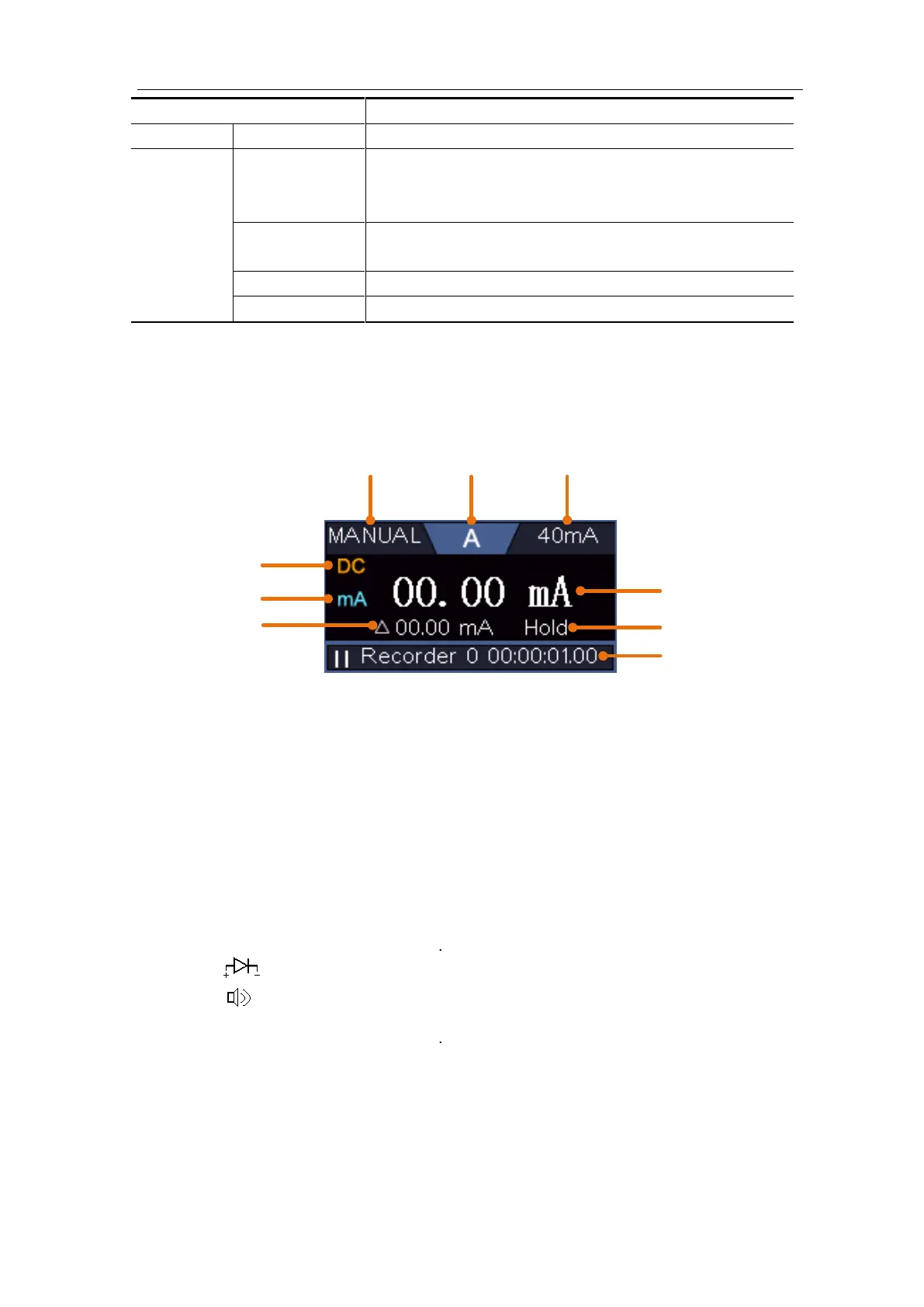5.Use the Multimeter
Freeze the display during measurement.
When making relative measurements, reading is
the difference between a stored reference value
and the input signal.
Show/Hide the information window
Select manual range mode, press to switch range
DMM Information Window
The Multimeter Information Window is displayed on the top right of the screen.
Figure 5-3 Multimeter Information Window
Description
1. Manual/Auto range indicators, MANUAL refers to the measuring range in
manual operation mode and AUTO refers to the measuring range in automatic
operation mode.
2. Measurement mode indicators:
3. Range.
4. Measurement display ("OL" is short for overload, indicates the reading
exceeds the display range)
5. Data hold mode is enabled.
6. Multimeter recorder (See "Multimeter Recorder" on page 99).
