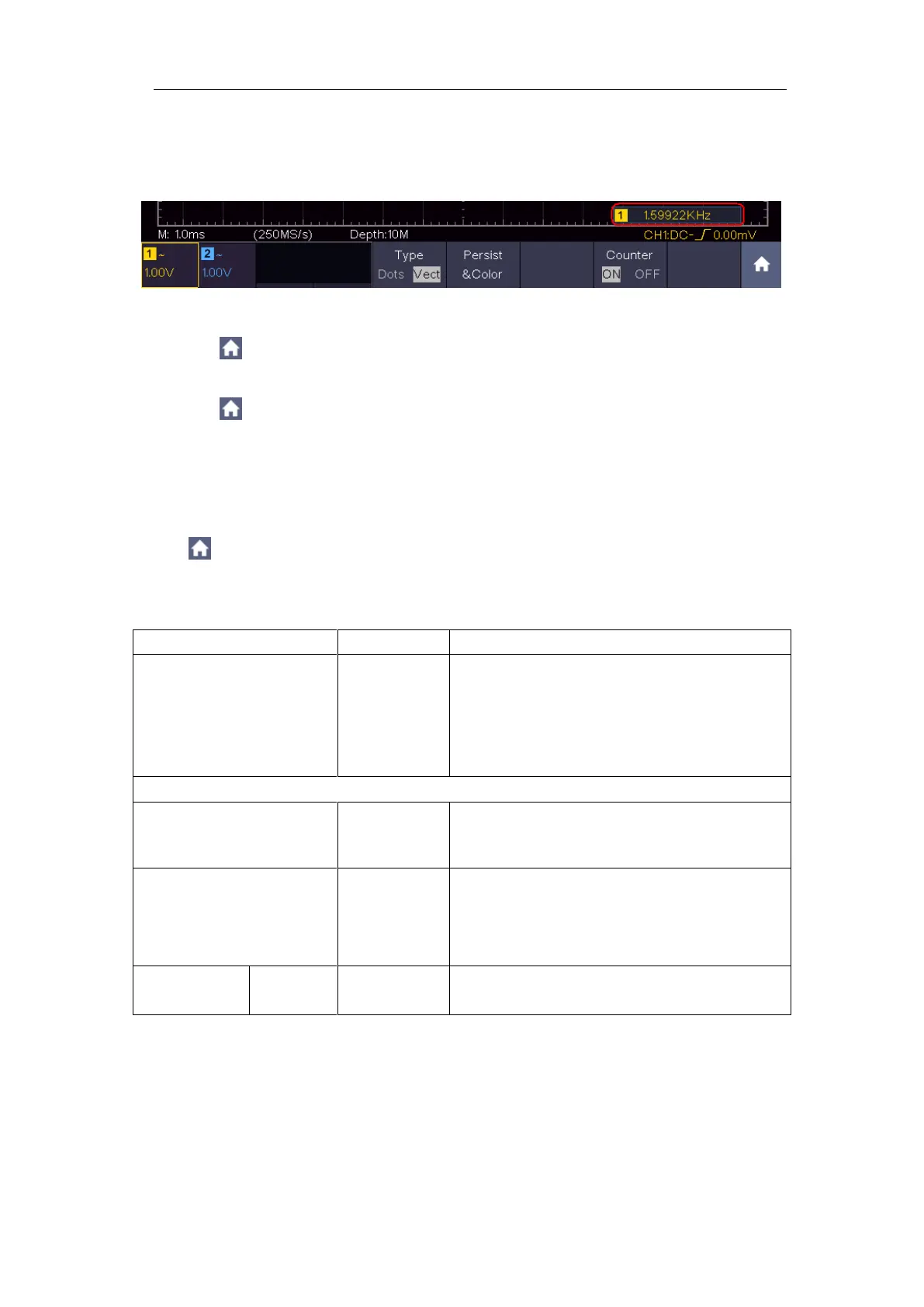4.Advanced User Guidebook
bandwidth. Only if the measured channel is in Edge mode of Single trigger
type, the counter can be enabled. The counter is displayed at the right bottom
of the screen.
Operation steps:
1. Click , click the Trig Menu softkey on panel, set the trigger type to
Single, set the trigger mode to Edge, select the signal source.
2. Click , click the Display softkey on panel.
3. Select Counter as ON or OFF in the bottom menu.
Save and Recall a Waveform
Click to call up the menu panel. Click the Save softkey on panel, you can
save the waveforms, configures, screen images, record or clone the waveform.
The description of the Save Function Menu is shown as the following table:
Wave
Configure
Image
Record
Clone
Choose the saving type.
About the Record type, see
"Record/Playback Waveforms" on P62.
About the Clone type, see “Clone and
Recall a waveform” on P66.
When the type is Wave, the menu shows as following:
For internal storage, only BIN can be
selected. For external storage, the
format can be BIN, TXT or CSV.
CH1
CH2
Math
(or MathFFT)
Check the waveform to be saved. (If
certain channel is off, the
corresponding menu item will be
disabled.)
Choose the address which the
waveform is saved to or recall from.
