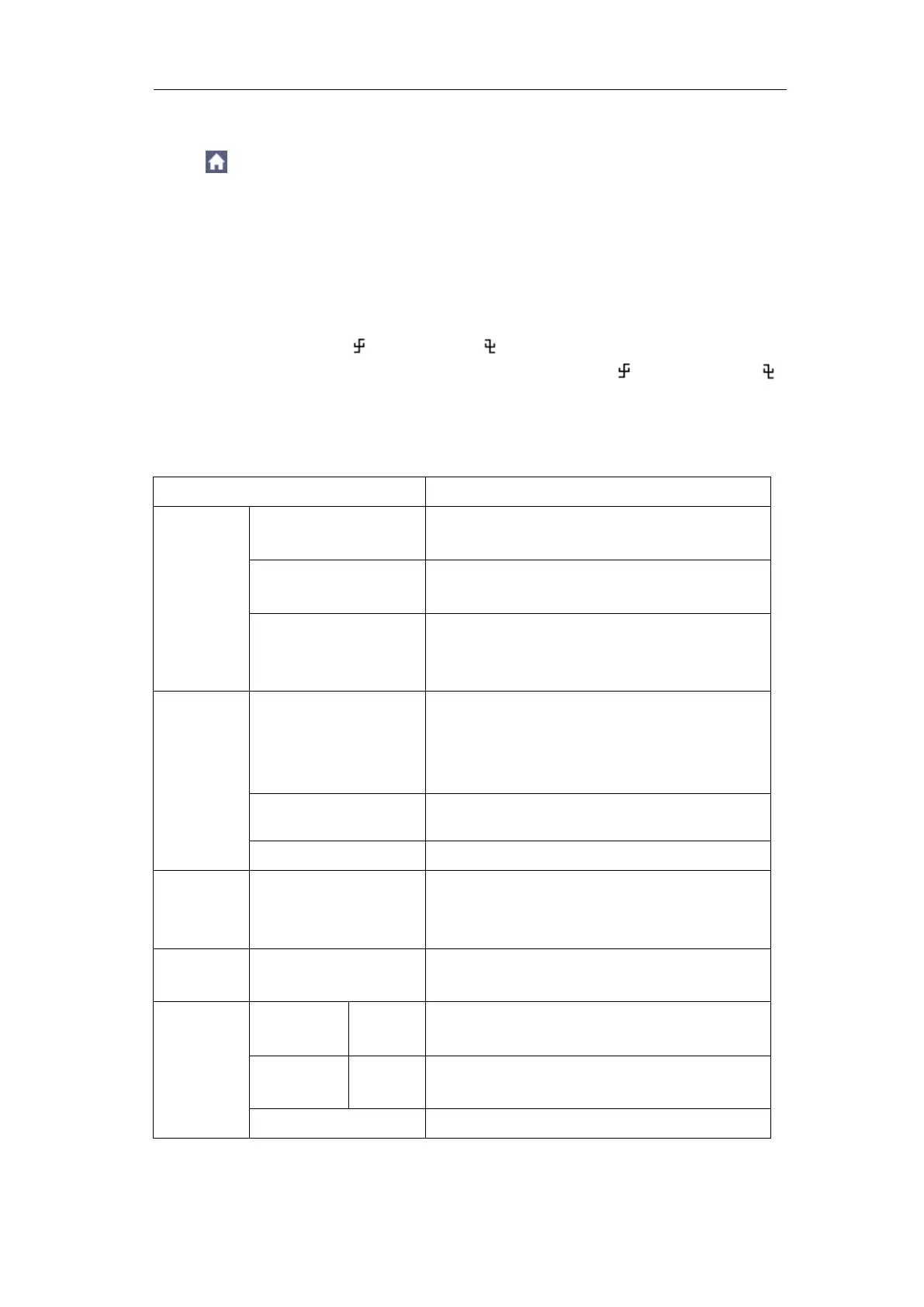4.Advanced User Guidebook
Measure Automatically
Click to call up the menu panel. Click the Measure softkey on panel to
display the Measure menu. At most 8 types of measurements could be
displayed on the bottom left of the screen.
The oscilloscopes provide 39 parameters for auto measurement, including
Period, Frequency, Mean, PK-PK, RMS, Max, Min, Top, Base, Amplitude,
Overshoot, Preshoot, Rise Time, Fall Time, +PulseWidth, -PulseWidth,
+Duty Cycle, -Duty Cycle, Screen Duty, FRR, FRF, FFR, FFF, LRR, LRF,
LFR, LFF, Delay A→B , Delay A→B , Cycle RMS, Cursor RMS, FRR,
FRF, FFR, FFF, LRR, LRF, LFR, LFF, Phase A→B , Phase A→B ,
+PulseCount, -PulseCount, RiseEdgeCnt, FallEdgeCnt, Area, and Cycle
Area.
The "Automatic Measurements" menu is described as the following table:
Add the selected measure types
(shown at the left bottom, you could
only add 8 types at most)
Select the types need to be deleted.
The selected type and source are
shown in the Remove menu on the
right.
Remove the selected measure type
Show all the measures of the snapshot
source
Turn off the snapshot
Select the snapshot source
Select "Screen" or "Cursor" to set the c
ursor range
select "ON" or "OFF" for measurement
value statistics
Restart statistics on statistics
