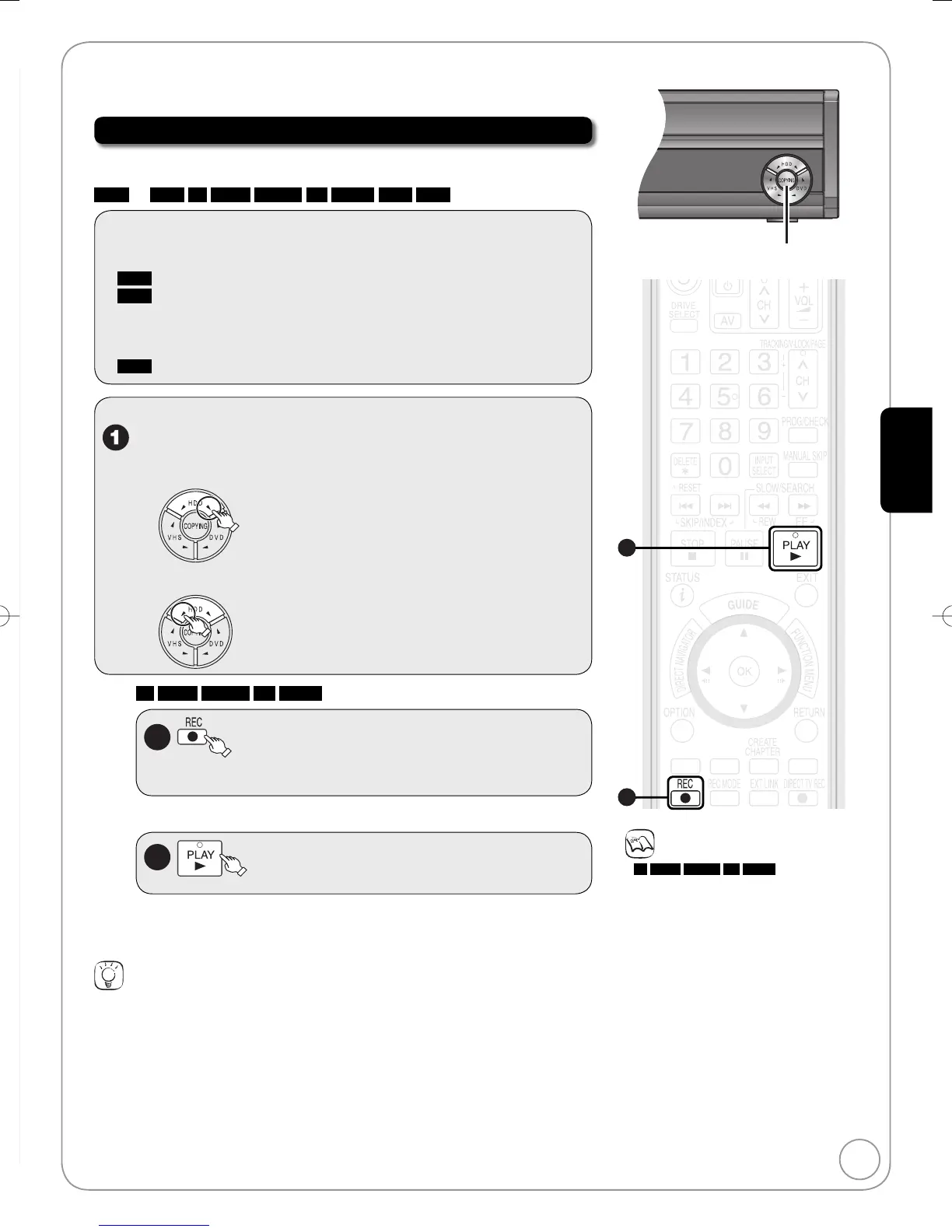23
RQT9089
Basic Operations
Refer to “Copying titles or playlists” (➔ 62 to 69) for detail information on
copying.
Copying Titles and Playlists (HDD ➔ DVD or VHS)
Programmes are automatically copied onto the disc or tape from the location
of playback at the time when the copying of the HDD starts.
HDD
➔
RAM
-R
-R DL
-RW(V)
+R
+R DL
+RW
VHS
Preparation:
Turn on the television and select the appropriate video input to suit the
connections to this unit.
RAM
If the disc protected, release protection (➔ 76).
VHS
Ensure accidental erasure tab is intact.
Insert a disc
or a video cassette
with enough space for recording.
Select the DVD or VHS drive (➔ 20).
Select the DVD or VHS recording mode (➔ 28).
VHS
Stop the tape at the point where you want to start copying to.
•
•
•
•
•
•
•
On the main unit
While both HDD and DVD or VHS are stopped
When copying from
HDD to DVD
Press and hold for about
3 seconds.
When copying from
HDD to VHS
-R
-R DL
-RW(V)
+R
+R DL
to copy and automatically finalise
when done
(see page 77 for more information on finalising)
.
− If you press [
g
STOP], you can cancel copying.
– or –
2b
to copy without finalising.
− If you press [
g
STOP], you can cancel copying.
− Check if copying starts properly (“COPY” lights on the unit’s display).
− Copying is automatically completed when the tape reaches its end or the
disc becomes full.
Tips
To cancel copying in the middle
Press [
g
STOP].
−
You can also press and hold [RETURN] for about 3 or more seconds to cancel copying in the middle.
However, you cannot stop finalising after it has started.
•
Copying Titles (One Touch Copy)
Notes
-R
-R DL
-RW(V)
+R
+R DL
If copying
doesn’t complete due to shortage of
remaining time, disc space, or other
reasons, finalising won’t start.
When copying doesn’t start, the
“COPYING” indicator on the main unit
blinks for about 7 seconds. Check if the
unit is properly prepared.
•
•
2a
2b
RQT9089-BDMR-EX98VEB.indb23RQT9089-BDMR-EX98VEB.indb23 2008/04/2318:59:442008/04/2318:59:44
