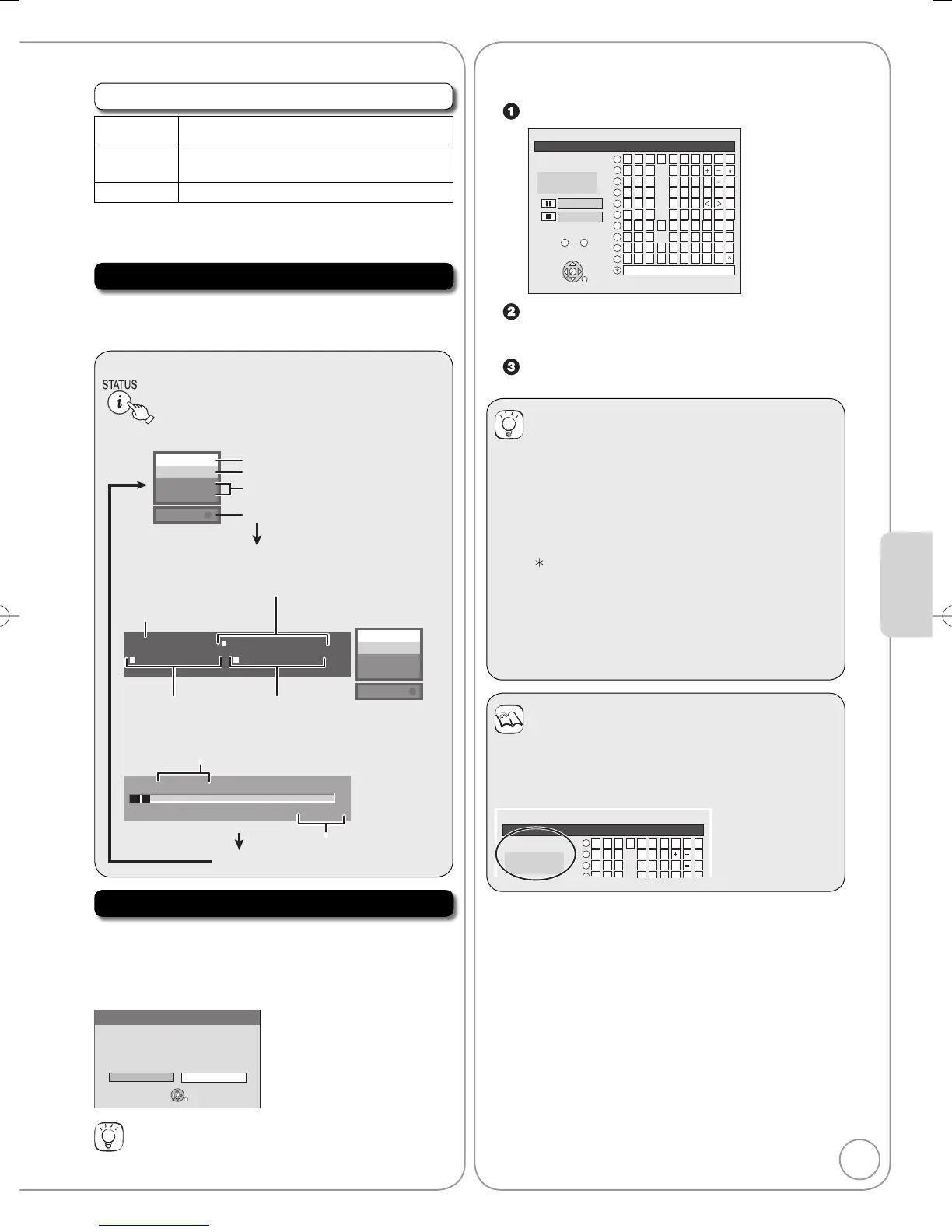53
RQT9089
Advanced Features
Signal Quality
No Signal The digital broadcast signal is not being
received.
Bad Signal
Due to poor signal conditions, etc., the digital
broadcast signal has been interrupted.
No Service No broadcasts are currently available.
If “No Signal” or “Bad Signal” is displayed, check the following;
Check that the aerial is correctly positioned.
Check that the current digital broadcast channel is correctly broadcasting.
Status Messages
The following messages and displays appear to let you
know what operations are being performed and the
status of the unit.
During playback and/or recording
Keep pressing to cycle through
available displays.
1 DVB
BBC ONE Wales
1 DVB
BBC ONE Wales
HDD
REC
HDD
REC
DVD REC
DVD REC
Current media
Shows current recording or play status.
Channel information
Status of the other drive
The current date and time
Elapsed play time
and recording mode
Elapsed recording
time and recording mode
Remaining recording time and recording mode
(e.g.: “13:50 XP” indicates 13 hours and 50 minutes in XP mode)
• Disc remaining time may slightly differ between
different models.
13:50 XP
18:53:50 11/10
T1 0:05.14 XP T2 0:00.10 XP
Remain
• When using Pause Live TV
No Display
Current time
Play 15:05:13
Live 15:10:46
The time when the picture currently displayed was broadcast
New Service Message
When a new DVB channel is added this unit will be informed
automatically. Then the confirmation message appears.
If you select “Yes” on the display, Auto-Setup starts (All
channel settings and all created profiles are deleted. The
timer recording programmes are also cancelled.).
New Service
OK
RETURN
Yes
No
A new DVB Service has been found.
Start DVB Auto-Setup?
Selecting DVB Auto-Setup will delete
current Profile settings and all Timer Programmes.
Tips
The display/hide setting can be changed (➔ 82).
•
•
You can give names to recorded titles, etc.
When viewing the Enter Name screen.
_
Enter Name
12345
ABC a
DEF d
GH I
NO
g
JKL j
M
m
67890
bc
ef / %
hi $#&
kl @
n
]
_
o[
Space
PQRSp
TUV t
WX Y Z w
qrs( )
uv{ }
-
xyz
`
|
!?
\
.
,
"
'
:
;
1
2
3
4
5
6
7
8
9
9
0
0
OK
RETERN
SELECT
Delete
Set
Top Menu Preview
Press [
e
,
r
,
w
,
q
] to select a character, then press
[OK].
Repeat this step to enter other characters.
Press [
g
STOP] when you’ve fi nished entering
text.
Tips
Using the numbered buttons to enter characters
e.g.: entering the letter “R”
1. Press [7] to move to the 7th row.
2. Press [7] twice to highlight “R”.
3. Press [OK].
To enter a space
Press [ DELETE], then press [OK].
To delete a character
Press [
h
PAUSE] on a character in the name field.
To cancel in the middle
Press [RETURN].
Characters will not be saved.
Notes
If you enter a long name, only part of it is shown in the
Top Menu after finalisation (➔ 77). When entering a title
name, the name that will appear in the Top Menu can be
previewed in “Top Menu Preview” window.
_
Enter Name
12345
ABC a
DEF d
GH I g
67890
bc
ef / %
hi $
*
&
Top Menu Preview
1
2
3
4
Chapter 1_
Chapter 1
#
RQT9089-BDMR-EX98VEB.indb53RQT9089-BDMR-EX98VEB.indb53 2008/04/2319:00:312008/04/2319:00:31
