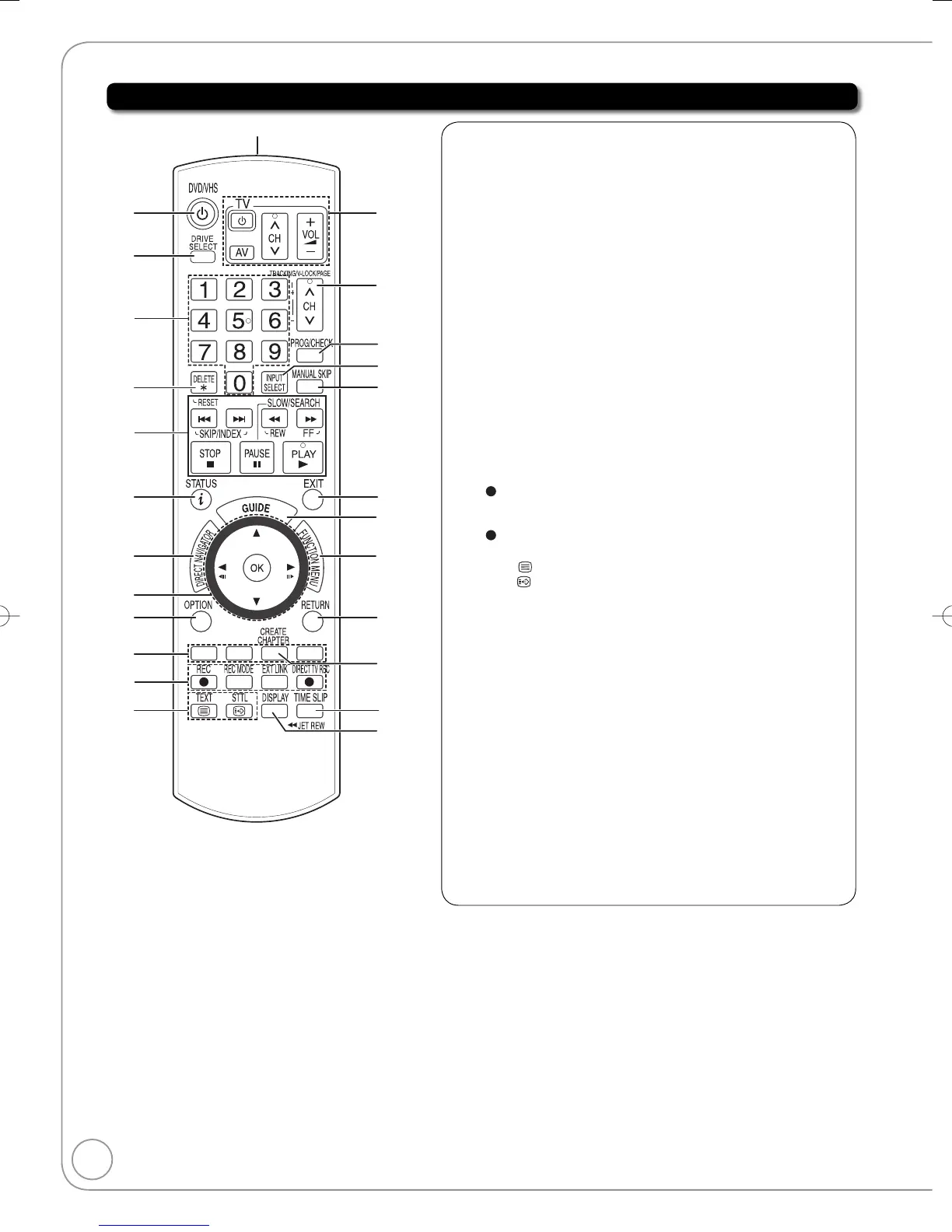1
Turn the unit on or off .............................................. (➔ 13)
2
Select drive [HDD, DVD, SD or VHS]. ......... (➔ 20, 21, 44)
3
Select channels and title numbers etc./
Enter numbers ........................................................ (➔ 13)
4
T
o delete unwanted recorded titles, still pictures
or music/Reset the tape counter
................. (➔ 26, 47, 61)
5
Basic operations for recording and play
6
Show the digital channel information/
Programme information within GUIDE Plus+ screen/
Show status messages...................(➔ 38, 45, 47, 52, 53)
7
DIRECT NAVIGATOR ....................................... (➔ 40, 42)
8
Selection/OK, Frame-by-frame ......................... (➔ 13, 42)
9
Show OPTION menu ............................(➔ 40, 45, 54, 56)
This menu is used when playing or editing titles and still
pictures, etc.
bk
Use Colour buttons according to on-screen instructions.
– for switching the DIRECT NAVIGATOR screen
– for switching Video/Playlists
– for GUIDE Plus+ operations
– disactivating timer programme
– for selecting programme category
– for editing profiles
bl
Recording function
[ REC]: Start recording ............................................................... (➔ 21)
[REC MODE]: Change recording mode ........................................ (➔ 21)
[EXT LINK]: Linked timer recordings with external equipment ..... (➔ 31)
[ DIRECT TV REC]: Direct TV recording .................................... (➔ 29)
bm
DVB function
[TEXT ]: Show Digital TEXT (MHEG) service ........................... (➔ 52)
[STTL ]: Show subtitles ............................................................. (➔ 52)
bn
Transmission window
bo
TV operations ......................................................... (➔ 85)
bp
Channel select/Change pages in the
GUIDE Plus+ list/TRACKING/V-LOCK ....... (➔ 21, 38, 47)
bq
Show timer recording list ........................................ (➔ 34)
br
Input select (Tuner, AV1, AV2, AV3, DV) .... (➔ 19, 31, 32)
bs
Skip approx. 1 minute forward ................................ (➔ 42)
bt
Exit the menu screen
ck
Show the GUIDE Plus+ screen .................. (➔ 19, 22, 38)
cl
Show FUNCTION MENU window .......................... (➔ 49)
By using the FUNCTION MENU window you may
access the main functions (Playback, Recording, etc.)
quickly and easily.
cm
Return to previous screen
cn
Create chapters ...................................................... (➔ 42)
co
Skip the specified time/Jet rewind button
(JET REW) ........................................................ (➔ 42, 46)
cp
Show menu for disc playback etc./
Change DVB multi audio ...................................................(➔ 74)
