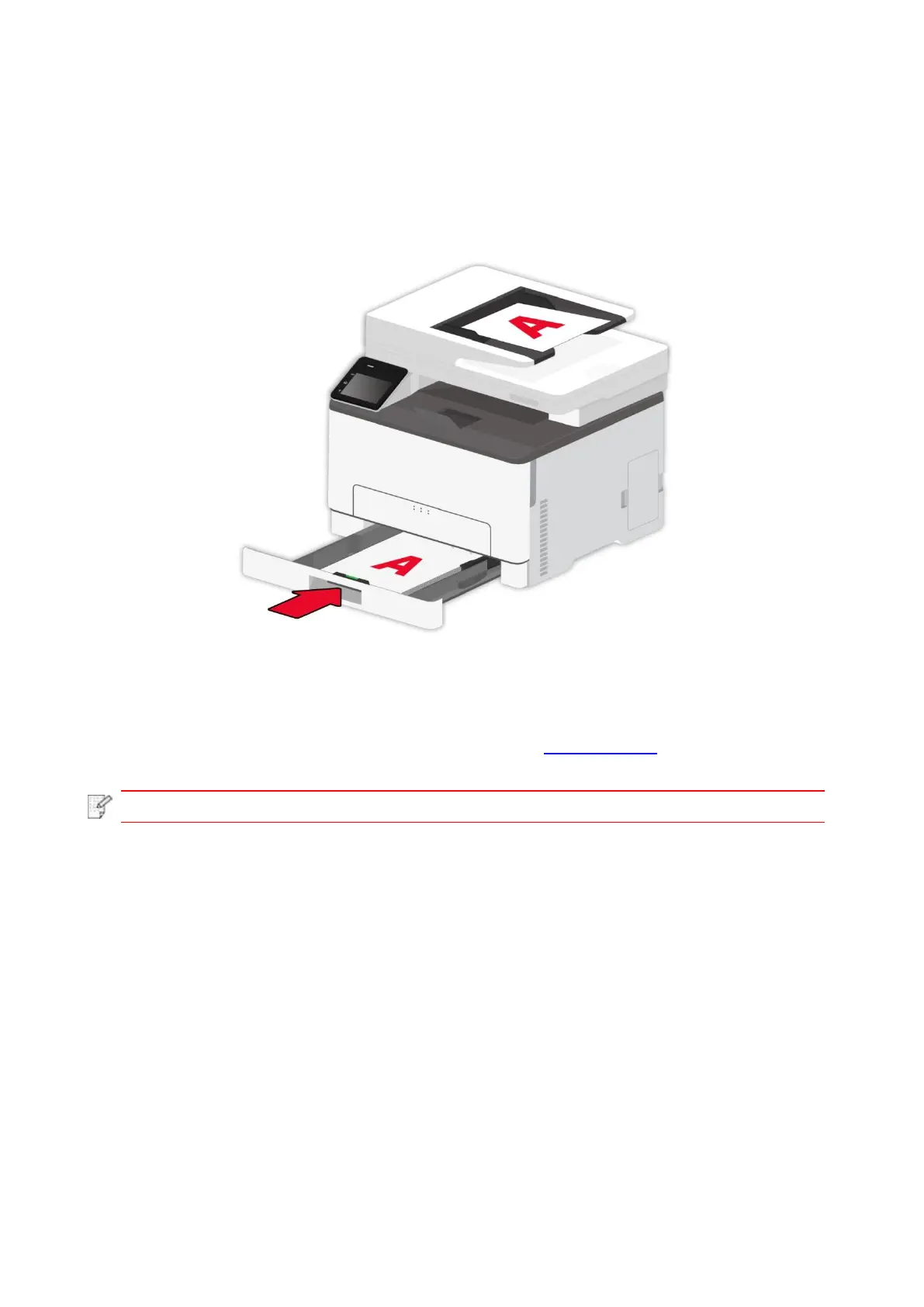112
9.2.1.2. Push Scan
This machine supports ADF manual duplex scanning. Take “Scan to PC” as an example.
1. Put an original into the ADF with its front upward and its top fed first; meanwhile, make sure
there are some paper in the carton.
2. Press “Scan - Scan to PC” in the control panel of the printer, and enable “Manual Duplex”.
3. Select proper scan setting, click “Scan” button to make a scan.
4. After scanning the first side, follow the steps 5, 6 and 7 in Section 9.2.1.1.
9.3. Cancel scanning
During the scanning, two ways are available to cancel the job:
Method 1: Press “Cancel” on the control panel of the printer to cancel scanning.
Method 2: Click “Cancel” in the scanning progress bar interface of the PC to cancel scanning.