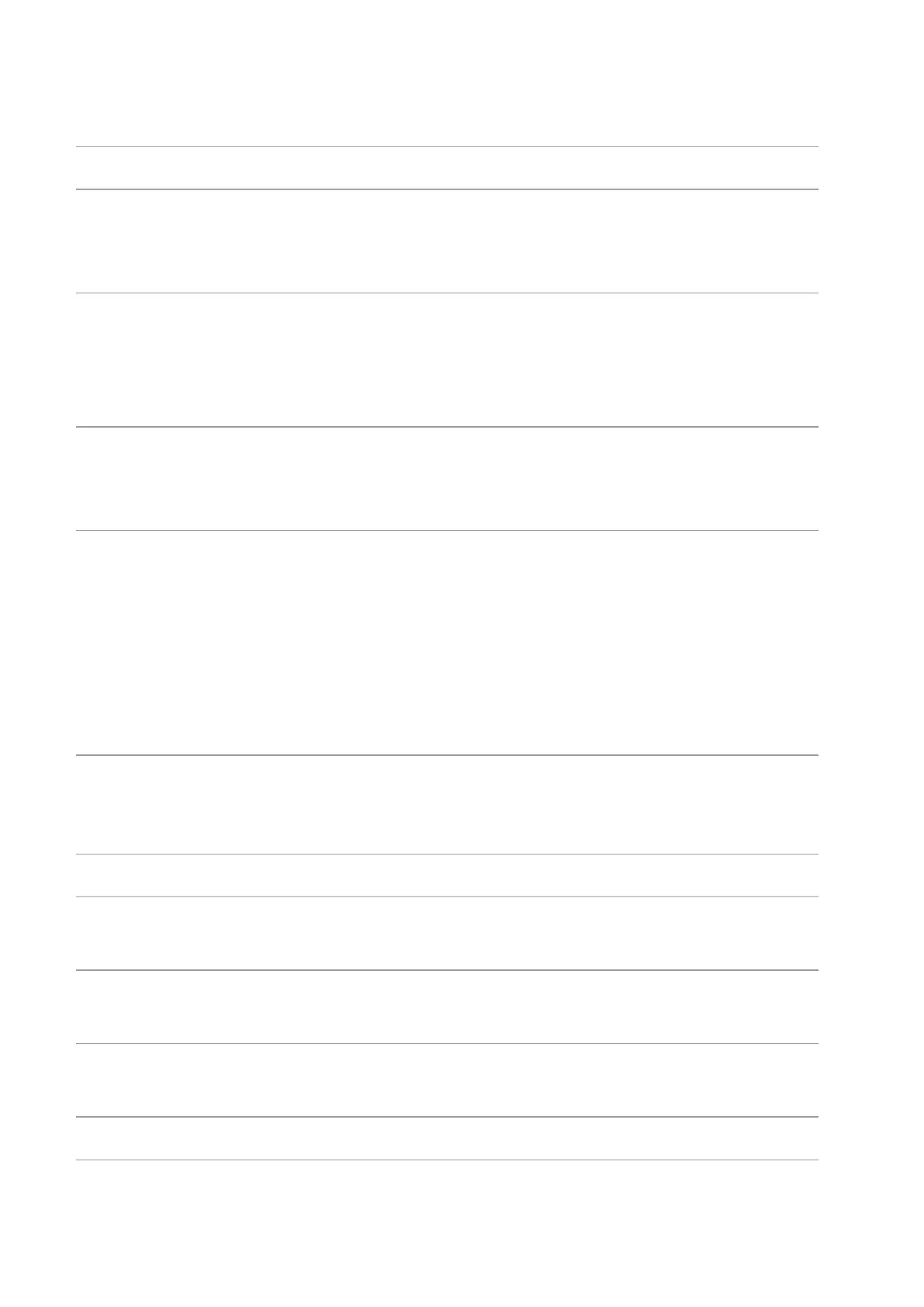159
13.4. Software Failure
The printer icon is not displayed in the
“Device and Printer” folder.
Reinstall the printer driver.
Ensure that the USB interface cable and the power cord
are properly connected.
The printer is in Ready mode but it will not
perform any print job.
If the failure still exists after restarting the printer, please
reinstall the printer driver.
Make sure the network cable of USB cable is connected
correctly.
Failed to install the driver
Check whether the print spooler service is enabled.
Check the power supply and the connection of the
printer.
The driver cannot be used if the IP
address of the printer has been changed
Modify the port IP address of the printer driver.
If the above method does not work, please reinstall the
printer driver.
It is recommended that a fixed IP address should be set
to the network printer.
In the DHCP network, it is recommended to bind the IP
address with the MAC address of the printer.
No toner cartridge
is installed.
The toner cartridge is not installed correctly
or the toner cartridge is damaged.
Install the toner cartridge correctly
or replace it with a new one.
Any toner cartridge is running low on toner.
Please prepare a corresponding
new toner cartridge.
The printer does not support the toner
cartridge.
Please replace the toner cartridge
supported by the printer.
Replace the toner cartridge.