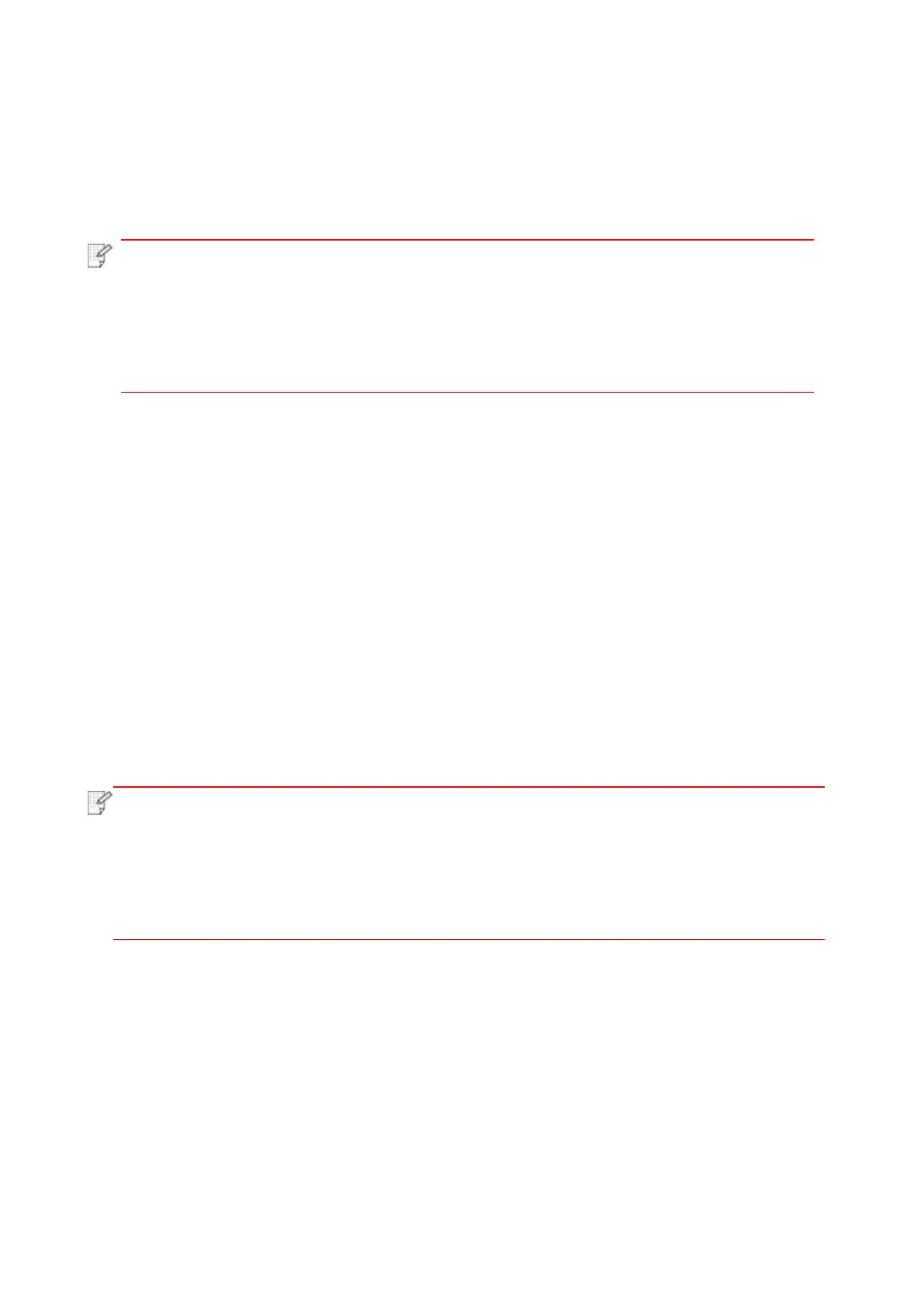114
2. For an Android mobile device, tap the “PANTUM” icon on the main screen to enter the first
interface of “PANTUM”.
3. Select the connection method according to your habit to connect the printer.
4. Select the function you need and set it up to meet your function needs.
• If printing fails, please inspect if the Android device is connected to the wireless
network where the printer is connected to.
• If the Android mobile device did not detect any printer, check whether the printer is
powered on and the printer is turned on.
• For more details, please refer to the mobile print user guide attached.
10.1.3.2. For iOS Devices
10.1.3.2.1. Preliminary preparations
1. A printer that has wireless network function.
2. iOS mobile device.
10.1.3.2.2. Operation steps
1. Turn on printer power.
2. For an iOS mobile device, tap the “PANTUM” icon on the main screen to enter the first
interface of “PANTUM”.
3. Select the connection method according to your habit to connect the printer.
4. Select the function you need and set it up to meet your function needs.
• If printing fails, please inspect if the iOS device is connected to the wireless network
where the printer is connected to.
• If the iOS mobile device did not detect any printer, check whether the printer is
powered on and the printer is turned on.
• For more details, please refer to the mobile print user guide attached.
10.2. Mopria mobile print
Mopria mobile print requires installing Mopria Print Service on the Android device. You can print
photos, emails, webpages and files.
10.2.1. The operating systems and applications which support Mopria
mobile printing
1. Mopria mobile printing is suitable for Android4.4 or higher version.