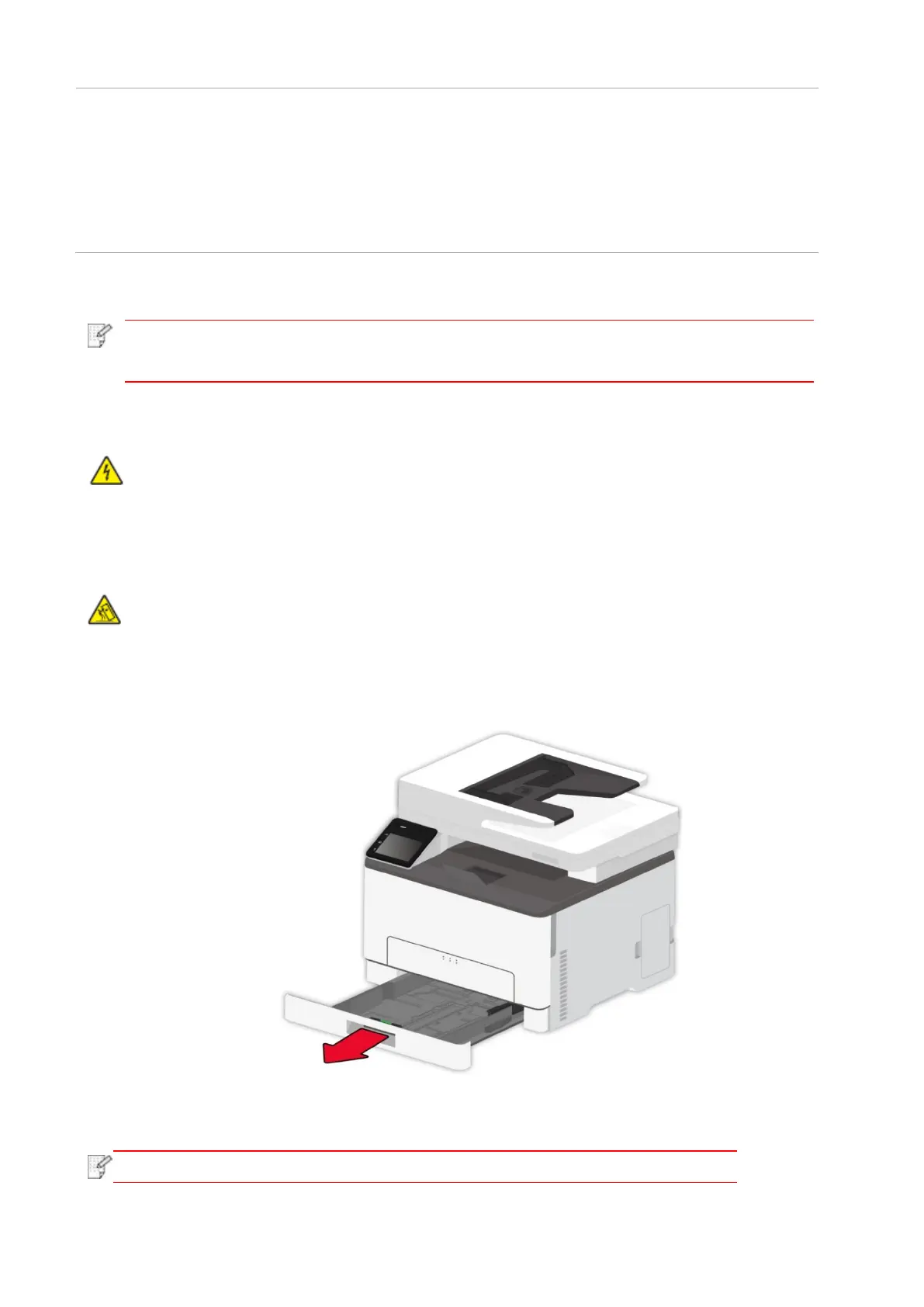Thick Paper, carton
paper
Only use heavy paper that is
approved for use in laser printers
and meets the weight specifications
of this printer.
Use the paper whose weight is more
than the specification of the media
recommended for this printer, unless
the paper is approved for use in this
printer.
• Druckeraussehen konnte unterschiedlich wegen seine Modelle sein. Die
schematische Darstellung ist nur zum Informationszwecken.
2.4.1. Loading into the Automatic Feeder Tray
:To avoid the risk of electrical shock, if you are accessing the controller board or installing
optional hardware or memory devices after setting up the printer, turn the printer off, and unplug
the power cord from the electrical outlet before continuing. If you have any other devices attached
to the printer, turn them off as well, and unplug any cables going into the printer.
:To reduce the risk of equipment instability, load each tray separately. Keep all other trays
closed until needed.
1. Slide out the automatic feeder tray from the printer.
• To avoid paper jams, do not remove the tray while the printer is busy.