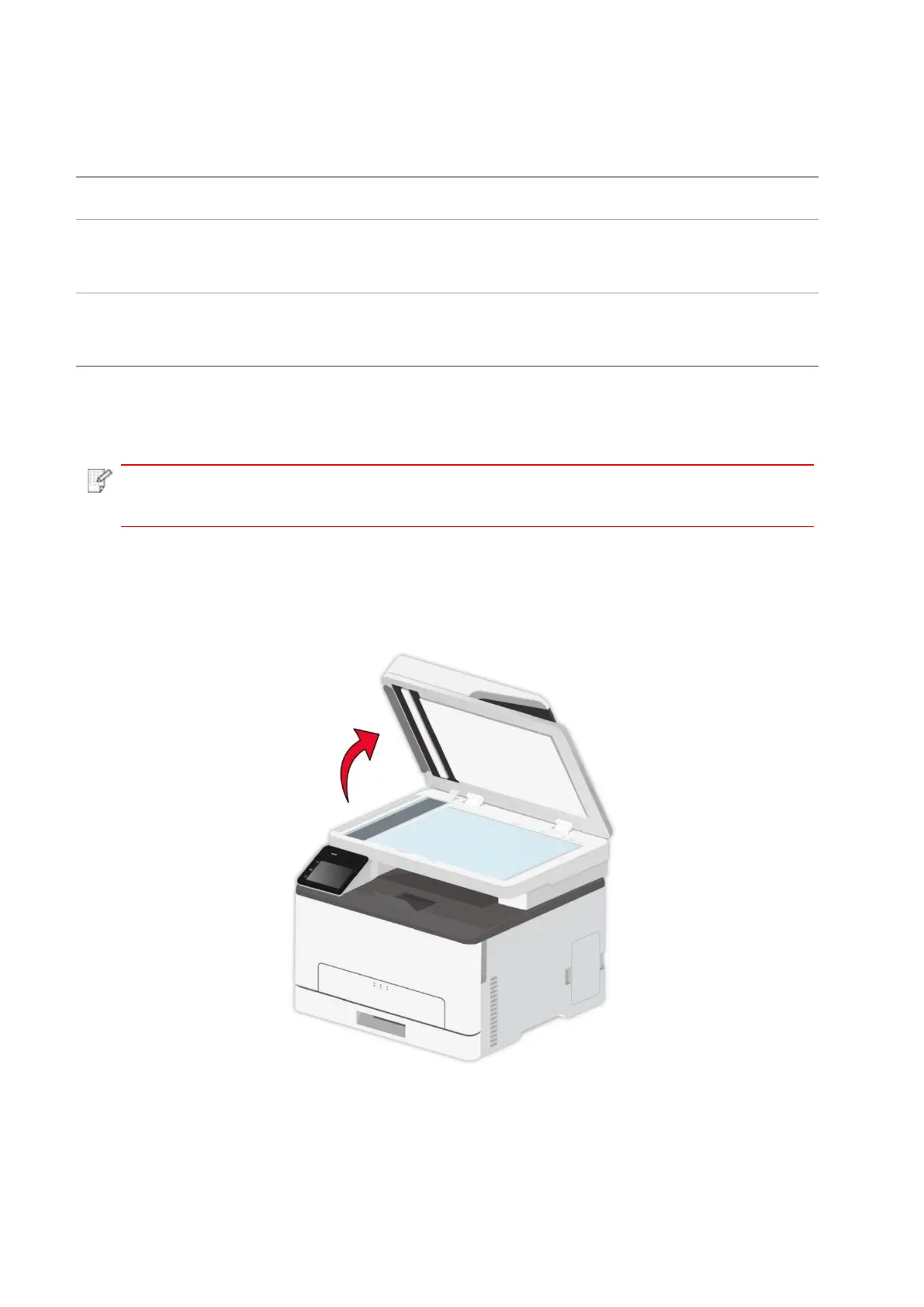18
2.5. Paper and Manuscript Use Process
Manuscript requirements:
Automatic document
feeder (ADF)
A4, A5, B5, A6,Letter,Folio,Executive, Legal
A4, A5, A5L, A6, Executive, JIS B5, Letter, Full Platen,
Custom
2.5.1. Scanning With Tablet
• Druckeraussehen konnte unterschiedlich wegen seine Modelle sein. Die
schematische Darstellung ist nur zum Informationszwecken.
Steps of Use:
1. Lift up the scanner cover.