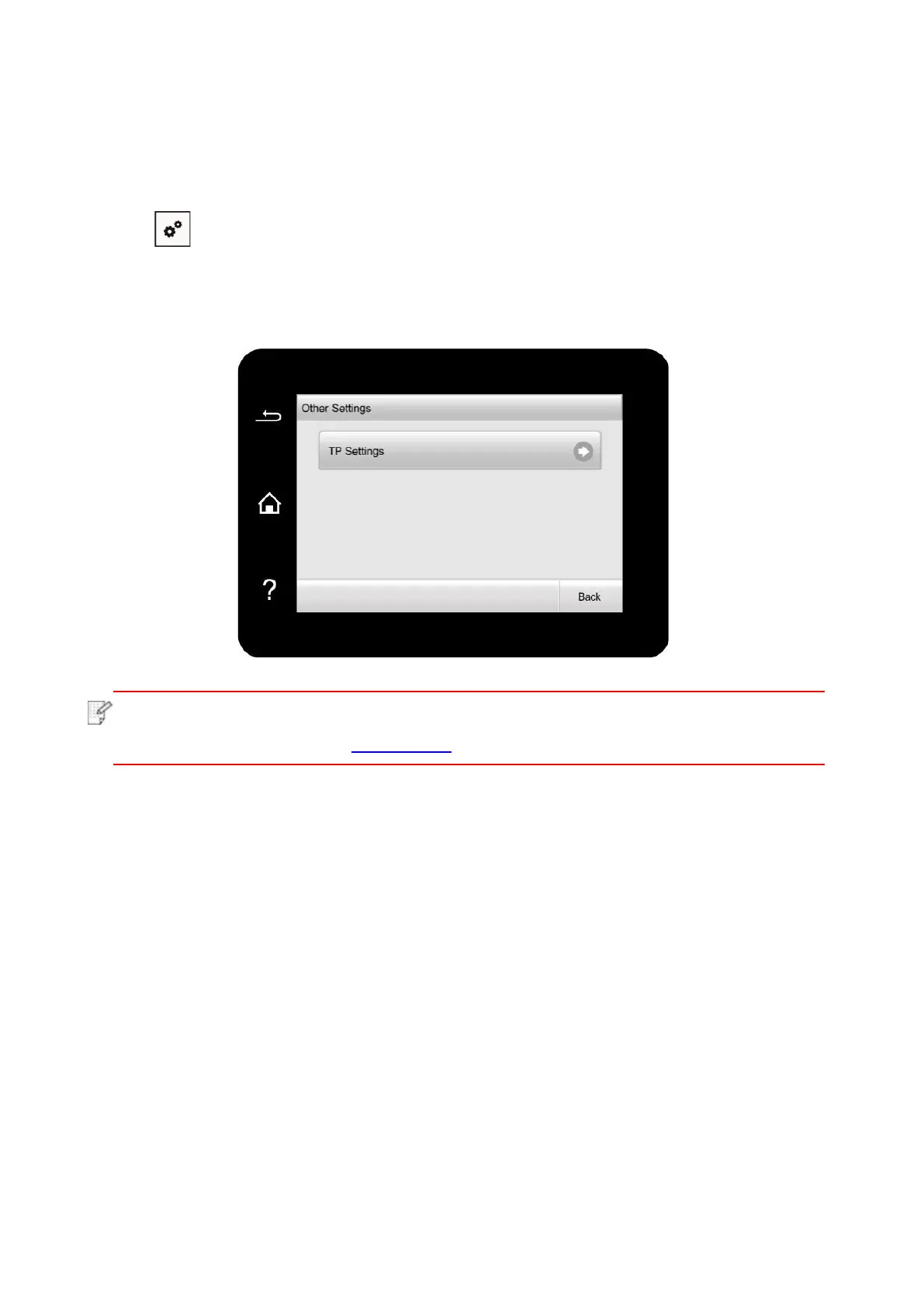125
11.2.3. Transfer Print Settings
If the printed image is mottled or blotchy-looking, you can manually adjust the parameters under
Transfer Print Settings in the following way:
1. Click " " button in control panel to enter "Menu Setting" interface.
2. Click “Print Settings” - “Other Settings” - “TP Settings” to adjust the parameters under “Transfer
Print Settings”.
• You can also set the transfer parameters through the printer setup interface on
computer. Please see Section 7.2.5.