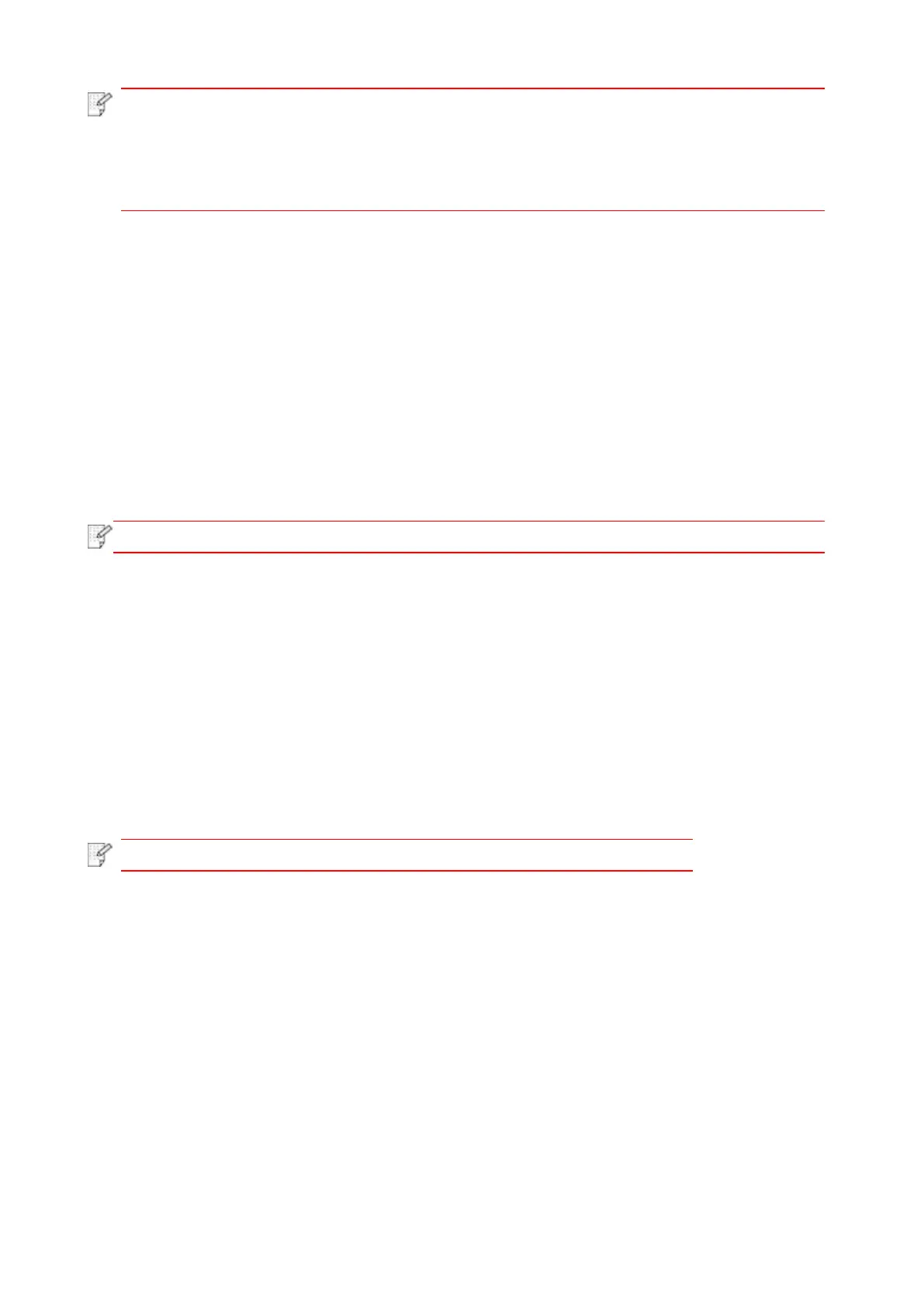• Luminosity. Once the option is set,, it will remain effective until it is changed.
• Image Quality, Zoom, N-in-1, Clone, Poster, Collate and Duplex Copy settings. When
the copying is finished, switch by pressing the button on the panel, or restart the
printer, the settings will restore to default.
8.3.1. Image quality
Select corresponding image quality mode for original document used in order to improve copying
effect.
There are 4 modes in total:
Auto: default mode, applicable to text and image originals.
Text + image: applicable to originals with mixed text and image.
Image: applicable to original image.
Text: applicable to original text.
• If the setting is “Poster”, the Image Quality mode only supports automatic adjustment.
8.3.2. Intensity
Adjust deep-light copying effect by setting intensity.
8.3.3. Resizing
Through zoom setting, the image to be copied can be zoomed by 25%~400% of the original
document size.
You can press “+” or “-” in the “Zoom” region to decrease or increase the value by 5% per step.
• When the original is in the ADF, manual zooming is not allowed.