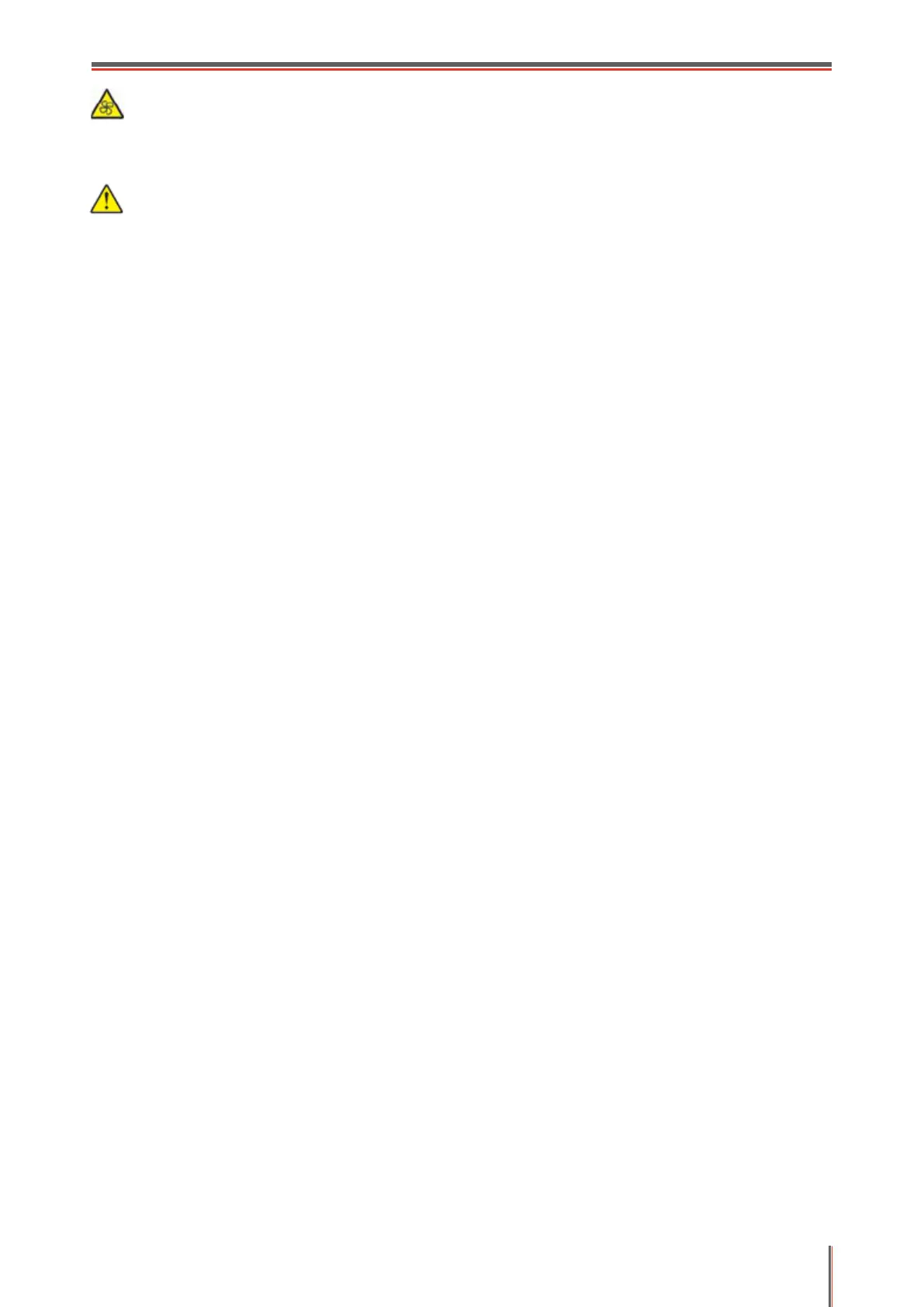V
CAUTION - ROTATING FAN BLADES: To avoid the risk of laceration from moving fan blades,
turn off the printer and unplug the power cord from the electrical outlet before accessing areas
marked with this symbol.
CAUTION - POTENTIAL INJURY: This product uses lasers. Use of controls or adjustments or
performance of procedures other than those specified in the User’s Guide may result in hazardous
radiation exposure.
This product is designed, tested, and approved to meet strict global safety standards with the use of
specific manufacturer’s components.The safety features of some parts may not always be
obvious.The manufacturer is not responsible for any adverse consequences caused by using parts
of other manufacturers. For services or repairs other than those described in the user document,
please contact the Customer Service Center.
This product uses a printing process that heats the print media, and the heat may cause the media
to release emissions.Please read and understand the section in your operating instructions that
discusses the guidelines for selecting print media properly to avoid the possibility of harmful
emissions.
This product may produce a small amount of ozone during normal operation, and may be equipped
with a filter designed to limit ozone concentrations to levels well below the recommended exposure
limits.To avoid high ozone concentration levels during extensive usage, install this product in a
well-ventilated area and replace the ozone and exhaust filters if instructed to do so in the product
maintenance instructions.If there are no references to filters in the product maintenance instructions,
then it is not required to replace the filter for this product.
Please keep these safety instructions.