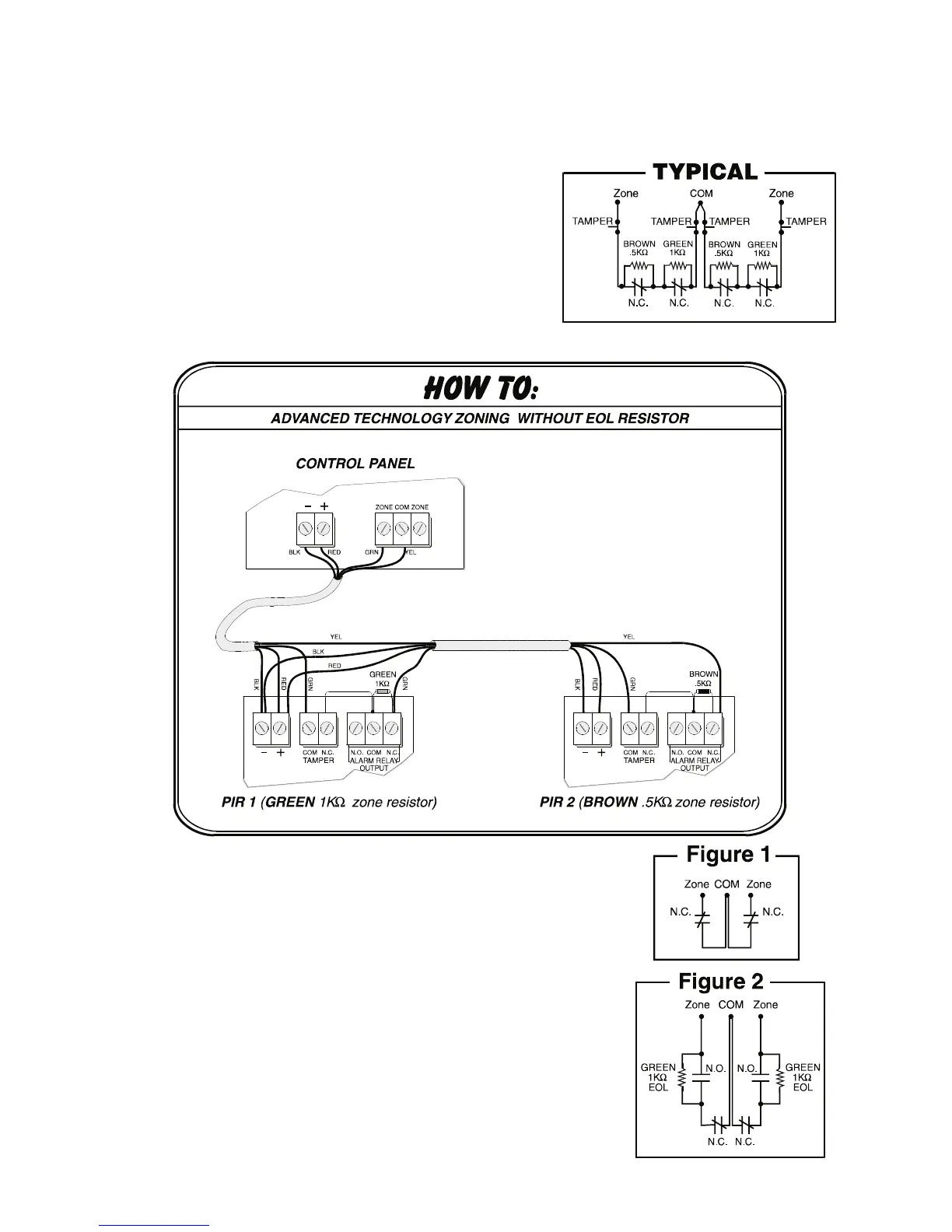The system hardware will recognize the following conditions for each zone:
ADVANCED TECHNOLOGY ZONE connection, 2 zone resistors (without EOL), tamper
recognition (N.C. contacts)
address 208, key [MEM] = "on"
key [10] =
key [11] =
address 210, key [8] = "on"
Tamper fault transmits separate code.
Each zone transmits separate alarm code, see "TYPICAL"
4 Alarm zones
2 Tamper signals
SINGLE ZONE connection without EOL resistor (N.C. contacts)
address 208, key [MEM] = "on"
key [10] = "off" (default)
key [11] = "off" (default)
address 210, key [8] = "off”
N.C. contacts see Figure 1
Note: Keypad zones always use a green (1K OHM) EOL resistor.
SINGLE ZONE connection with 1 EOL resistor
(N.C. and N.O. contacts)
address 208, key [MEM] = "off" (default)
key [10] = "off" (default)
key [11] = "off"(default)
address 210, key [8] = "off"
N.C. and/or N.O. contacts, see Figure 2
10
*
See "Tamper/wire Fault Definitions
and Options"
(UL/ULC configuration)
IM8
*Not available on models
718, 748ES
