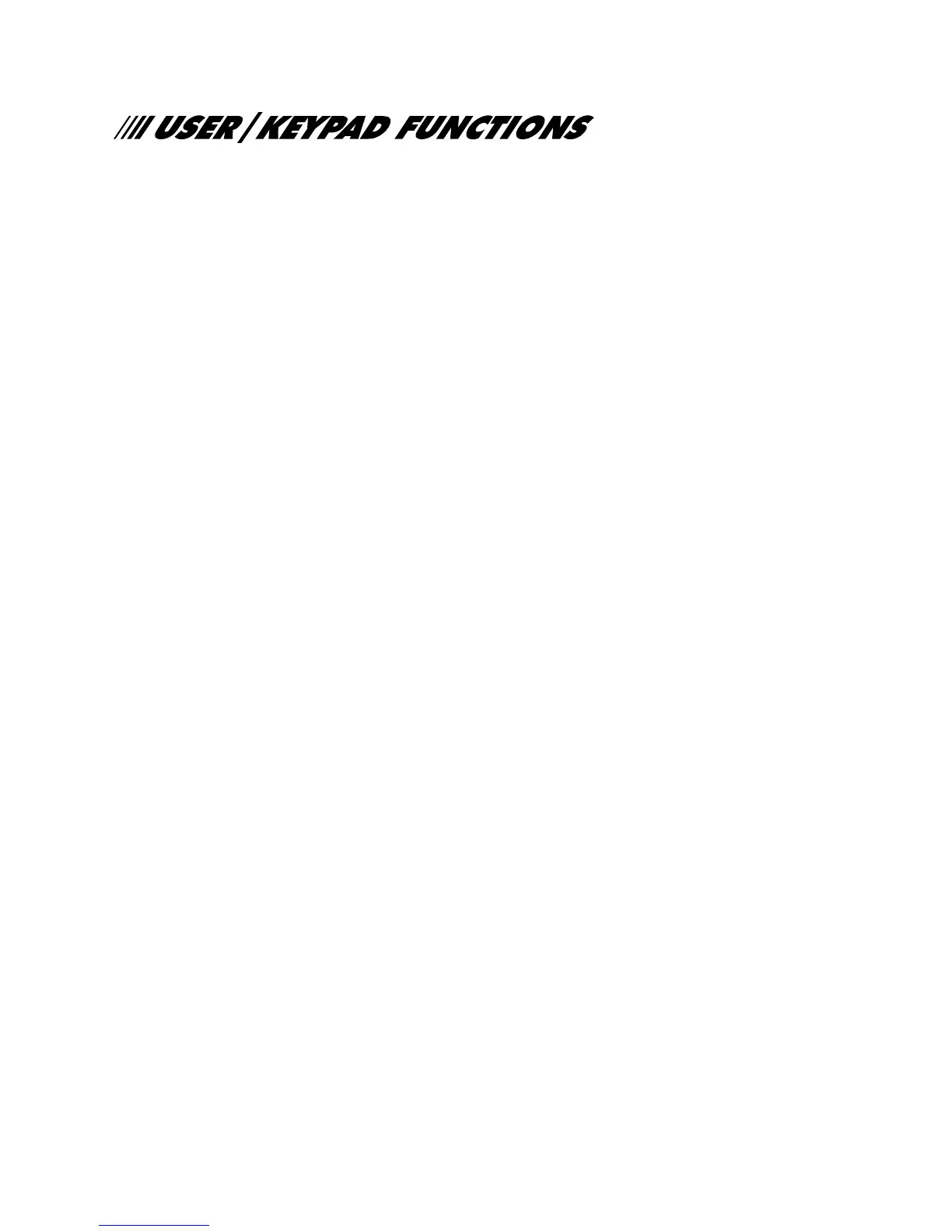14
INTRODUCTION
The
Esprit
's innovative keypads take a new approach to security features and functions. Each numeral
on the keypad from 1 to 12 represents an actual zone. When the [2ND] key flashes, (depending on the
model number of the control) the same numerals represent a second set of 12 zones, zones 13 to 24.
(The [2ND] key will first light up to indicate that one or more of these zones (13-24) are open. Pressing on
the [2ND] key will then cause it to flash.) When the zone light is "off", the status in the protected zone is
normal. If the zone light is "on", this means the zone is open.
"CONF" confirmation beep: an intermittent series of beeps that indicates that the keypad entry was successful.
"END/REJ" end/rejection beep: 1 long tone indicates that the operation was incorrectly entered on the keypad.
SYSTEM ARMING/DISARMING OPTIONS
Regular System Arming (default code 474747)
(Without partitioning - for information on partitioned system arming, see pages 15, 16)
The green "ready" light must be illuminated. This "ready" indicator will only illuminate if all zones are
closed. All door/window contacts must be closed, and any movement in motion detector-protected areas
must be halted. When the "ready" light illuminates, a valid access code should be entered.
Upon entry of this code, the red "armed" light will illuminate, followed by the keypad "CONF" beep. (If the
access code is entered incorrectly, the "END/REJ" beep will sound. If an incorrect entry is made at any time,
press [CLEAR] and re-enter the data.) The green "ready" light will flash for the period of the exit delay, and
the [STAY] and [AWAY] keys will flash.
Note: Keypad will beep on exit if programmed at address 208 key [12].
Auto bypass (away) arming (key [AWAY])
To arm the system rapidly without manually entering zones to be bypassed (and/or to leave the protected
area without waiting for the "ready" light), use the "AWAY" auto bypass feature. The [AWAY] key should be
pressed, followed by a valid access code (address 202). (The "ready" light does not have to be "on", but
all open zones must be "bypass-enabled" (addresses 236 and 238). Once the exit delay expires, any
open zones will automatically be bypassed and the system will be armed. Armed status is indicated by
illumination of the [AWAY] key. (The fire zone cannot be bypassed.) If any zones have been left open, the
[BYP] key will illuminate to indicate that zones have automatically been bypassed. A partial arm code will
be sent if programmed.
Please note: This feature is not recommended for regular use because bypassing zones can reduce the
efficiency of system protection. Zones remain bypassed until disarming.
Auto away arming
If an access code used to arm the system has been assigned "away" (address 202) priority, and an open
zone is bypass enabled (addresses 236 and 238), activation of "auto away" arming at address 210, key
[3], will permit "away" arming to take place without pressing the [AWAY] key. The feature must not be
enabled on UL listed systems.
Stay Arming [STAY] + access code
When "stay arming" is activated, the security installation is "partially" armed. This means that selected
STAY zones are armed (address 240, 242), so that users (address 200) can remain in the protected area.
This convenient feature offers individuals arming the system the choice to leave the premises during an
exit delay (without altering the "stay arm" status), or remain on the premises. A system user returning to a
protected area that is "stay" armed ([STAY] key is "on") can re-enter and disarm, as long as a valid access
code is keyed in during the entry delay.
Fast "regular" arming Key [10]
Fast arming is enabled at address 208 (key [7] "on"). If activated, when the ready light is on, pressing key
[10] for 2 seconds automatically arms the system. There's no need to enter an access code. This feature
can be used to permit selected individuals (i.e. maintenance workers, repair personnel) to full arm the sys-
tem when leaving the protected area. (When partitioning is enabled, key [10] arms system "A" and "B".)
IM8