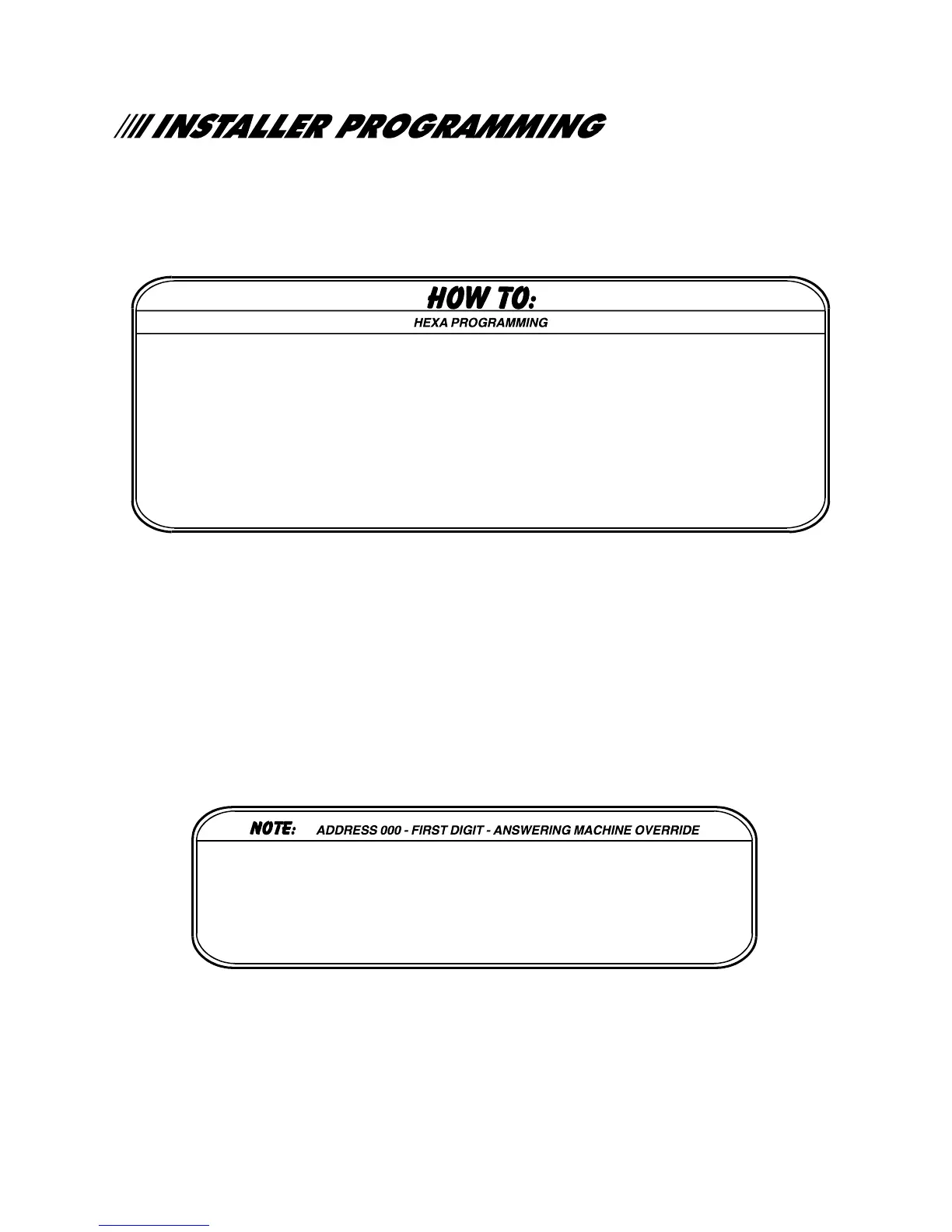ESPLOAD
Esprit control panels can be programmed remotely with Espload upload/download software or on site with
Espload and a ADP-1 adapter. Contact your local Paradox Distributor for your free copy of Espload software.
KEYPAD
To program Esprit panels via the keypad, first complete the programming work sheets and follow the pro-
gramming procedure. Both are found in the "Programming Guide".
PROGRAMMABLE FEATURES
(Features are presented in same order as in the programming worksheets in "Programming Guide".)
ACCESS TO UPLOAD/DOWNLOAD
PANEL ANSWER: (Address 000) DIRECT ADDRESS
(software versions prior to 1.4)
This value entry determines the number of rings required before the panel will answer. If [2ND][2ND] is
entered, the panel will not answer. The panel default setting is 08 rings.
Related features: "Callback"
206, [4]
"Answering machine override"
206, [BYP]
(software versions 1.4 and beyond)
The first digit entered at address 000 disables the “Answering Machine Override” (key [2ND] or key [1]),
or determines the period of time between first and second call when override is enabled.
The second digit entered at address 000 determines the number of rings required before the panel will
answer. If [2ND][2ND] is entered, the panel will not answer. (Default value is [2ND] [8].)
UPLOAD PANEL IDENTIFIER: (Addresses 001, 002) DIRECT ADDRESS
This four digit code identifies the control panel to the PC before uploading can be initiated. Each pair of
code digits has its own memory address. There is no default code. Any hexa digits from 00 - FF can be
entered. Program first 2 digits in address 001 and second 2 digits in 002.
Related features: "Panel Answer"
000
"Callback"
206, [4]
"Answering machine override"
206, [BYP]
PC DOWNLOAD PASSWORD: (Addresses 003, 004) DIRECT ADDRESS
This four digit download password identifies the PC to the panel prior to beginning the programming
download process. Program first 2 digits in address 003 and second 2 digits in 004.
21
(Used to program "Access to Upload/Download" and "Installer Code") All digits from 0 to F are valid.
Programming values are programmed into memory locations from address 000 to 007.
1)Press [
ENTER
] + installer code (default 747474)
2)Key [
ENTER
] will flash (programming mode)
3)Enter 3 digit memory address (000-007)
4)Enter 2 digit data
5)To erase, press [
CLEAR
]. To save press [
ENTER
]
6)Go to step 3 for next address.
To exit programming mode press [
CLEAR
]
IM8
Value entered disables this feature or determines the period of time between first
and second call when enabled.
[2ND] or [1] - Answering machine override disabled
[2] = 16 seconds [3] = 24 seconds [4] = 32 seconds
[5] = 40 seconds [6] = 48 seconds [7] = 56 seconds
[8] to [F] = 60 seconds
