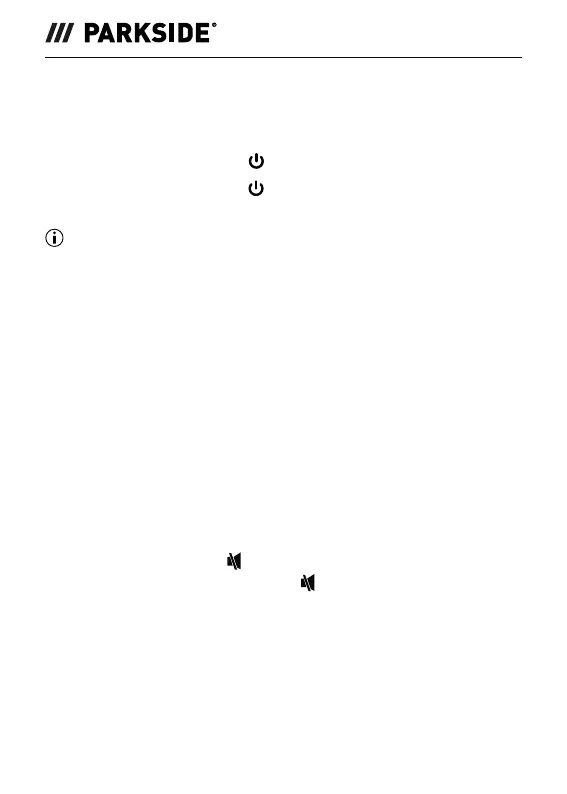PLEM 50 C4
■ 12
│
GB
│
IE
Operation and use
Switching the device on/off
♦ Press the ON/OFF button 9 to start the device.
♦ Hold the ON/OFF button
9 pressed until the display 1
switches off. The device is switched off.
Note: (1) If no button is pressed for 30 seconds, the laser beam
and the back lighting of the display 1 automatically switch off.
(2) If no button is pressed for 3 minutes, the device automatically
switches off. (3) Successful measurements are retained after the
automatic shut-off.
Beeps
■ Each press of a button and every function executed without errors
is confirmed by a short beep.
■ A longer beep is heard in the event of a fault and when switching
off.
■ In continuous measurement mode, a fast sequence of short beeps
can be heard, and in the event of an error, the fast sequence of
double beeps slows down.
♦ Press the Sound button
q to enable or disable the beep in
every mode. The sound off symbol n is shown on the display 1,
when the beep is disabled.
