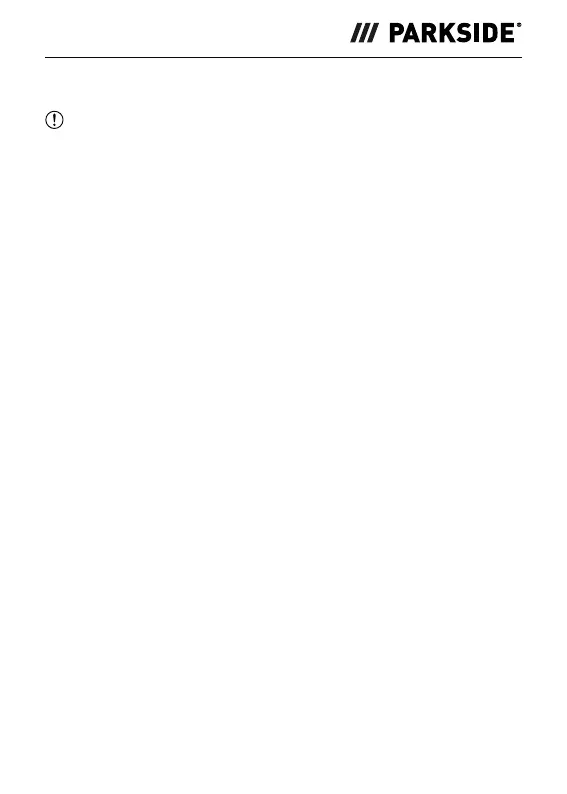PLEM 50 C4
GB
│
IE
│
25 ■
Cleaning
ATTENTION! Damage to the device! The device is not water-
proof. To avoid irreparable damage to the device, do not immerse
the device in water and make sure that no moisture can get into
it during cleaning. Do not use caustic, abrasive or solvent-based
cleaning agents. They can damage the surfaces of the device.
♦ Clean the surfaces of the device with a soft, dry cloth.
♦ Clean the laser beam output opening 3 and the receiver lens 2
with a gentle air stream. In the event of more serious contamina-
tion, remove the dirt with a damp cotton swab. Do not exert any
strong pressure!
♦ Clean the product regularly, ideally after every use.
Storage
♦ If you decide not to use the device for a long period, remove the
batteries and store it in the belt pouch in a clean, dry place away
from direct sunlight.
