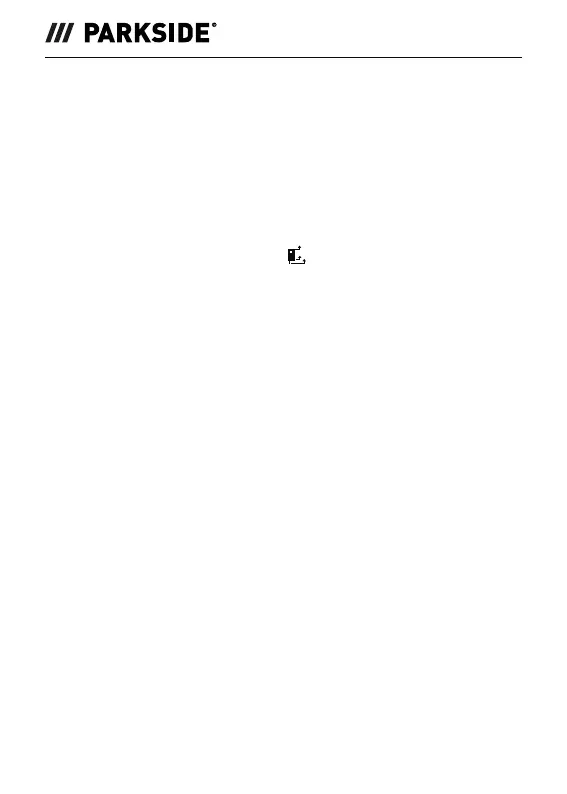PLEM 50 C4
■ 14
│
GB
│
IE
Selecting the reference point
The reference point (bottom side) x, the reference point (end piece) y
or the reference point (top side) c on the device can be used as the
contact surface for all measurements. The reference point must be set
before performing the measurement. Otherwise, the result will differ
from the actual value. When the device is switched on, the reference
point (bottom side) x is set by default.
♦ Press the Reference Point button
0 to switch the reference
point. The selected reference point is shown in the upper left
corner of the display 1.
End piece reference point
Use the reference point (end piece) y to measure from corners
(room diagonal) or hard-to-reach places. The reference point (end
piece) y is located on the bottom side of the device.
♦ Fold out the end piece at the reference point (folding) u as
shown in Fig. A.
♦ When finished, fold the end piece at the reference point (folding) u
back in.
