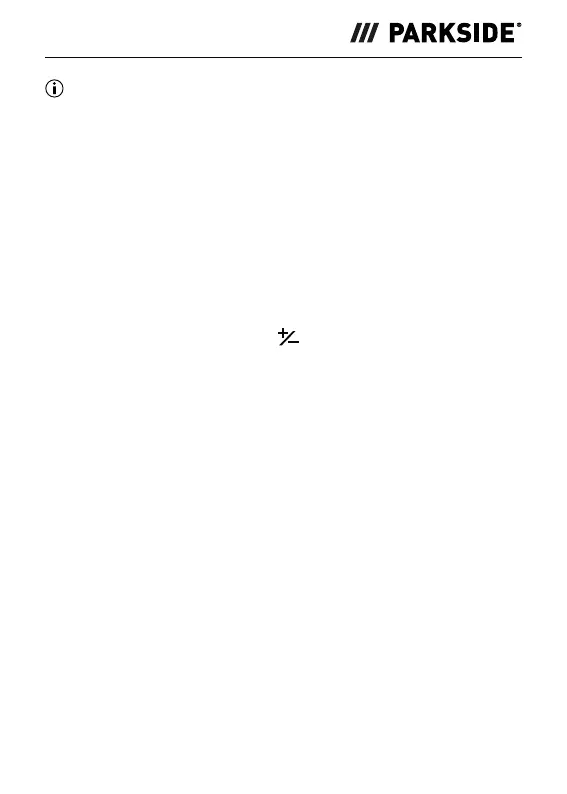PLEM 50 C4
GB
│
IE
│
21 ■
Note: (1) The addition can be carried out for all units (length, area
or volume). In other words, you can also include the measurement
results of the area and volume functions in the addition. (2) Only
values in the same units can be added. The first measured value
sets the unit to be used. (3) The result of an addition and the
individual values of the addition are automatically saved in the
memory.
Subtraction (minus)
The subtraction of measured values is carried out in the same way as
the addition.
♦ Press the Add/Subtract button
5 while the plus symbol is
flashing in measured value line 3 a on the display 1. Instead of
the plus symbol, the minus symbol now flashes in measured value
line 3 a. The subtraction can now be started.
