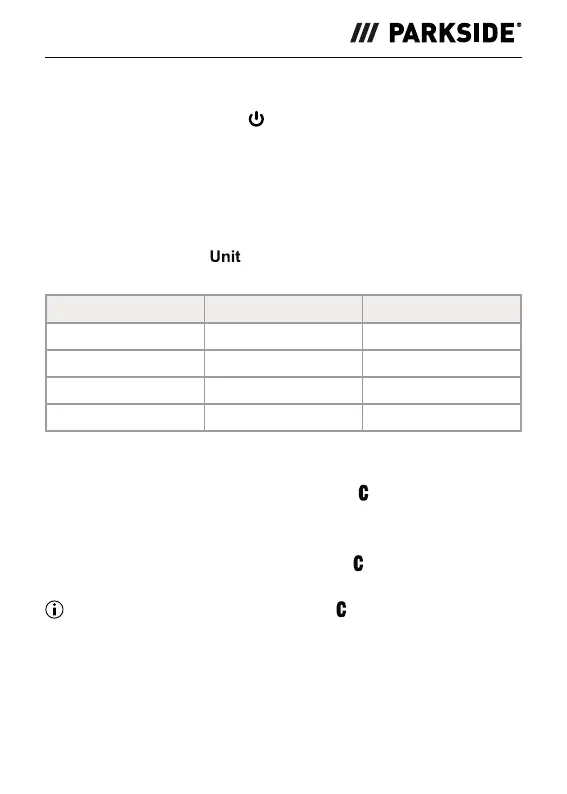PLEM 50 C4
GB
│
IE
│
13 ■
Main screen mode
♦ Press the ON/OFF button 9 in any mode to return to the main
screen mode.
In the main screen mode, no data are visible on the display 1 and
you can press any button to switch to the corresponding mode.
Selecting the length unit
♦ Press the Unit button 8 to switch to a different unit. You can
set the following length units in this order:
Length Area Volume
0.000m 0.000 m² 0.000 m³
0.00 ft 0.00 ft² 0.00 ft³
0 ¹⁄₁₆ in 0.00 ft² 0.00 ft³
0’00’’ ¹⁄₁₆ 0.00 ft² 0.00 ft³
Back/Clear
♦ In any mode, press the Back/Clear button 6 multiple times to
clear the last measured value and return to the previous value or
the previous mode.
♦ If necessary, press the Back/Clear button 6 several times to
return to the main screen mode.
Note: Pressing the Back/Clear button 6 while in continuous
measurement mode will stop the measurement.
