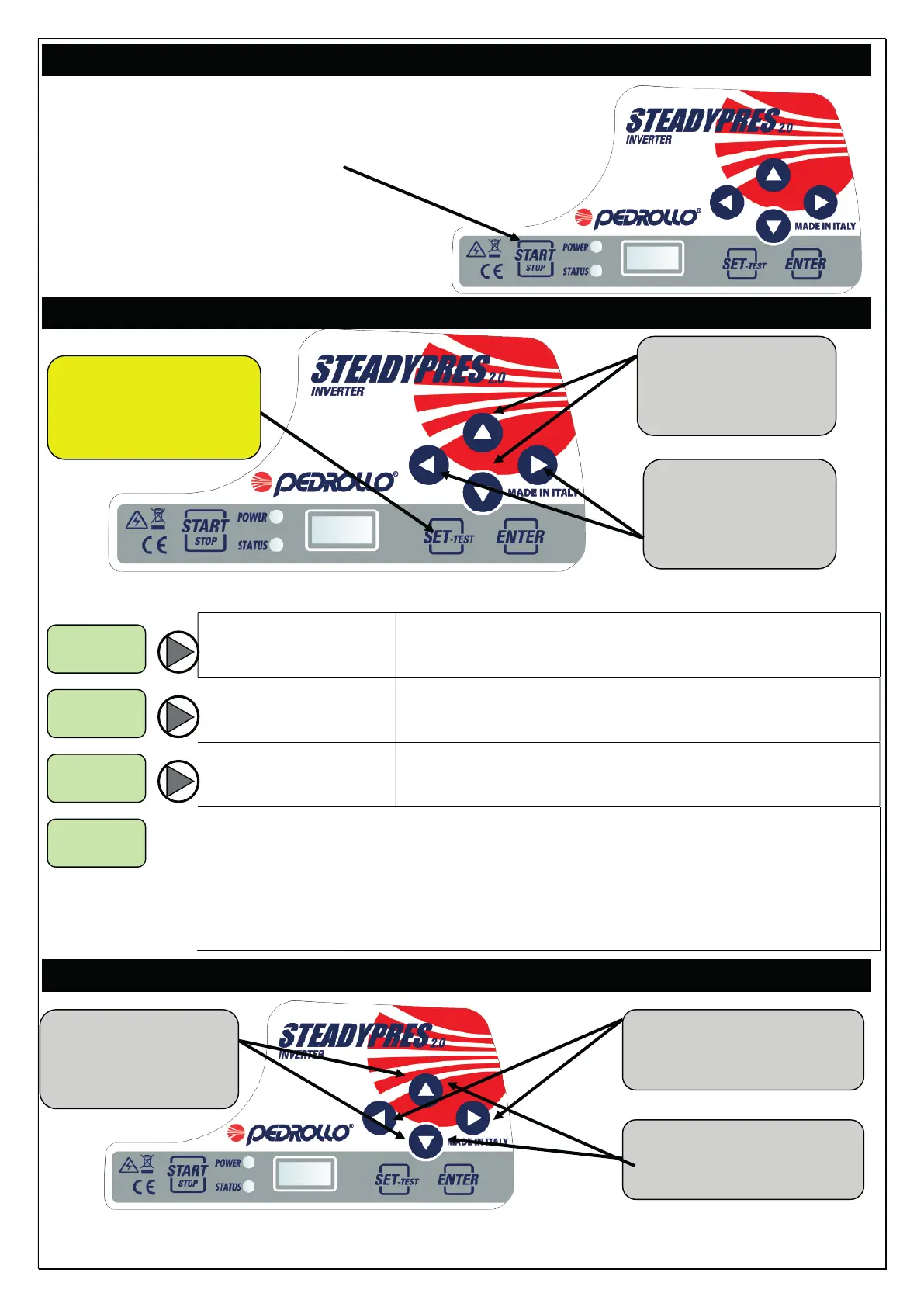7
ACCENSIONE
Dare tensione all’inverter ed attendere il
tempo di STARTING (ca. 10 sec).
premendo il tasto START / STOP
si mette
IN SERVIZIO / FUORI SERVIZIO
l’inverter.
ACCESSO AI MENU PRINCIPALI
MENU PRINCIPALI
parametri MENU
BASE
Sono i PARAMETRI DI BASE per la configurazione
dell’inverter.
parametri MENU
AVANZATO
Sono i PARAMETRI AVANZATI per la configurazione
dettagliata dell’inverter.
parametri MENU
INSPECT.
Sono i PARAMETRI DI ISPEZIONE; visualizzano le ore di
lavoro, il numero di avviamenti, lo storico degli allarmi, etc.
Modalità TEST
(accessibile
solo in
modalità OFF)
La modalità TEST consente di avviare ed arrestare la pompa in
manuale (tasto START/STOP), e modificare la frequenza a passi di
1 Hz. Consente inoltre di controllare i parametri di funzionamento
del motore e dell’inverter.
ATTENZIONE: NEL FUNZIONAMENTO IN MANUALE ALCUNI DEI
CONTROLLI AUTOMATICI SONO ESCLUSI, E L’OPERATORE DEVE EVITARE
ACCESSO AI PARAMETRI
Per accedere ai
MENU PRINCIPALI
premere il pulsante
Per scorrere i
menu principali
utilizzare i tasti
Per accedere ed
uscire dai menu
principali
utilizzare i tasti
Per MODIFICARE i
parametri utilizzare i
pulsanti
Per SCORRERE i
parametri del MENU
PRINCIPALE
Per ACCEDERE ed
USCIRE dai parametri
utilizzare i pulsanti