
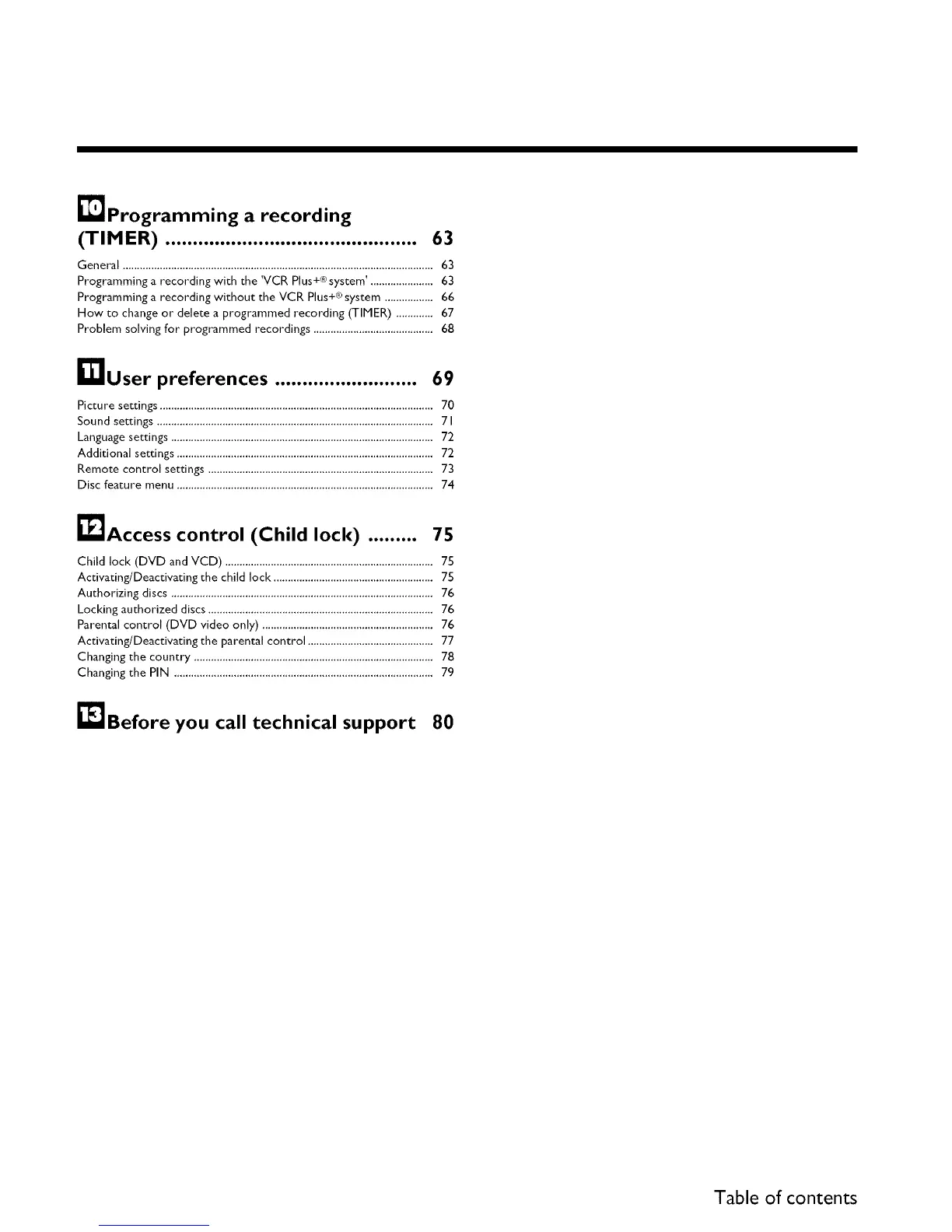 Loading...
Loading...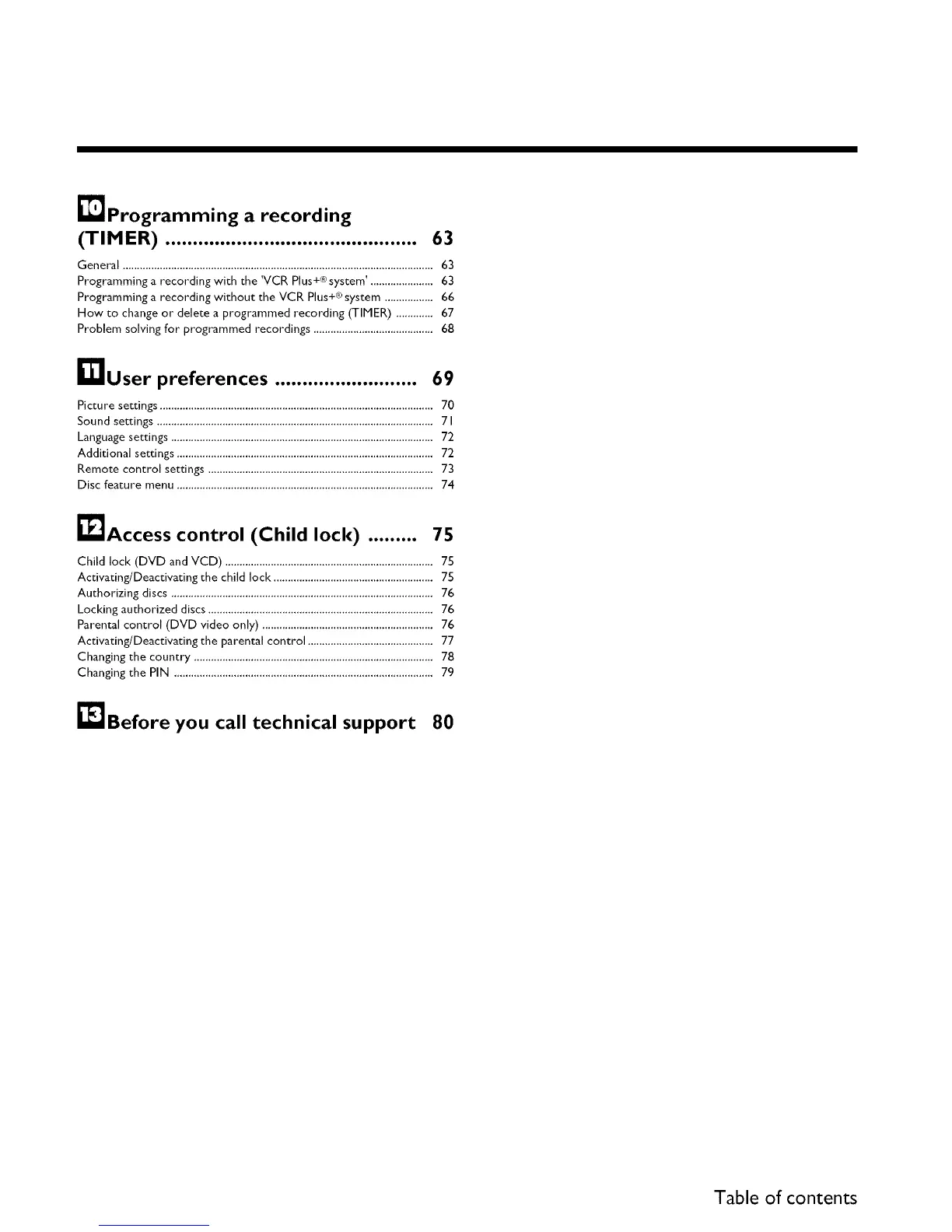
Do you have a question about the Philips DVDR615 and is the answer not in the manual?
| Aspect ratio | 4:3, 16:9 |
|---|---|
| D/A converter | 10 bit, 54 MHz |
| A/D converter | 10 bit, 54 MHz |
| D/A converter | 24 bit, 96 kHz |
|---|---|
| A/D converter | 24 bit, 96 kHz |
| Signal to noise ratio | 90 |
| Distortion and Noise (1kHz) | 83 dB |
| Crosstalk (1kHz) | 105 dB |
| Dynamic Range (1kHz) | 83 dB |
| Power supply | 110V, 60Hz |
|---|---|
| Power consumption | 27 W |
| Standby power consumption | < 4 W |
| Set dimensions (W x H x D) | 435 x 285 x 65 mm |
|---|---|
| Set weight | 3.5 kg |
| Packaging dimensions (W x H x D) | 518 x 159 x 383 mm |
| Weight incl. Packaging | 5.5 kg |
Details connection methods using various cable types (Component, S-Video, Composite, Antenna).
Covers initial installation steps, menu language, and audio/subtitle settings.
Explains automatic and manual TV channel search and management.
Guides for setting up programmed recordings using timers and VCR Plus+.
Instructions for setting time and date automatically or manually.
General information on playback, inserting discs, and handling playback issues.
Guides for playing DVD Video, DVD+RW/R, Audio CDs, MP3 CDs, and Video CDs.
Guides for recording without automatic switch-off, OTR, and pausing recordings.
Solutions for common problems encountered with programmed recordings.
Provides solutions for common issues like device unresponsiveness, playback errors, and recording problems.