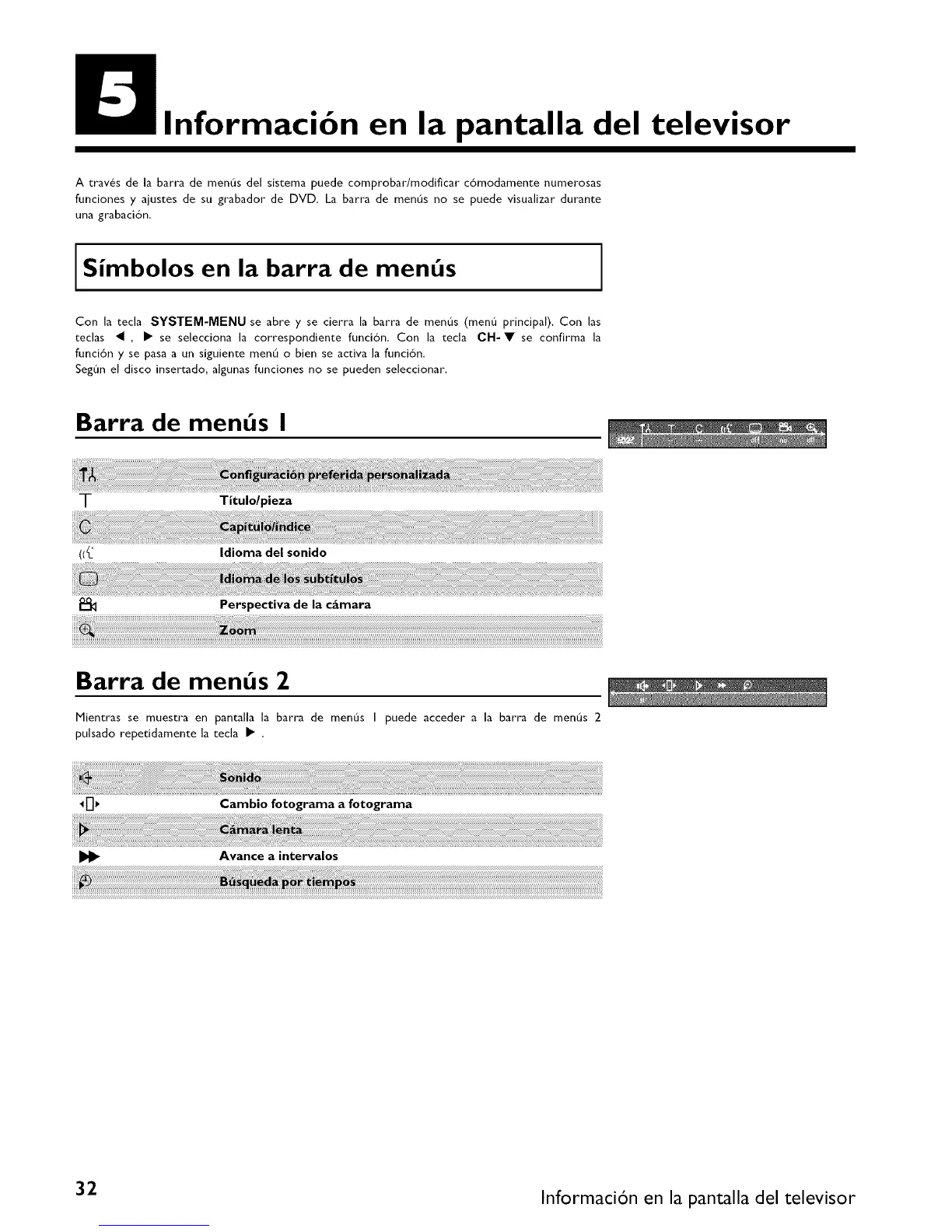Informaci6n en la pantalla del televisor
A trav6s de la barra de menus del sistema puede comprobar/modificar c6modamente numerosas
funciones y ajustes de su grabador de DVD. La barra de menus no se puede visualizar durante
una grabaci6n
Simbolos en la barra de mentis
Con la tecla SYSTEM-MENU se abre y se cierra la barra de mentls (menu principal). Con las
teclas _ , • se selecciona la correspondiente funci6n Con la tecla CH-• se confirma la
funci6n y se pasa a un siguiente mentl o bien se activa la funci6n.
Seg0n el disco insertado, algunas funciones no se pueden seleccionar
Barra de mentis I
T Titulo/pieza
(1/_ Idioma del sonido
Perspectiva de la c_mara
Barra de men_s 2
Mientras se muestra en pantalla la barra de metals I puede acceder a la barra de mentls 2
pulsado repetidamente la tecla • .
Cambio fotograma a fotograma
I_ Avance a intervalos
32 Informaci6n en la pantalla del televisor
