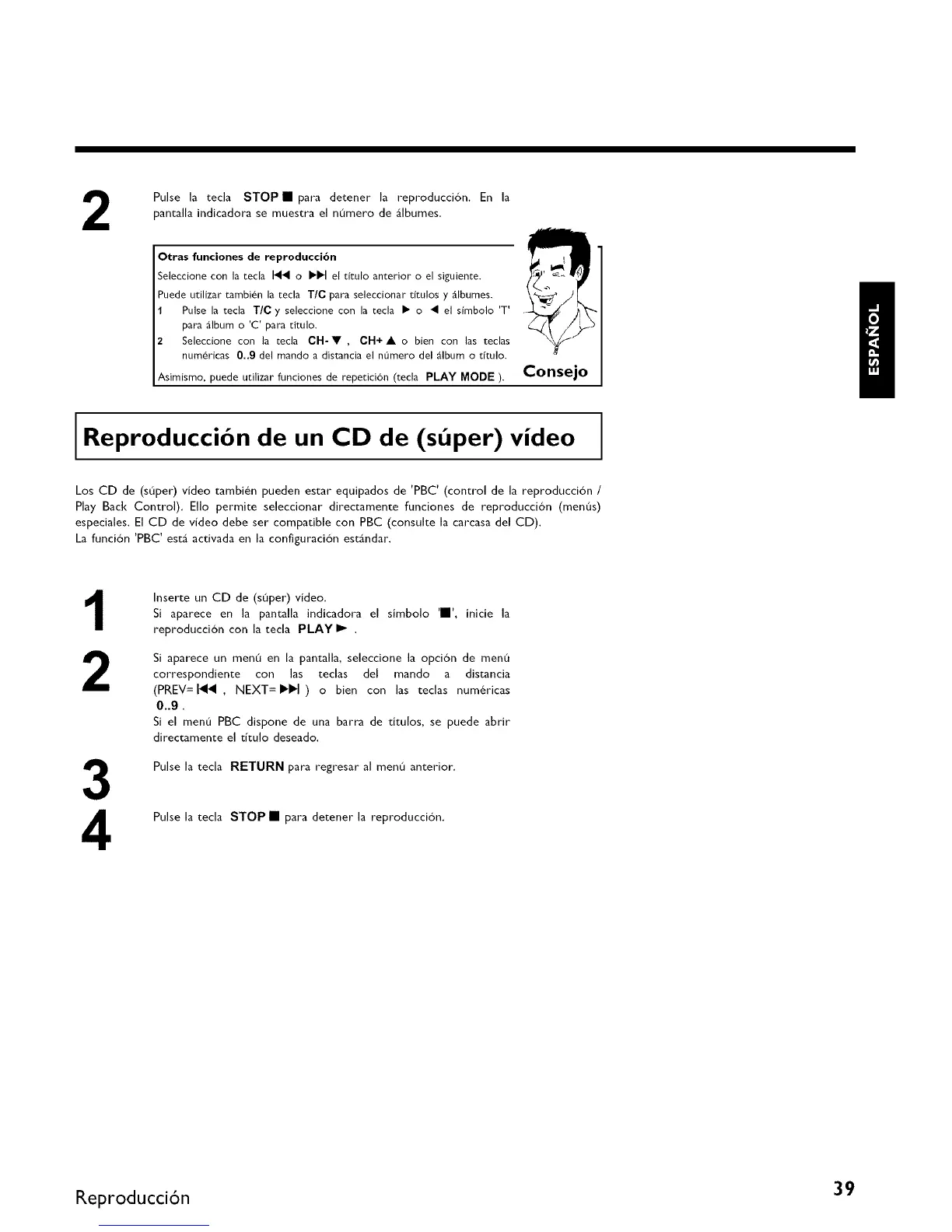2
Pulse la tecla STOP • para detener la reproducci6n. En la
pantalla indicadora se muestra el n0mero de _lbumes.
Otras funciones de reproducci6n
Seleccione con la cecla 14• o ••1 el timlo anterior o el siguience.
Puede utilizar tambien la _ecla TIC para seleccionar titulos y _lbumes.
1 Pulse la tecla TIC y seleccione con la cecla • o • el simbolo 'T'
para album o 'C' para _itulo.
2 Seleccione con la cecla CH-• , CH+ • o bien con las teclas
numericas 0..9 del mando a distancia el n0mero del _lbum o titulo.
Asimismo, puede utilizar funciones de repetici6n (tecla PLAY MODE ). Consejo
Reproducci6n de un CD de (stiper) video
Los CD de (s0per) video tambien pueden estar equipados de 'PBC' (control de la reproducci6n /
Play Back Control). EIIo permite seleccionar directamente funciones de reproducci6n (men0s)
especiales. El CD de video debe ser compatible con PBC (consulte la carcasa del CD).
La funci6n 'PBC' esul activada en la configuraci6n est_ndar.
1
2
3
4
InserCe un CD de (s0per) video.
Si aparece en la pantalla indicadora el simbolo !', inicie la
reproducci6n con la tecla PLAY I_ .
Si aparece un men0 en la pantalla, seleccione la opci6n de menQ
correspondiente con las teclas del mando a distancia
(PREV=I_" , NEXT=II_I_I ) o bien con las teclas num_ricas
0..9.
Si el men0 PBC dispone de una barra de titulos, se puede abrir
directamente el tim[o deseado.
Pulse la tecla RETURN para regresar al men0 anterior.
Pulse la tecla STOP • para detener la reproducci6n.
Reproducci6n 39
