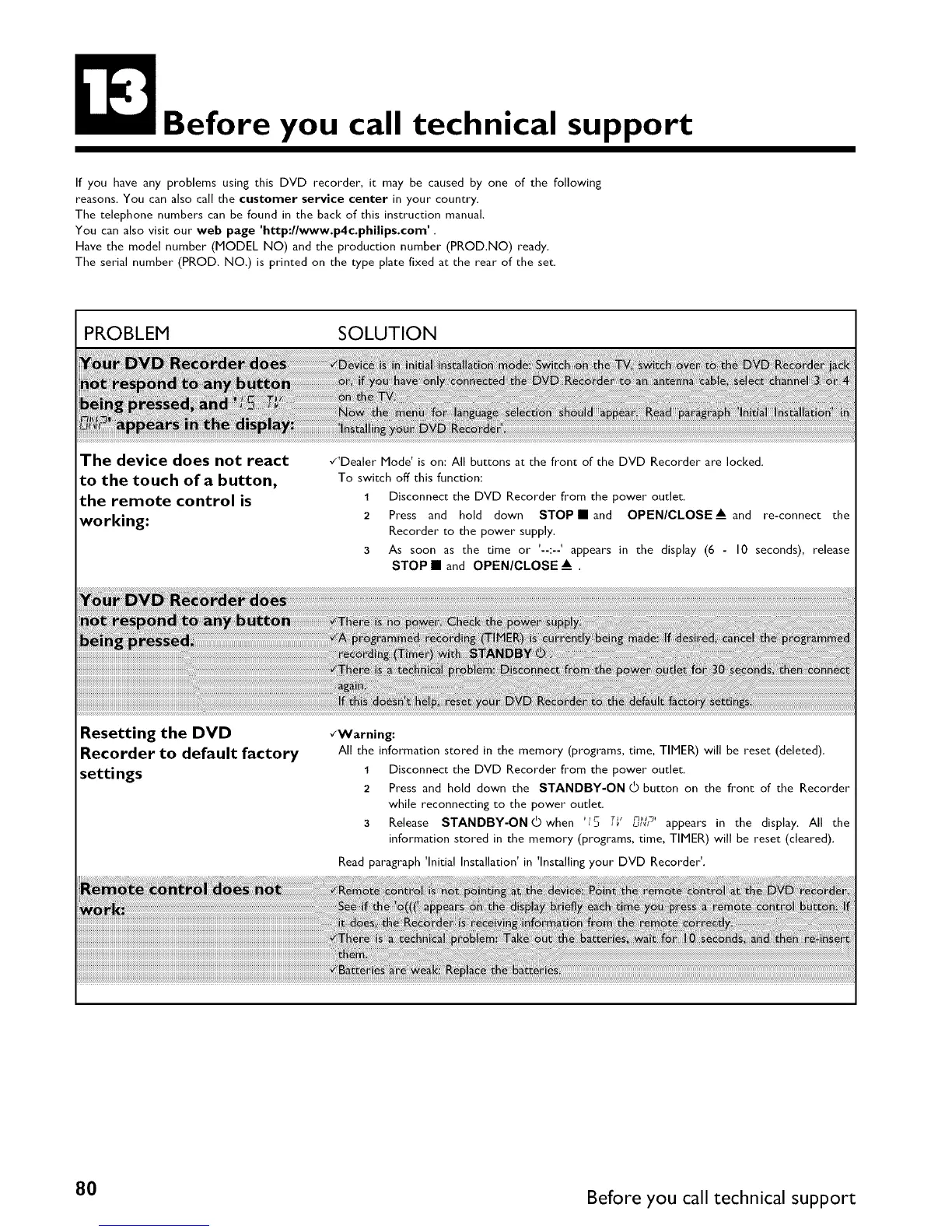Before you call technical support
If you have any problems using this DVD recorder, it may be caused by one of the following
reasons. You can also call the customer service center in your country.
The telephone numbers can be found in the back of this instruction manual
You can also visit our web page 'http://www.p4c.philips.com'.
Have the model number (MODEL NO) and the production number (PROD.NO) ready.
The serial number (PROD. NO.) is printed on the type plate fixed at the rear of the set.
PROBLEM SOLUTION
The device does not react
to the touch of a button,
the remote control is
working:
¢"Dealer Mode' is on: All buttons at the front of the DVD Recorder are locked.
To switch off this function:
1 Disconnect the DVD Recorder fl'om the power outlet.
2 Press and hold clown STOP1 and OPEN/CLOSE--and re-connect the
Recorder to the power supply.
3 As soon as the time or '--:--' appears in the display (6 - 10 seconds), release
STOP • and OPEN/CLOSE • .
Resetting the DVD
Recorder to default factory
setti ngs
¢'Warning:
All the information stored in the memory (programs, time, TIMER) will be reset (deleted).
1 Disconnect the DVD Recorder fl'om the power outlet.
2 Press and hold down the STANDBY-ON O button on the fl'ont of the Recorder
while reconnecting to the power outlet.
3 Release STANDBY-ON (_ when 'I_ T_' n.m,
L._r appears in the display. All the
information stored in the memory (programs, time, TIMER) will be reset (cleared).
Read paragraph 'Initial Installation' in 'Installing your DVD Recorder'.
80 Before you call technical support
