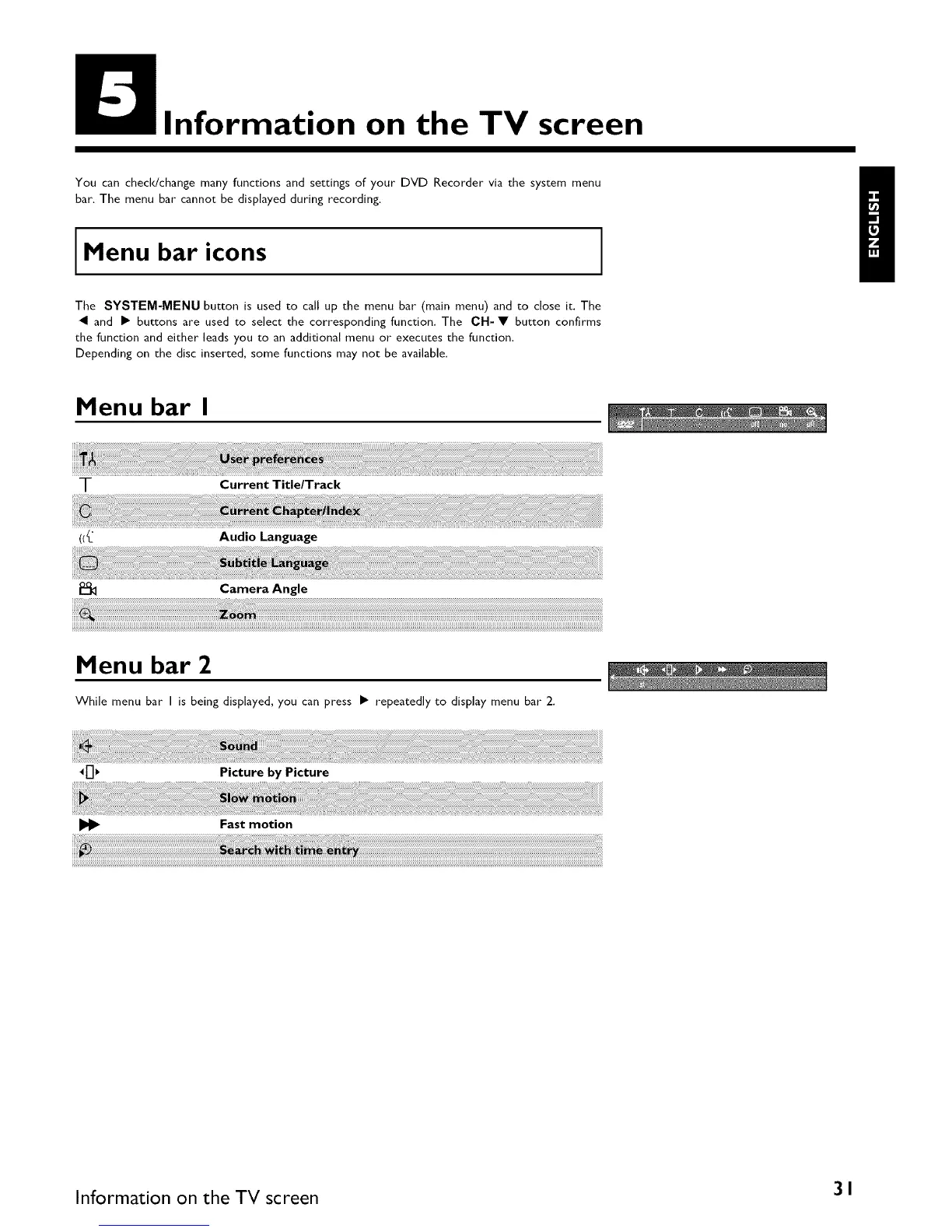Information on the TV screen
You can check/change many functions and settings of your DVD Recorder via the system menu
bar. The menu bar cannot be displayed during recording.
Menu bar icons
The SYSTEM-MENU button is used to call up the menu bar (main menu) and to close it. The
and • buttons are used to select the corresponding function. The CH- • button confirms
the function and either leads you to an additional menu or executes the function.
Depending on the disc inserted, some functions may not be available.
Menu bar I
T Current Title/Track
(i/_ Audio Language
Camera Angle
Menu bar 2
While menu bar I is being displayed, you can press • repeatedly to display menu bar 2.
_1_ Picture by Picture
_1_ Fast motion
!
Information on the TV screen 3 1
