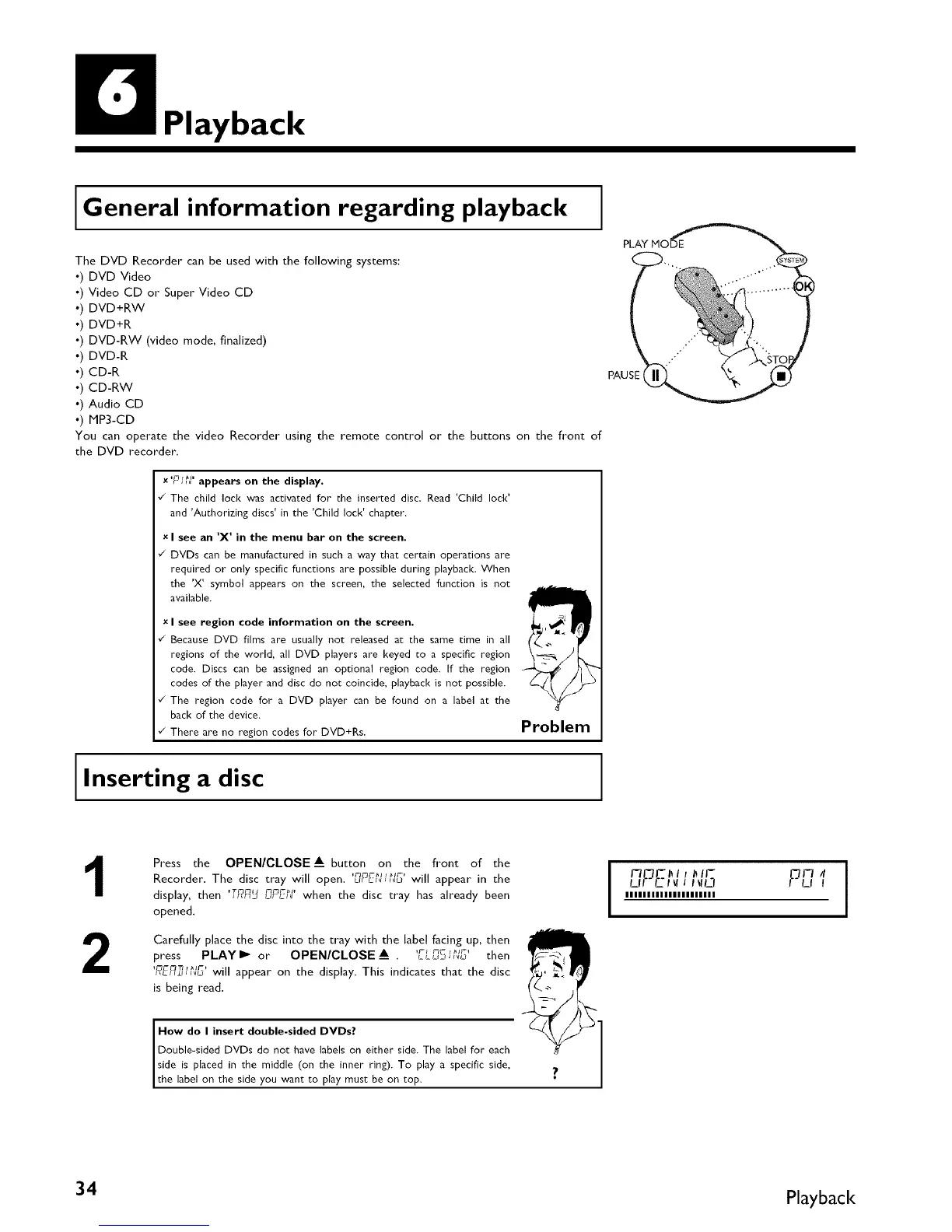Playback
General information regarding playback
The DVD Recorder can be used with the following systems:
o) DVD Video
•) Video CD or Super Video CD
•) DVD+RW
•) DVD+R
•) DVDRW (video mode finalized)
•) DVD-R
•) CDR
•) CD-RW
•) Audio CD
o) MP3-CD
You can operate the video Recorder using the remote control or the buttons on the fi'ont of
the DVD recorder.
x'P,',_ ' appears on the display.
v_ The child lock was activated for the inserted disc. Read 'Child loci<'
and 'Authorizing discs' in the 'Child lock' chapter.
x I see an 'X' in the menu bar on the screen.
"/ DVDs can be manufactured in such a way that certain operations are
required or only specific functions are possible during playback. When
the 'X' symbol appears on the screen, the selected function is not
available.
x I see region code information on the screen,
¢" Because DVD films are usually not released at the same time in all
regions of the world, all DVD players are keyed to a specific region
code. Discs can be assigned an optional region code. If the region
codes of the player and disc do not coincide, playback is not possible.
"/ The region code for a DVD player can be found on a label at the
back of the device.
"/ There are no region codes for DVD+Rs.
Problem
Inserting a disc
1
2
Press the OPEN/CLOSE_ button on the front of the
Recorder• The disc tray will open• uFc_,_ will appear in the
display, then 'T_n_ nPE/_' when the disc tray has already been
opened•
Carefully place the disc into the tray with the label facing up, then
press PLAY I_ or OPEN/CLOSE _ ,r_ nc,._r,
• L L LI_ J /_L3 then
_Lr_,J,_C, will appear on the display. This indicates that the disc
is being read.
How do I insert double-sided DVDs?
Double-sided DVDs do not have labels on either side. The label for each
side is placed in the middle (on the inner ring). To play a specific side,
the label on the side you want to play must be on top.
I-/_Jl-I_ I I I_ll-
Lllf_'ll! J lllL'l
IIIIIIIIIIIIIIIIIIIII
P,qI
I
34 Playback
