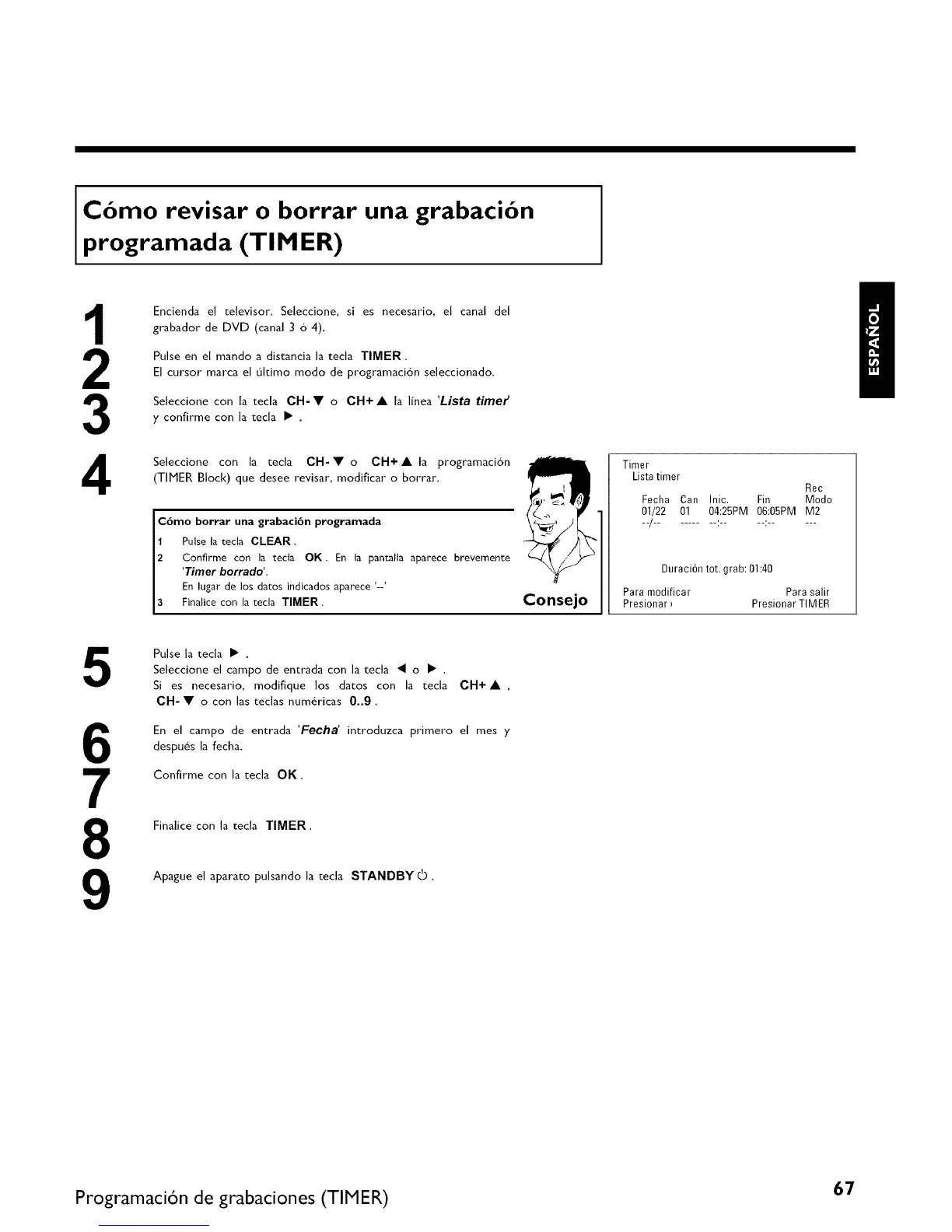C6mo revisar o borrar una grabacibn
programada (TIMER)
II
Encienda el televisor, Seleccione, si es necesario, el canal del
n
grabador de DVD (canal 3 6 4).
Pulse en el mando a distancia la tecla TIMER,
El cursor marca el Ultimo modo de programaci6n seleccionado,
Seleccione con la tecla CH-• o CH+ • la llnea 'Lista timed
y confirme con la tecla • .
4
Seleccione con la tecla CH-• o CH+• la programaci6n
(TIMER Block) que desee revisar, modificar o borrar.
C6mo borrar una grabaci6n programada
1 Pulse la tecla CLEAR.
2 Confirme con la tecla OK. En la pantalla aparece brevemente
'Timer borrado'.
En lugar de los datos indicados aparece '--'
3 Finalice con la tecla TIMER.
Consejo
Timer
Lista timer
Rec
Fecha Can Inic. Fin Modo
01/22 01 04:25PM 06:05PM M2
--/-- : --: .....
Duraci6n tot. grab: 01:40
Para modificar Para salir
Presionar _ Presionar TIMER
6
Pulse la tecla • .
Seleccione el campo de entrada con la tecla < o • ,
Si es necesario, modifique los datos con la tecla CH+ • .
CH- • o con las teclas num6ricas 0..9,
En el campo de entrada 'Fecha' introduzca primero el mes y
despues la fecha.
Confirme con la tecla OK,
8
9
Finalice con la tecla TIMER.
Apague el aparato pulsando la tecla STANDBY _,
Programaci6n de grabaciones (TIMER) 67
