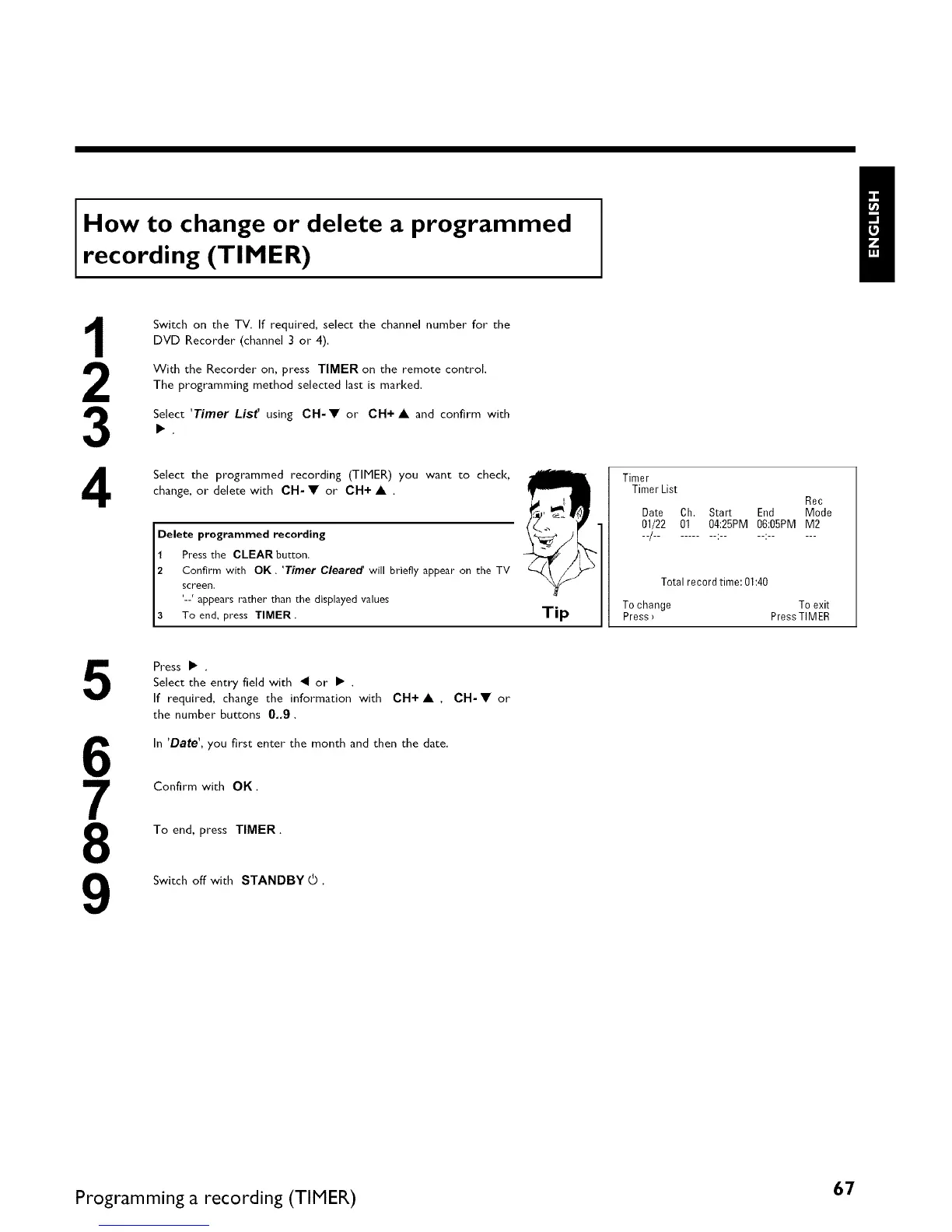How to change or delete a programmed
recording (TIMER)
3
4
Switch on the TV. If required, select the channel number for the
DVD Recorder (channel 3 or 4).
With the Recorder on, press TIMER on the remote control.
The programming method selected last is marked.
Select 'Timer List' using CH- • or CH+ • and confirm with
•.
Select the programmed recording (TIMER) you want to check,
change, or delete with CH- • or CH+ • .
Delete programmed recording
1 Press the CLEAR button.
2 Confirm with OK. 'Timer Cleared' will briefly appear on the TV
screen.
'--' appears rather than the displayed values
3 To end, press TIMER. Tip
Timer
Timer List
Rec
Date Ch. Start End Mode
01/22 01 04:25PM 06:05PM M2
Total record time: 01:40
To change To exit
Press_ PressTIMER
6
Press • .
Select the entry field with _ or • .
If required, change the information with OH+ • , OH-• or
the number buttons 0-9,
In 'Date', you first enter the month and then the date.
Confirm with OK.
8
9
To end, press TIMER.
Switch off with STANDBY ©.
Programming a recording (TIMER) 67
