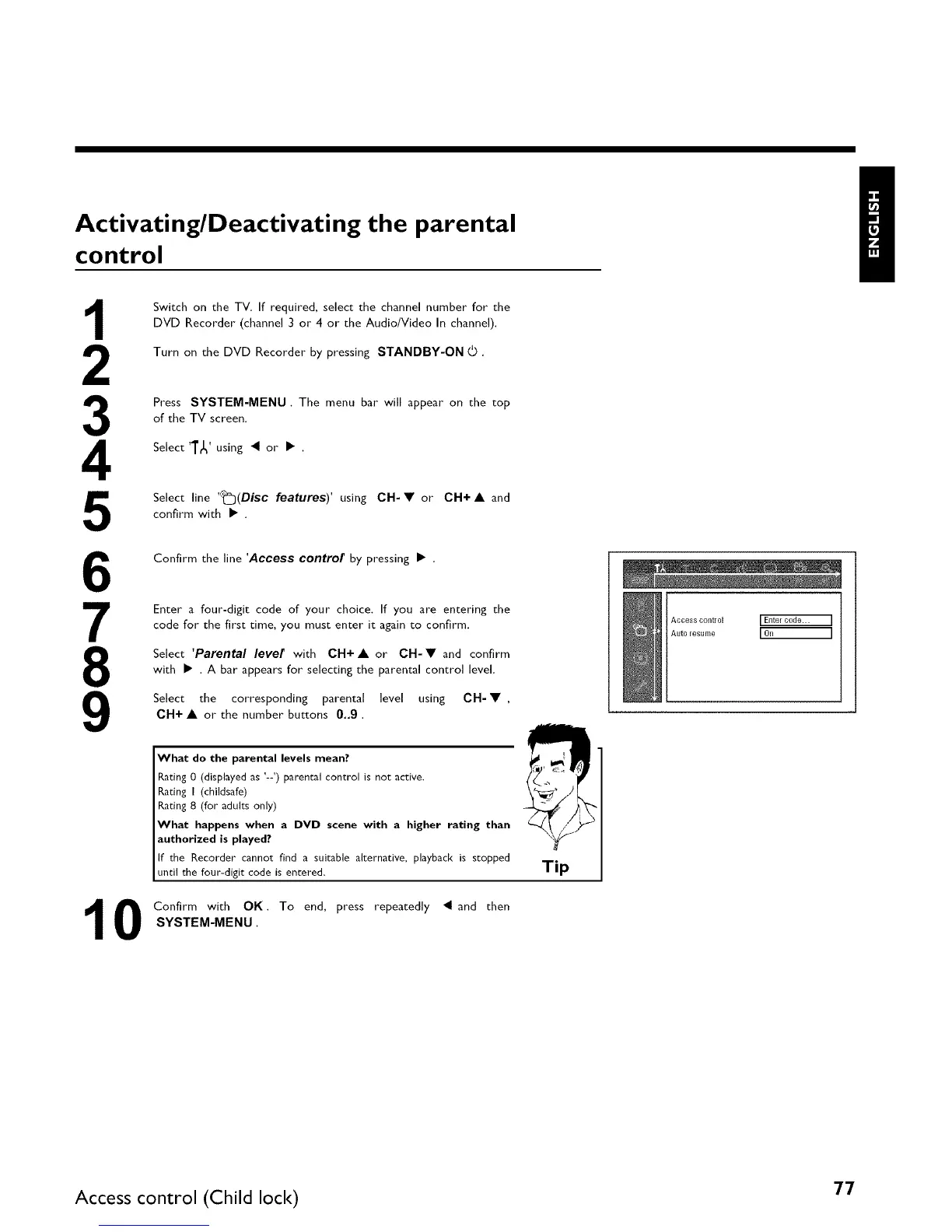Activating/Deactivating the parental
control
3
4
Switch on the TV. If required, select the channel number for the
DVD Recorder (channel 3 or 4 or the Audio/Video In channel).
Turn on the DVD Recorder by pressing STANDBY-ON (_.
Press SYSTEM-MENU. The menu bar will appear on the top
of the TV screen,
Select '1"_' using _ or • .
Select line '_3(Disc features)' using CH-• or CH+ • and
confirm with • ,
6
8
9
Confirm the line 'Access control by pressing • .
Enter a four-digit code of your choice. If you are entering the
code for the first time, you must enter it again to confirm.
Select 'Parental level with CH+ • or CH-• and confirm
with • . A bar appears for selecting the parental control level.
Select the corresponding parental level using OH- • ,
CH+ • or the number buttons 0,,9 .
What do the parental levels meant
Rating 0 (displayed as '--') parental control is not active.
Rating I (childsafe)
Rating 8 (for adults only)
What happens when a DVD scene with a higher rating than
authorized is played?
If the Recorder" cannot find a suitable alternative, playback is stopped
until the four-digit code is entered.
_1_ Confirm with OK. To end, press repeatedly _ and then
U
SYSTEM-MENU.
Tip
Access contr0[
Aut0 resume
I Enter code... I
I0n I
Access control (Child loci<) 77
