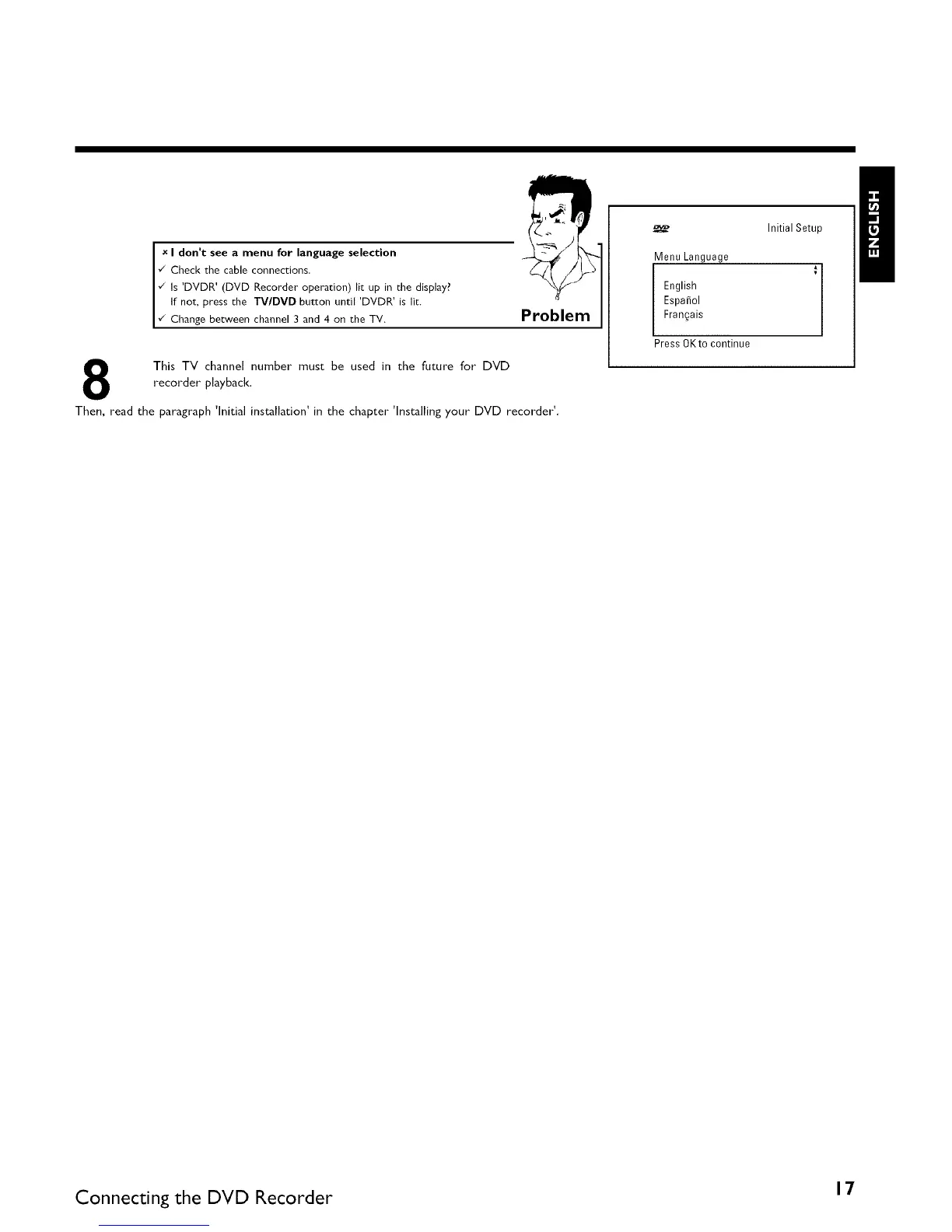x I don't see a menu for language selection
¢" Check the cable connections.
"/ Is 'DVDR' (DVD Recorder operation) lit up in the display?
If not, press the TV/DVD button until 'DVDR' is lit
"/ Change between channel 3 and 4 on the TV.
Problem
This TV channel number must be used in the future for DVD
recorder playback.
Then, read the paragraph 'Initial installation' in the chapter 'Installing your DVD recorder'.
Initial Setup
Menu Language
English
Espafiol
Fran£ais
Press 0Kto continue
/
Connecting the DVD Recorder 17
